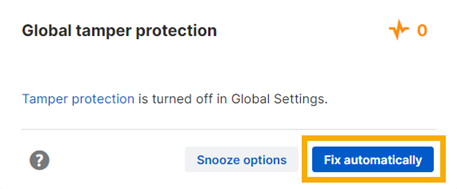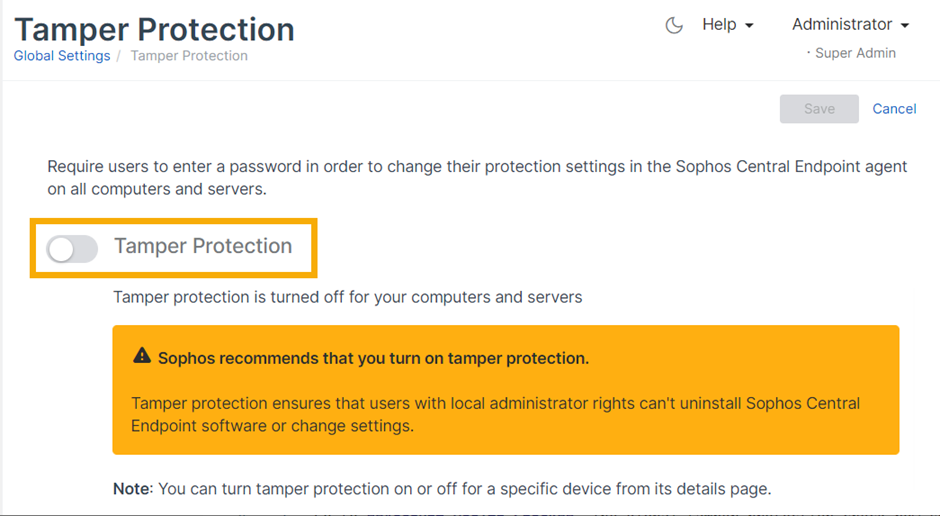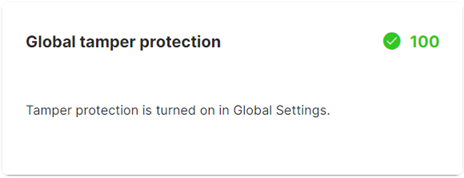Fix global tamper protection
Ensure that global tamper protection is turned on in your General Settings. See Tamper Protection.
Warning
If tamper protection is off in General Settings, none of your devices have that protection. This applies even if you've turned it on for individual devices.
If Account Health Check warns that global tamper protection is off, you can turn it on automatically or manually.
Fix automatically
To turn on global tamper protection automatically, do as follows:
-
Click Fix automatically in the warning.
-
Confirm that you want to turn on tamper protection globally.
Fix manually
To turn tamper protection on manually, do as follows:
-
In the warning, click Tamper Protection.
-
In the General Settings, click Tamper protection to turn it on.
-
Click Save in the upper right.
-
Go to My Environment > Account Health Check. The global tamper protection check now shows that protection is on.
This means that tamper protection is available to be turned on. You may still need to turn it on for individual devices.
-
If you see a warning that tamper protection is off for individual devices, fix those now. See Fix endpoint or server tamper protection.