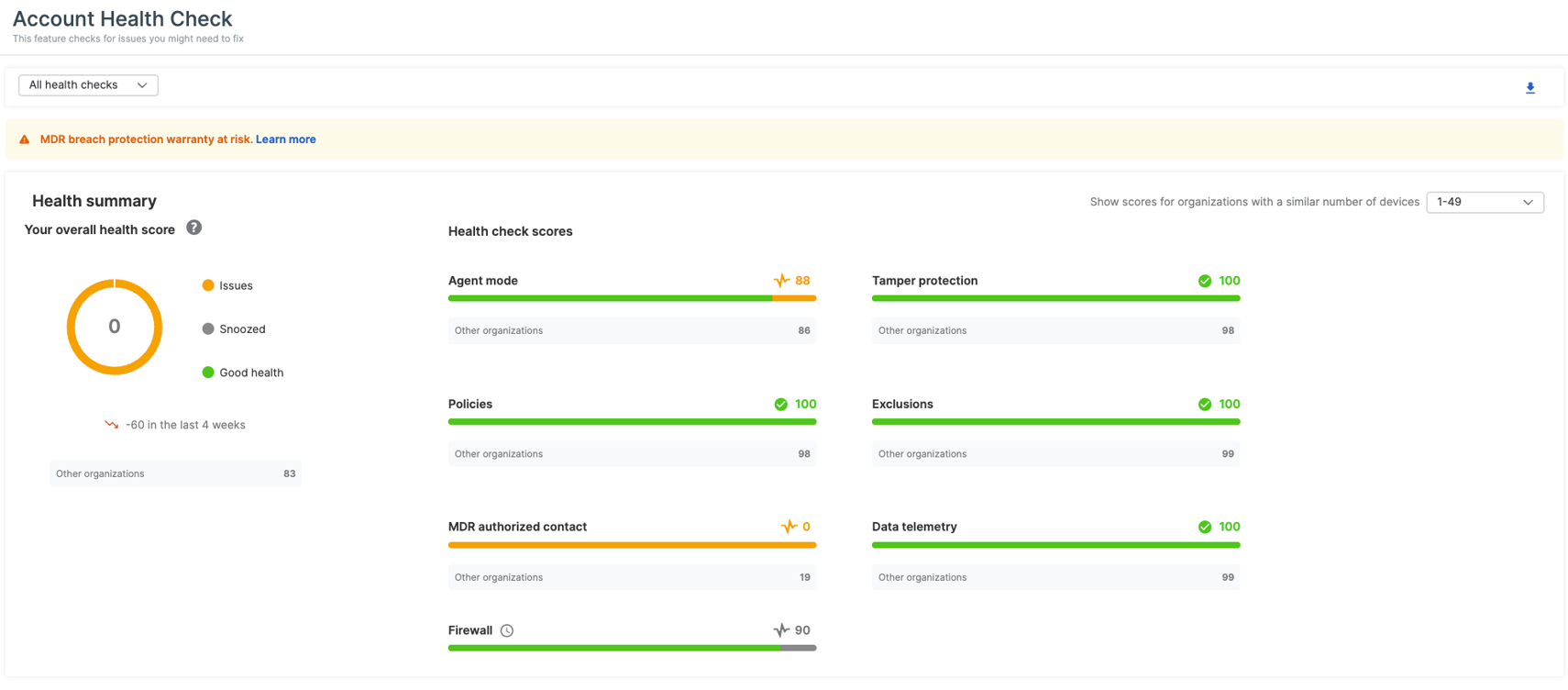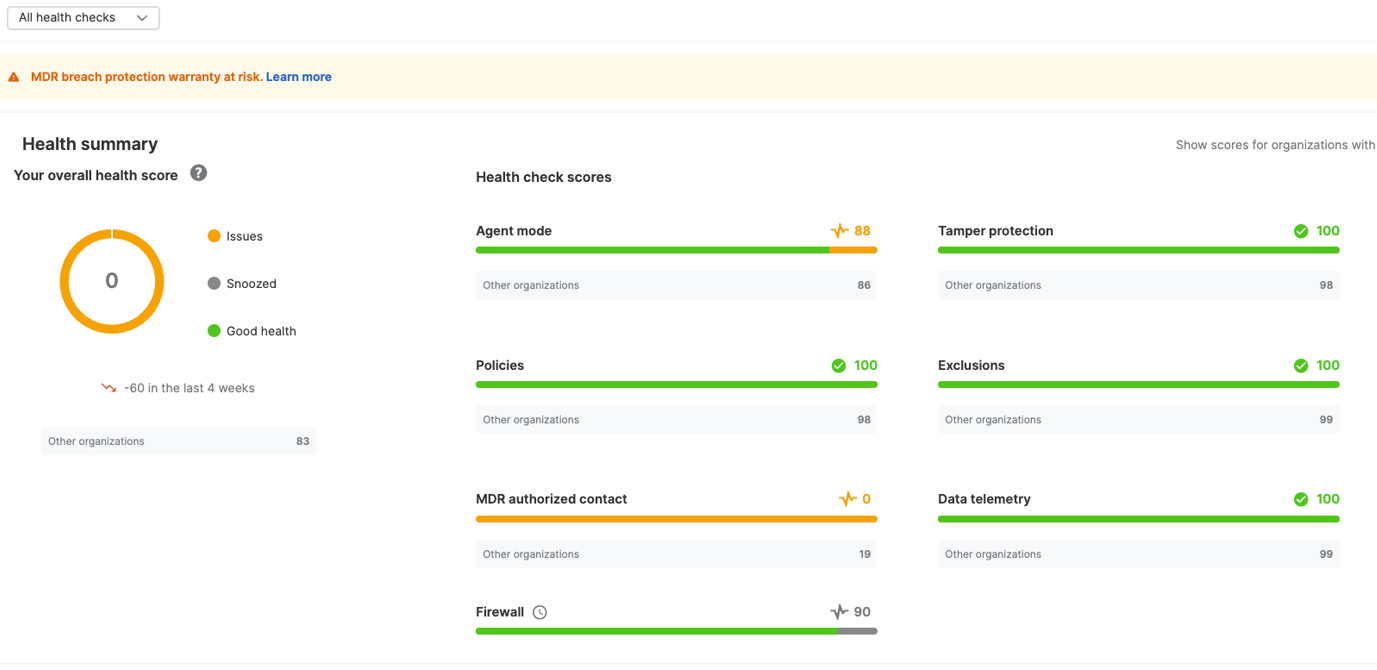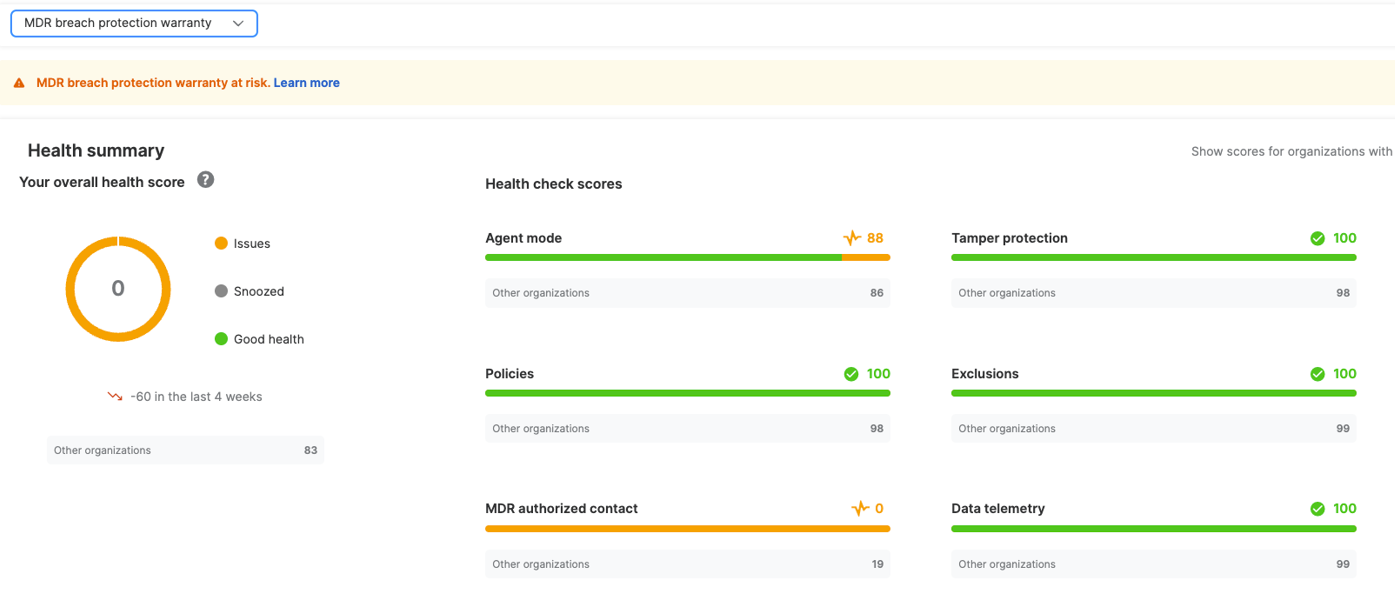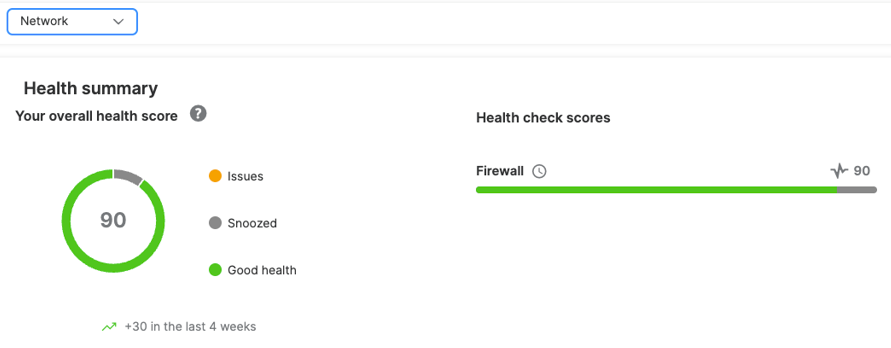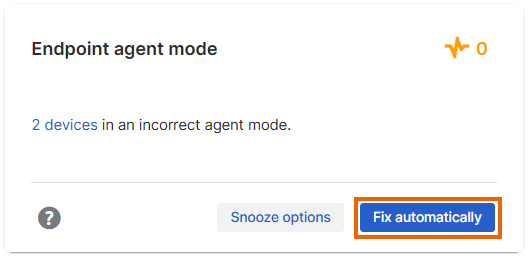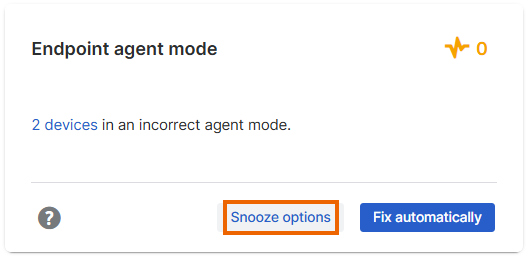Account Health Check
Check that your account has the best protection.
The Account Health Check dashboard shows you whether you're making the best use of your Sophos security products. For example, you can see whether you're using all the protection features included in your license.
To see the dashboard, go to My Environment > Account Health Check.
Health check scores
We show scores for your account health. These reflect whether your devices or policies are using recommended, secure settings.
There's an overall health score as well as scores for health checks on specific security features. All scores are out of 100. A score of 100 indicates that we didn't find any issues.
To see what the scores mean and how we calculate them, see Health check scores.
Filter the health check data
You must have an MDR Complete license and a managed firewall to see and use this feature.
You can use the product filter to manage which data shows in the overall and individual health check scores. This also filters the issues that need fixing.
You can use the following filters:
-
All health checks: Shows the overall and individual health check scores for your security features.
-
MDR breach protection warranty: Shows the overall and individual health check scores for your security features except Firewall and Firewall automatic backup warnings.
-
Network: Shows the overall Firewall health check score and the Firewall automatic backups warnings.
How to fix issues
If you see a health check with a score of less than 100, click the help icon in the lower left to see how to fix issues.
You can also fix issues on all your devices automatically. To do this, click Fix automatically. This ensures you have our recommended settings for that security feature. You can review any changes in your audit log.
How to snooze issues
You can snooze an issue. This means that you temporarily postpone dealing with it. You might want to do this if you can't fix the issue yet.
For details, see Snooze issues.