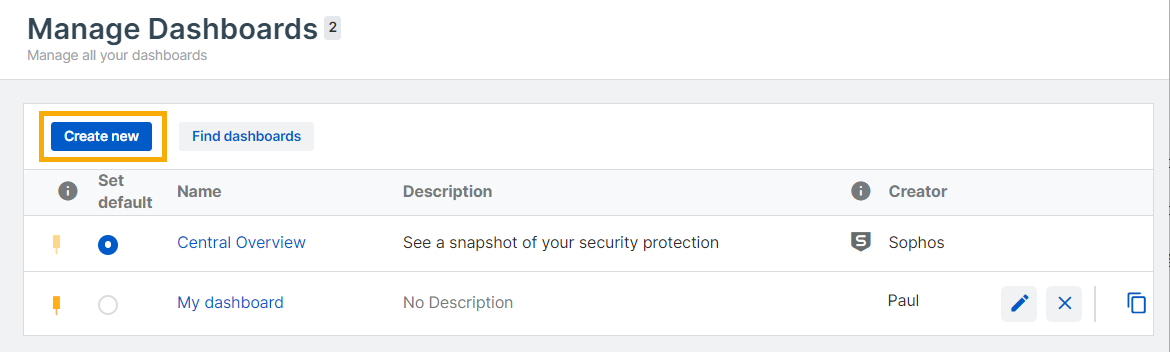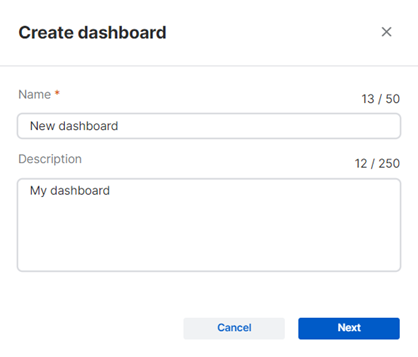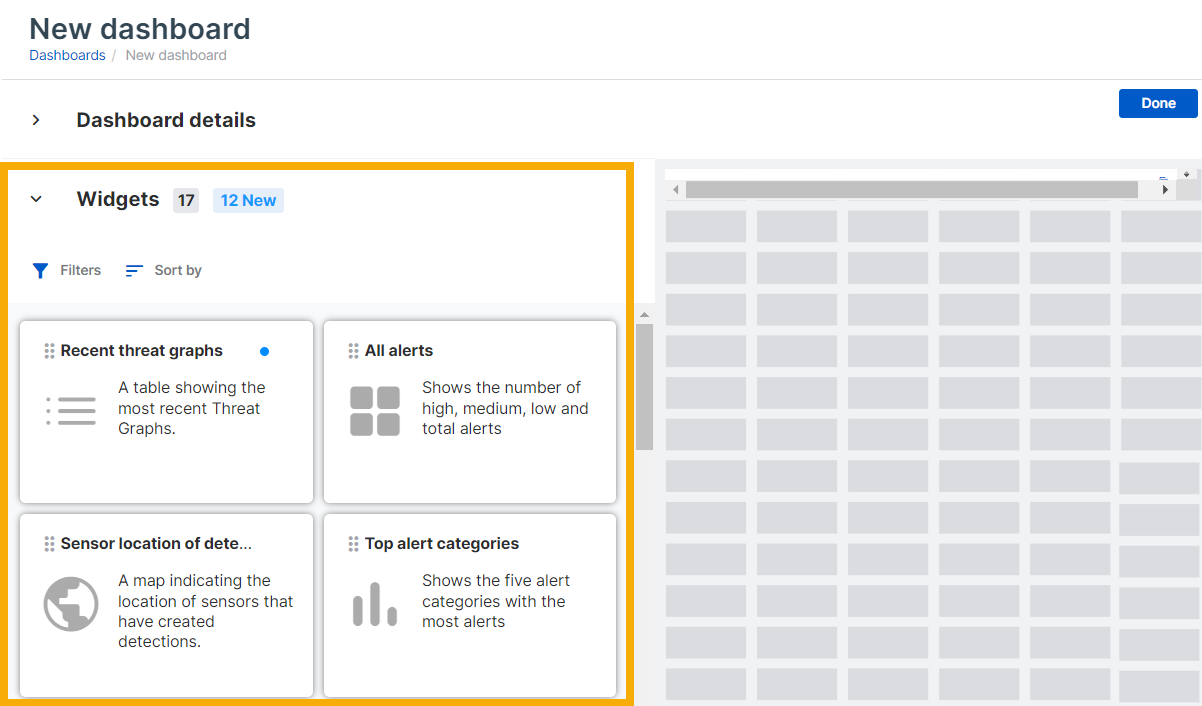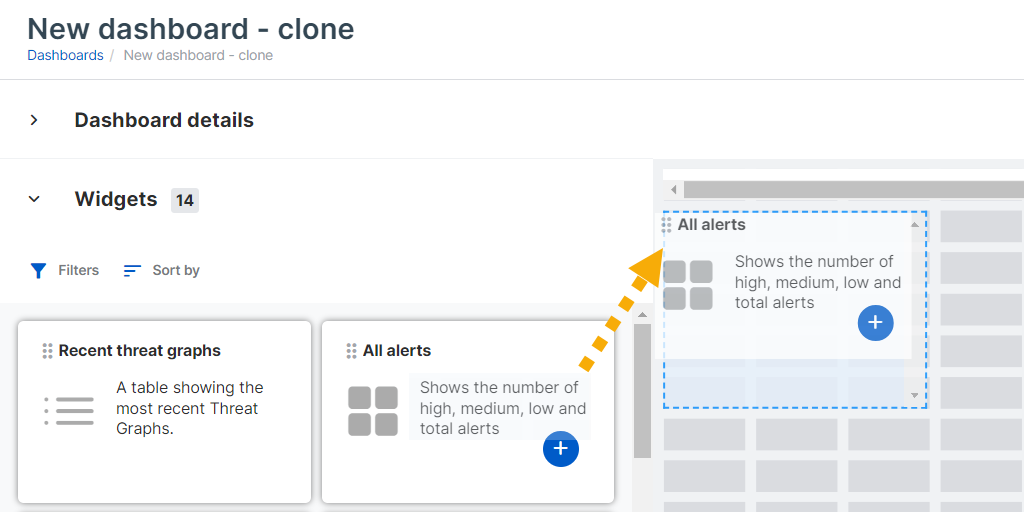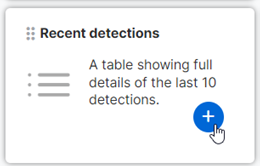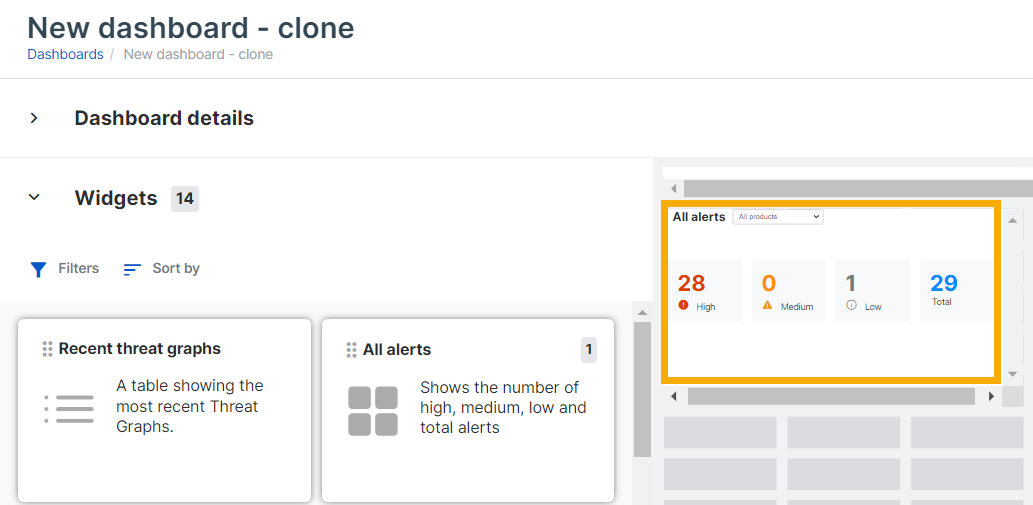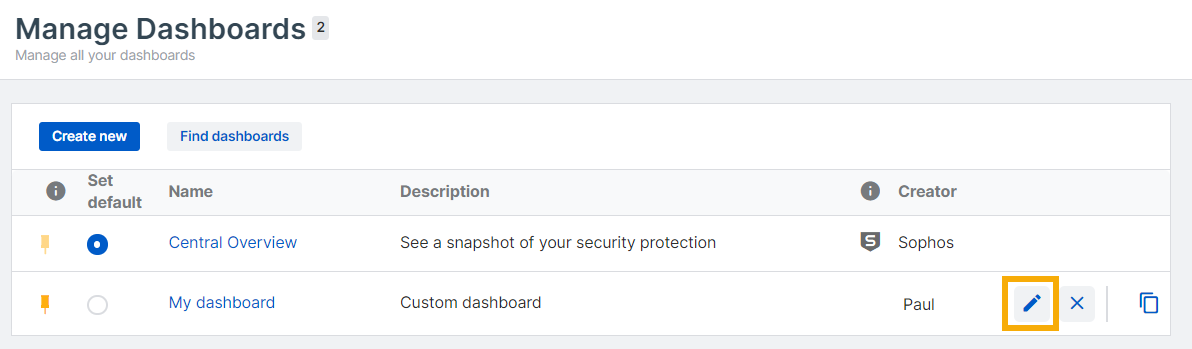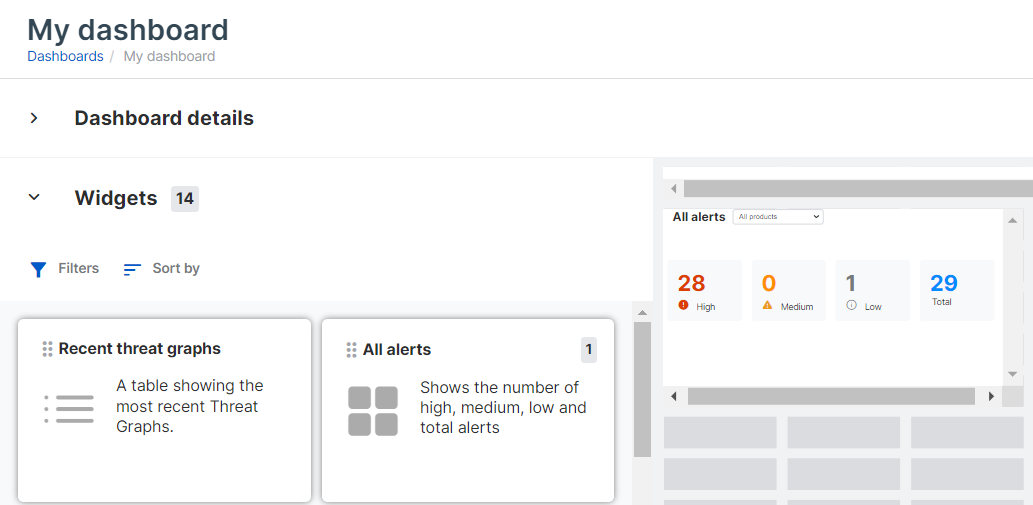Create or edit a dashboard
You can create a dashboard that shows the types of information you want. You can also edit your dashboard later.
These dashboards are for your use only. Other admins don't see them.
Create a dashboard
You can create a custom dashboard that suits your needs by selecting widgets from our library.
To create a dashboard, do as follows:
- In Sophos Central, go to Dashboards > Manage dashboards.
-
On the Manage dashboards page, click Create new.
-
In the Create dashboard dialog, enter a Name and Description for your dashboard. Click Next.
-
On the next page, you can build your dashboard using widgets from the Widgets library on the left. A widget is a user interface element that displays data about your devices, users, or security software.
-
Find a widget you want to add to your dashboard.
You can scroll through the widgets or use filters and sorting to find the widgets you want. See Filter widgets.
-
Add the widget to the blank grid on the right. There are two ways to do this:
-
The widget is now in place and starts displaying data.
We automatically save your changes as you create your dashboard.
-
Repeat for each widget you want. You can add the same widget more than once to show data from different sources. See Add a widget to the same dashboard more than once
The widgets are fitted into the grid automatically, starting at the top left. You can drag widgets to rearrange them or resize them to fit.
The widgets in the widget library now show a number that indicates how many times you've added them to dashboards.
-
Click Done in the upper right.
Your dashboard is added to your list of dashboards on the Manage dashboards page. It also shows in the Dashboards menu.
Edit a dashboard
To edit a dashboard you've created previously, do as follows:
-
In Sophos Central, go to Dashboards > Manage dashboards.
-
On the Manage dashboards page, find the dashboard you want to edit and click the Edit icon in that dashboard's row in the list.
-
On the next page, edit dashboard details and add or remove widgets in the same way you do when you create a dashboard.