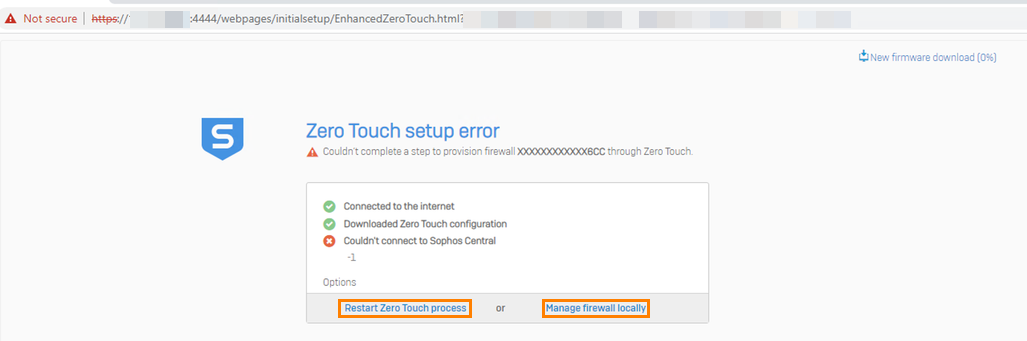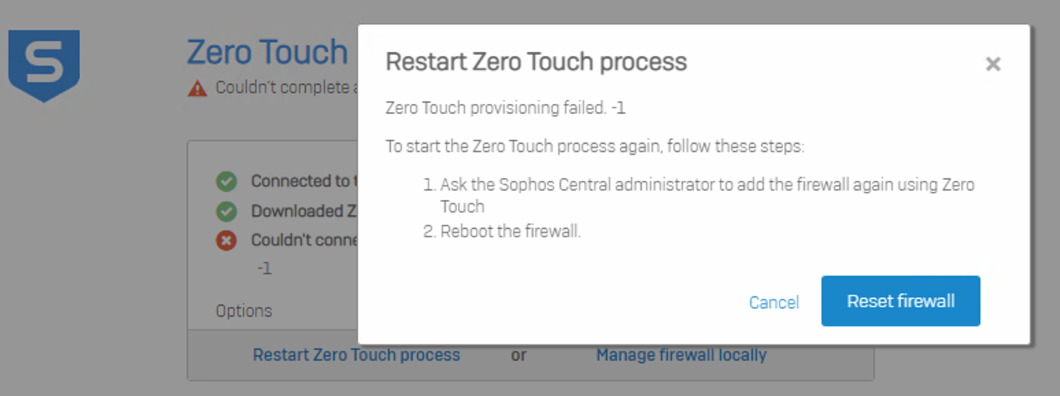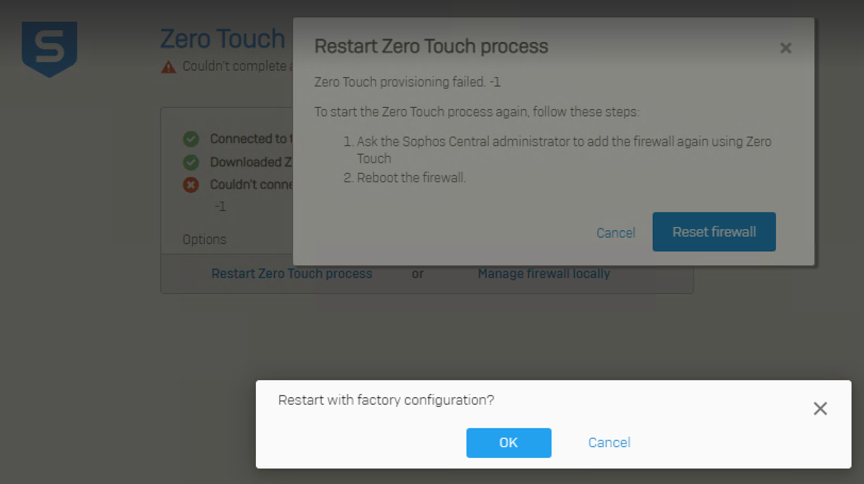Zero Touch FAQ
Find answers to common questions about Zero Touch deployment.
How do I troubleshoot if Zero Touch deployment fails due to a connectivity issue?
- Access Sophos Firewall locally with a console cable. See Sophos Firewall: Set up a serial connection with a console cable.
- When you're signed in to the command line interface (CLI), press
5to accessDevice Management. - Press
3to accessAdvanced Shell. For more information about the advanced shell, see Sophos Firewall: Device Management. - Change to the log directory using the command
cd /log. For more details about logs, see Sophos Firewall: Log file details. - Go to
zt.logto see the Zero Touch logs.
What do I do if Zero Touch deployment fails, and the following error appears in the firewall's Zero Touch setup assistant: Zero Touch Setup Error?
You can click one of the following options: Restart Zero Touch process or Manage firewall locally.
- If you click Restart Zero Touch process, you must remove the firewall from Sophos Central, re-add it using Zero Touch, then from the firewall's Zero Touch setup assistant, click Reset firewall, then OK to restart it.
The firewall will factory reset, then restart the Zero Touch process.
- If you click Manage firewall locally, you must restart the firewall from the firewall's Zero Touch setup assistant with its factory configuration.
The firewall will factory reset and then you can reconfigure it through the web console with the firewall's setup assistant.
What do I do if Zero Touch deployment fails, and the retry limit is exceeded?
Sophos Central has a limit of firewall attempts for Zero Touch configuration. This is a security measure. The retry limit is 5. When this limit has been reached, you need to reset the limit by doing as follows:
-
Remove the firewall from Sophos Central.
-
Disconnect the firewall from the internet or turn the firewall off.
-
Leave the firewall for at least 6 hours.
To avoid reaching the retry limit, first, add the firewall to Sophos Central and then turn the firewall on in factory reset mode.
How does a Sophos Central administrator or Sophos Central Partner administrator skip Zero Touch configuration for a specific customer's firewall?
The Sophos Central Partner admin or the Sophos Central admin must do as follows:
- Create a file named
tzt_skipon their computer, and copy the file to a USB stick. - Plug the USB stick into the firewall, connect the firewall to the internet, and turn the firewall on.
The firewall will skip the TZT process, and the admin can set the firewall up through the web console with the firewall's setup assistant.
When I configure a DHCP lease range in Sophos Central, which ranges can I use?
You can use any DHCP lease range apart from 172.16.16.x.
By default, the firewall creates a DHCP server with the name Default_DHCP_Server and an IP range of 172.16.16.x. When the ZeroTouch configuration is applied, another DHCP entry is created, named Default_DHCP_Server_CM. When this setting is applied, the API parser doesn't allow the creation of another entry for the DHCP server, with the same range on the same interface.
Why was a firmware upgrade triggered straight after a Zero Touch (ZT) or Controlled Zero Touch (CZT) deployment?
During the ZT or CZT process, the firewall checks the up2date server for the latest firmware. If new firmware is available, the firewall downloads it. When the ZT or CZT process is complete, the firewall is updated with the new firmware.