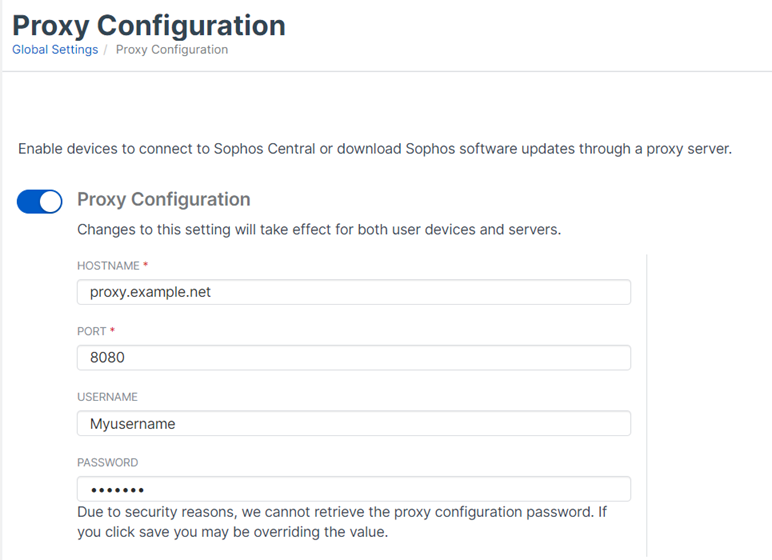Proxy configuration
You can configure your managed devices to connect to Sophos Central or download Sophos updates through a proxy server.
This page tells you how to configure proxy settings in Sophos Central.
Alternatively, you can configure the proxy settings on the devices. See Configure devices to use proxy server settings.
Configure the proxy
These steps enable both computers and servers to use the proxy server.
- Click the General Settings icon
 .
. -
Under General, click Proxy Configuration.
-
Turn on Proxy Configuration.
-
Enter the proxy settings as follows:
- Enter the Hostname. For example,
proxy.example.net. - Enter the Port. For example,
8080. - Enter the Username and Password for the proxy.
Note
For security reasons, we can't recover the password. When you click Save, you may overwrite an existing password.
- Enter the Hostname. For example,
-
Click Save.
How devices connect
Windows, Mac, and Linux devices now connect to the internet using the first working configuration they find.
The order in which they try to connect is as follows:
- Use a Sophos Central message relay.
- Use the proxy configured here.
- Use the default system proxy.
-
Use Web Proxy Auto-Discovery (WPAD) to automatically discover a proxy.
Note
WPAD isn't supported for Linux devices.
-
Connect without using a proxy.