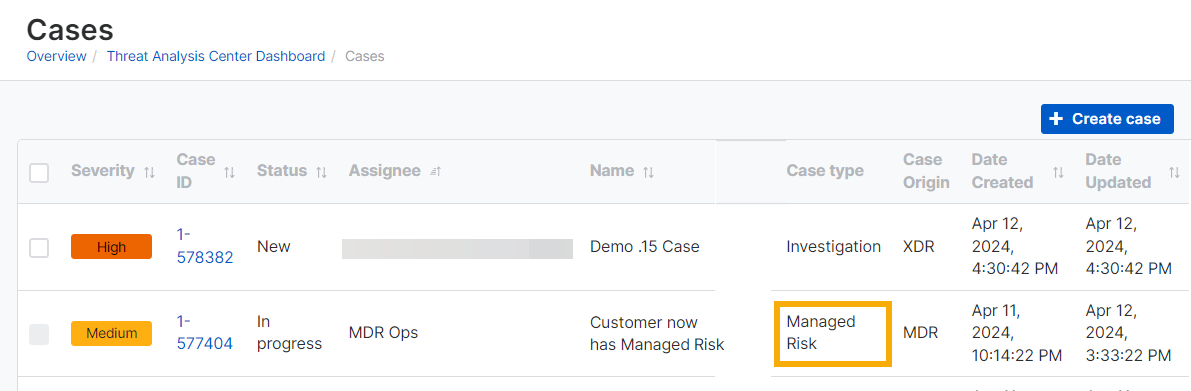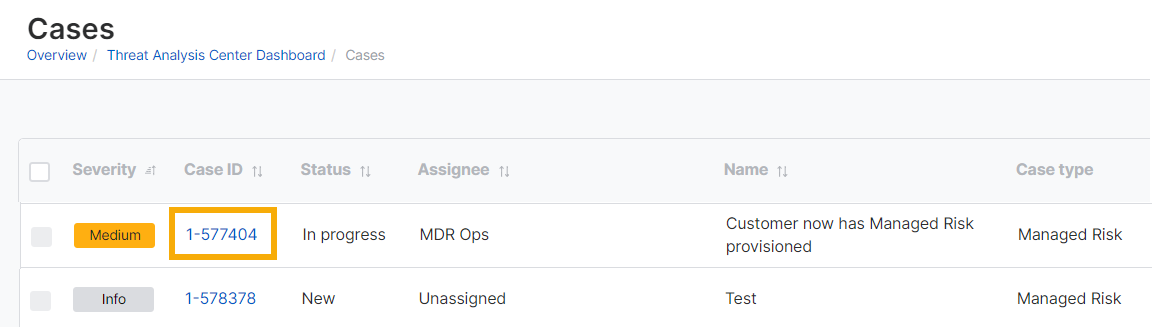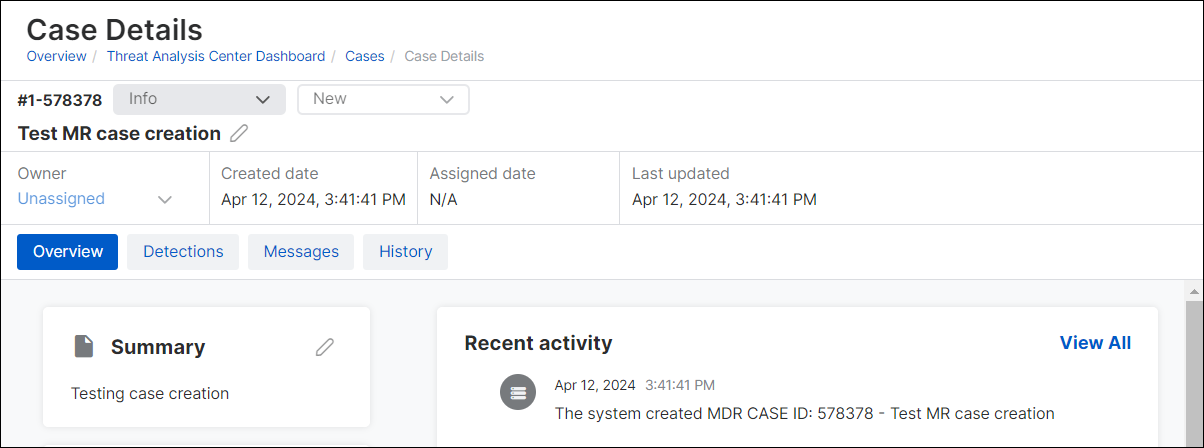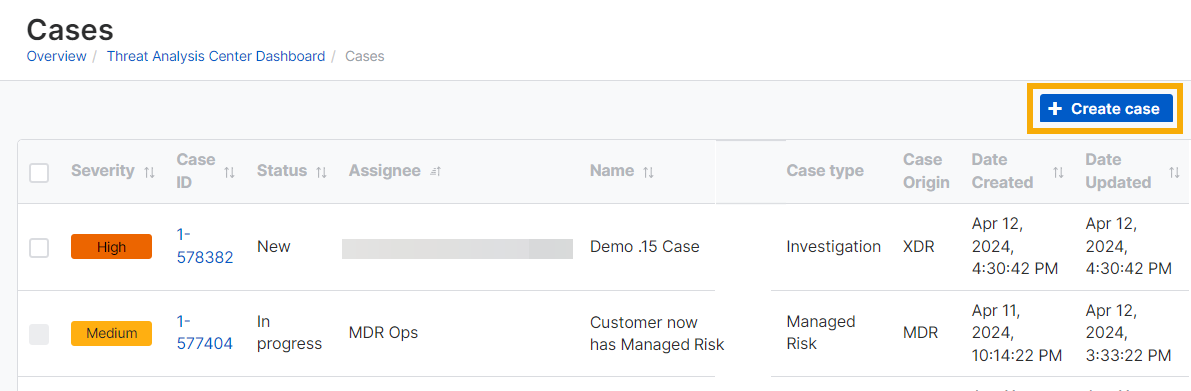Managed Risk cases
We use "cases" to notify you and give remediation guidance when we find a critical external vulnerability or if our team considers a vulnerability to be high-risk.
Cases are also used for scheduling meetings with our team and for all other interactions with the service.
View your cases
-
Go to Threat Analysis Center > Cases.
This page shows XDR, MDR, and Managed Risk cases. If you're an XDR customer, you can investigate any XDR cases yourself, but only Sophos teams can process MDR and Managed Risk cases.
-
In the Case type column, look for Managed Risk.
-
Click the Case ID next to a case to see its details.
-
You now see the Case details page.
The page shows details of the specific case. It also lets the Managed Risk team record progress in their investigation.
Create a case
You can create a Managed Risk case to carry out tasks such as the following:
- Change your scan settings.
- Ask questions or raise concerns with the Managed Risk team.
Only create Managed Risk cases to send queries related to the Managed Risk service.
To create a case, do as follows: