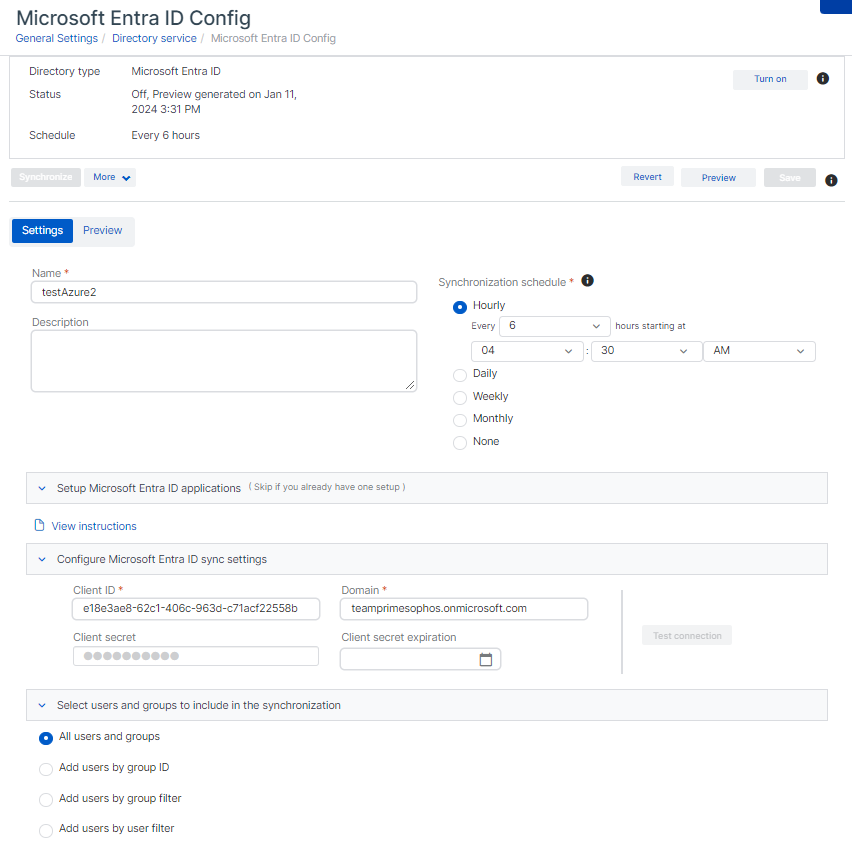Change Microsoft Entra ID source configuration
This feature might not be available for all customers yet.
You can change the name and description of a source. You can also change the configuration settings, filters, and synchronization schedule.
Warning
You must turn on synchronization for your changes to take effect. When you turn on synchronization, you can't revert your changes.
For more information on using Microsoft Entra ID filters see Filter users and groups.
For more information on configuring your directory source see Set up synchronization with Microsoft Entra ID.
To make changes, do as follows:
- Click the General Settings icon
 .
. - Under Administration, click Directory service.
-
Click the name of the source.
-
Click Turn off.
-
Make your changes.
You must validate your settings if you've changed your configuration.
-
Click Test Connection.
-
Click Save to save any updates.
You can revert your changes until you turn synchronization on again. To do this, click Revert. This restores your settings to the configuration in use when you turned off synchronization.
-
Click Turn on.
Your changes take effect the next time you synchronize with Microsoft Entra ID.