The Show device page
The Show device page lets you view all relevant information for a device.
The upper part of the page shows essential device information.
The lower part of the page shows detailed device information, distributed over several tabs.
To edit the device you are viewing, click Edit.
Status
This tab shows information like management type, management status, and compliance status.
Policies
This tab shows the policies assigned to the device and lets you assign more policies.
Device properties
This tab shows device properties, such as model, model name, OS version, and if the device is rooted (Android) or jailbroken (iOS).
Custom properties
This tab shows custom device properties. These are the properties that you can create yourself.
When you edit a device, you can also add user-specific information here.
Internal properties
This tab shows properties reported by the device, like its International Mobile Equipment Identity (IMEI).
Compliance violations
For non-compliant devices, this tab shows compliance violation details.
Scan results
This tab shows the results of the last Sophos Intercept X for Mobile scan.
When the scan has detected a threat, you can view information about it as follows:
-
Click the threat name.
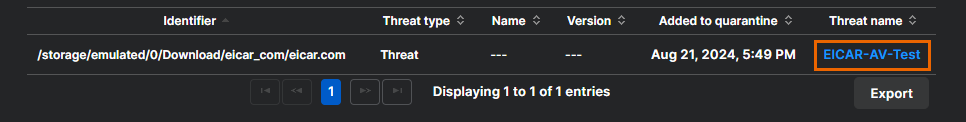
-
From the list of search results, click the result whose title is the threat name. Usually, that’s the first result in the list.
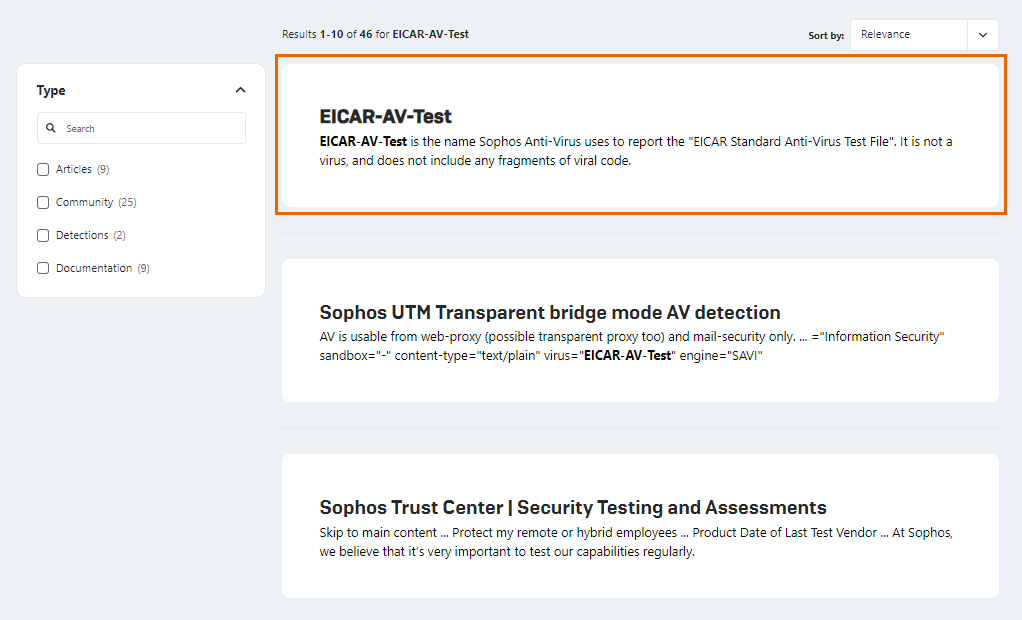
-
The Sophos Threat Center page for the threat opens. Click the links on that page for more information.
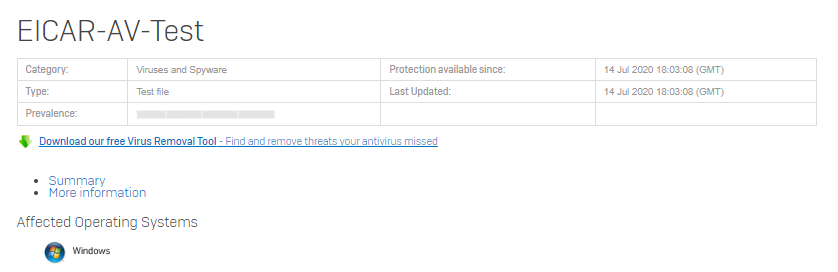
Tasks
This tab shows finished tasks of the last few days and all unfinished and failed tasks.