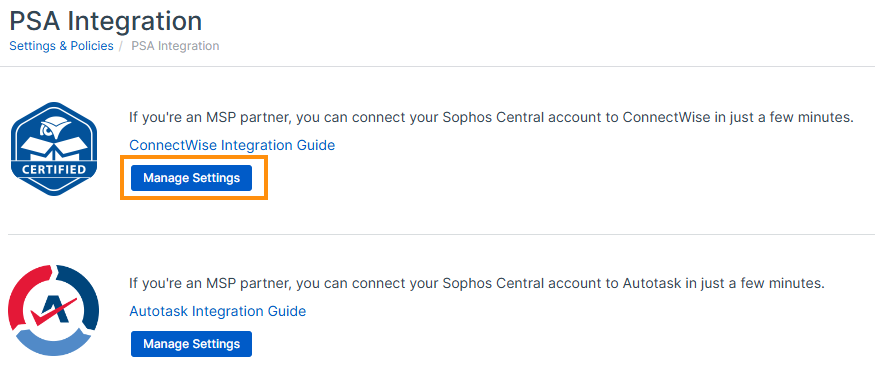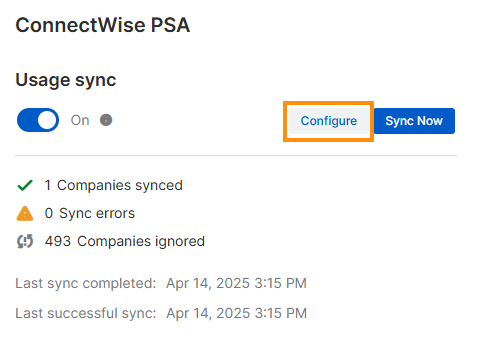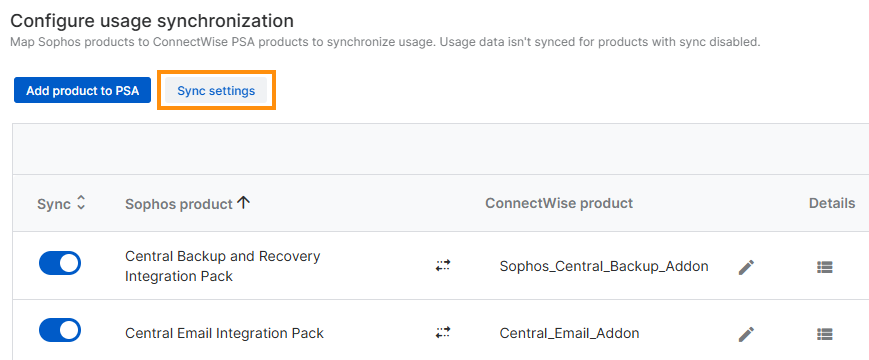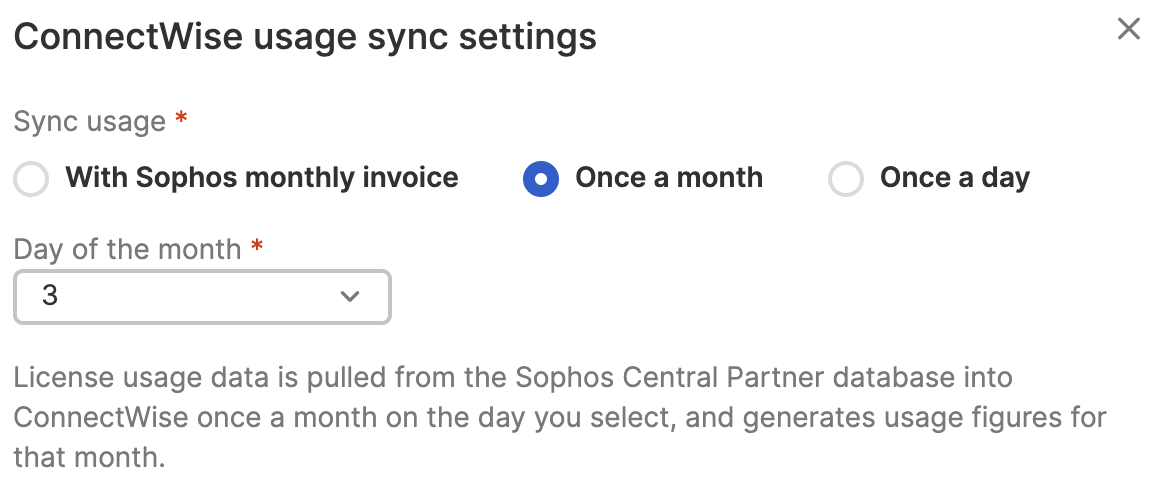Set the usage sync frequency
You can set the usage synchronization frequency for your products to align with your monthly invoice, synchronize them once a month, or synchronize them daily.
To set the usage synchronization frequency, do as follows:
- Click the Settings & Policies icon
 .
. - Under APIs & Integrations, click PSA integration.
-
On the PSA Integration page, click Manage Settings.
-
In Usage sync, click Configure.
-
On the Configure usage synchronization page, click Sync settings.
Note
Sophos Firewall products can only sync usage with the Sophos monthly invoicing option. Therefore, you'll see a warning for each Sophos Firewall product if With Sophos monthly invoice isn't selected as the sync frequency.
-
On the ConnectWise usage sync settings page, choose a usage synchronization frequency.
-
With Sophos monthly invoice: Usage synchronization of your product licenses from your monthly invoice happens towards the end of each month. This is the default option.
Note
Sophos Firewall products can only sync usage with the Sophos monthly invoicing option.
-
Once a month: Usage synchronization happens once a month. You can also select a specific day of the month.
-
Once a day: Usage synchronization happens each night.
-
-
Click Save.