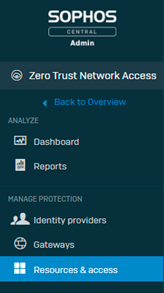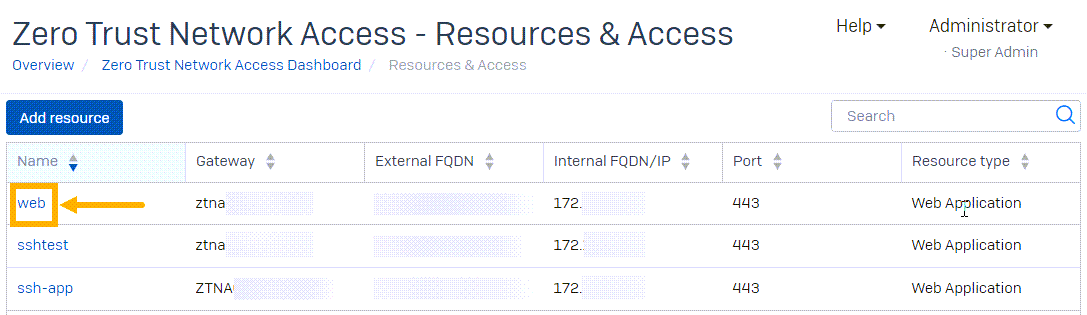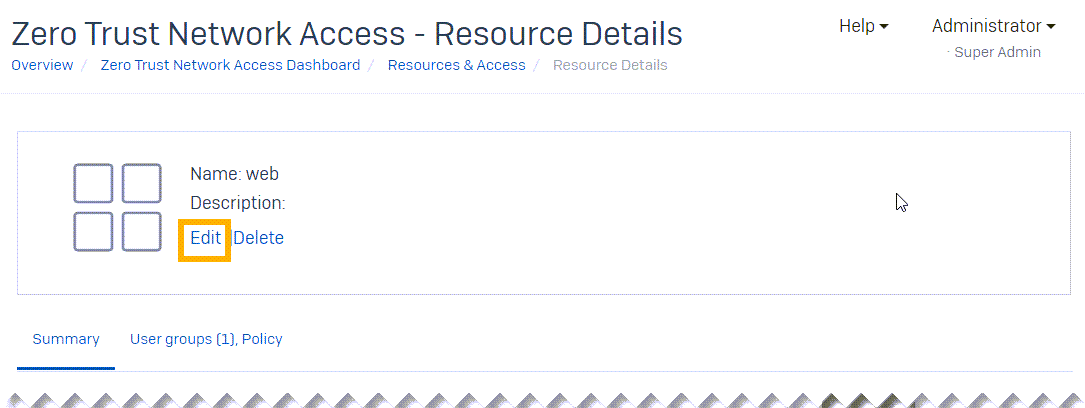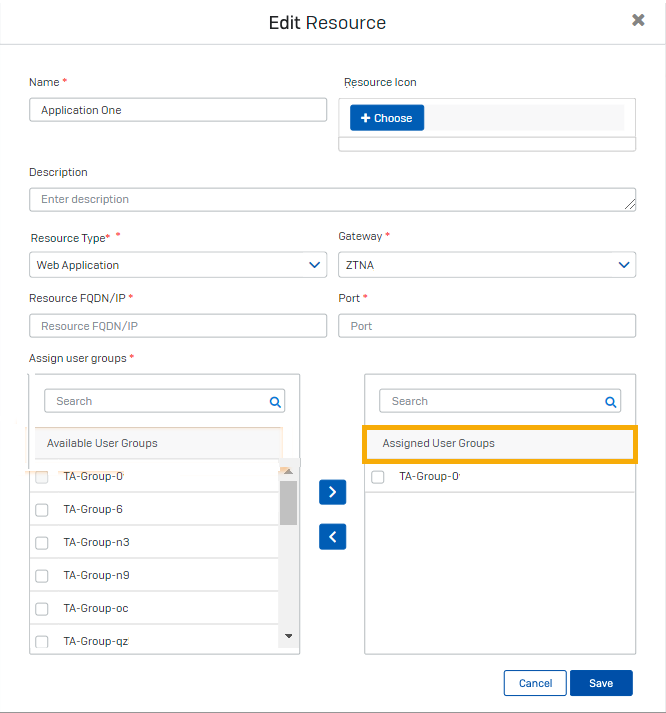Assign resources
If you created a new group or groups for guests, you need to give those groups access to the resources (apps) they'll use.
We assume that you've already added apps to ZTNA as described in the Setup section. See Add resources
-
In Sophos Central, go to My Products > ZTNA > Resources & Access.
-
Find the app you want to give access to and click it to open its details.
-
On the details page, click Edit.
-
Select the guest user group or groups and add them to the Assigned User Groups list.
-
Click Save.
You're ready to add guest users to ZTNA.