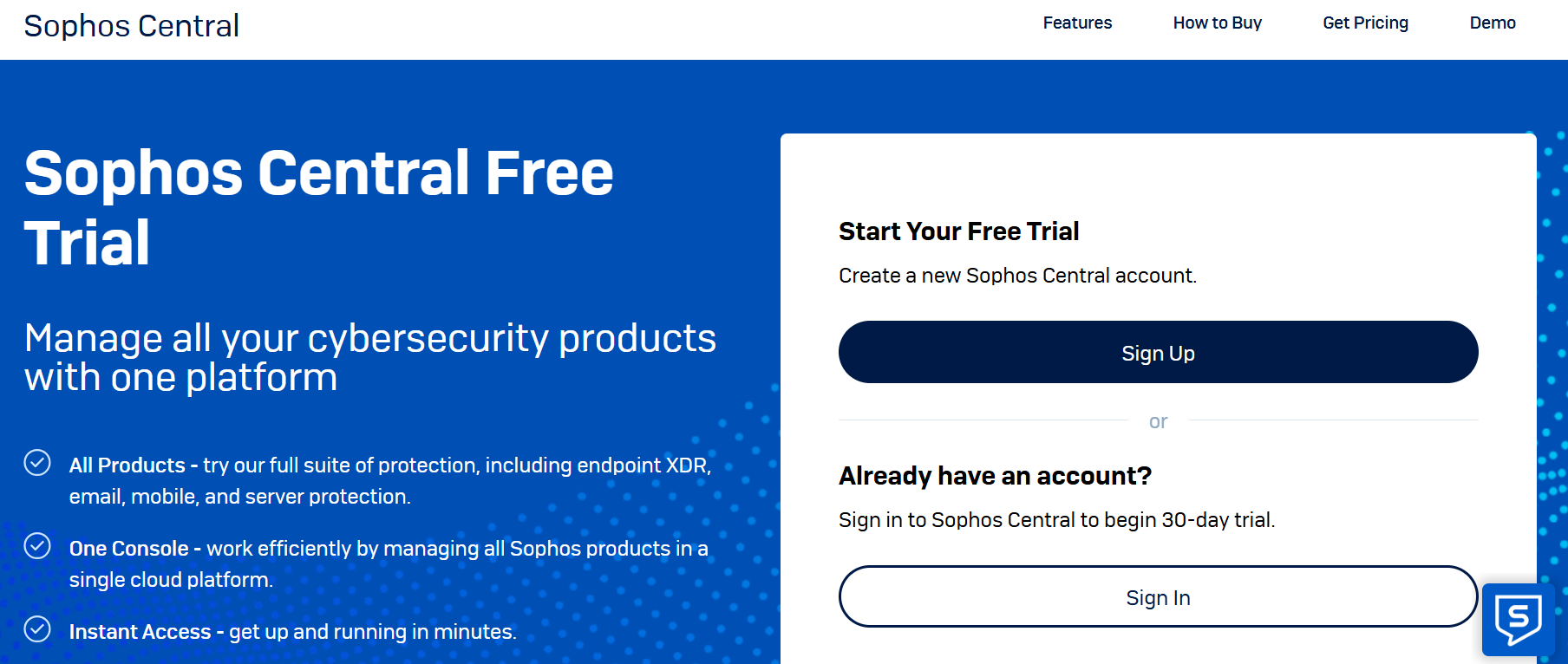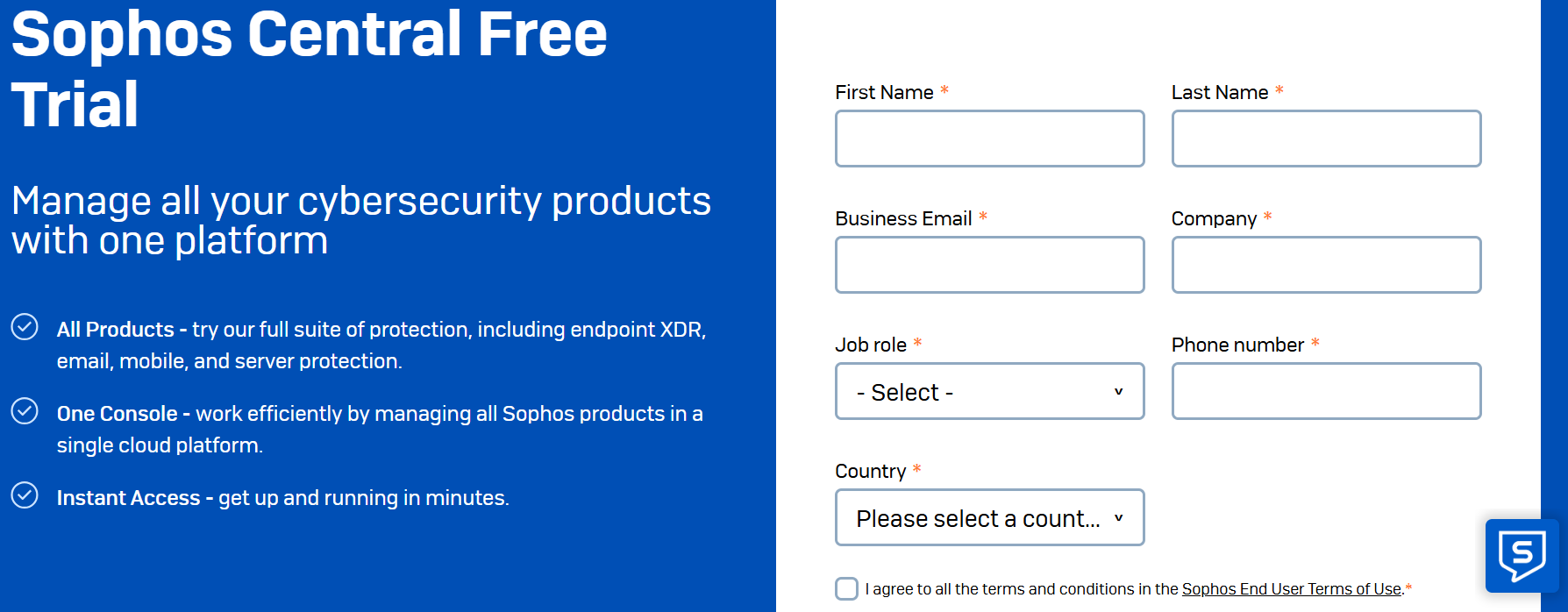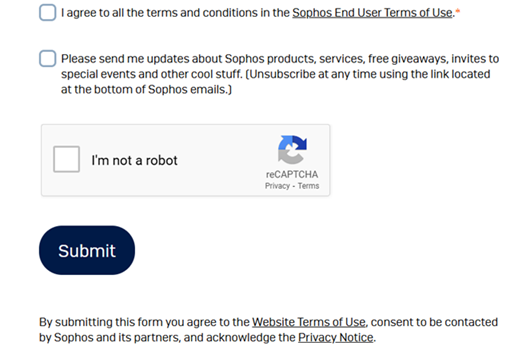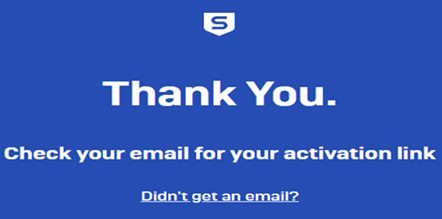Create an account
If you don't have an account yet, start a trial.
If a Sophos partner has created an account for you and you've received a welcome email from Sophos, skip to Activate your account and get software.
-
Go to https://www.sophos.com/en-us/products/sophos-central/free-trial and click Sign Up.
If you have problems, go to https://www.sophos.com and search for "Sophos Central Free Trial".
-
Enter your details.
-
Read and accept the terms and conditions, and click Submit.
-
You see confirmation that an activation link has been sent to your email address.
-
Check your email for a welcome email from Sophos.
The email is sent from the following address:
do-not-reply@central.sophos.com. If you can't see the email, check your junk or spam folders. See Sophos Central Admin: Locate the activation email.
Next, activate your account. See Activate your account and get software.