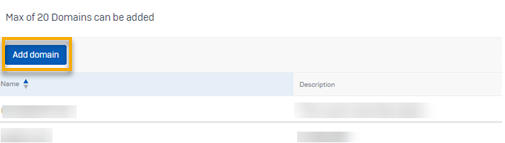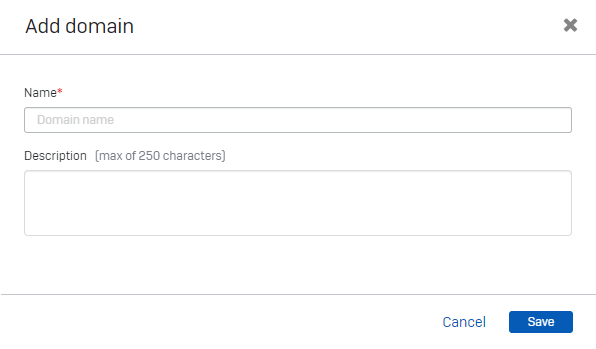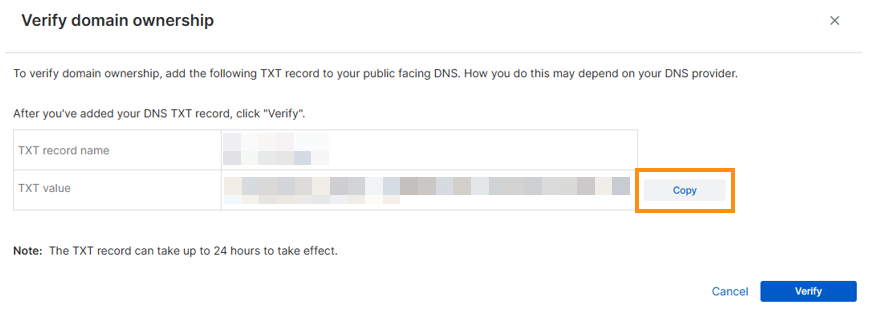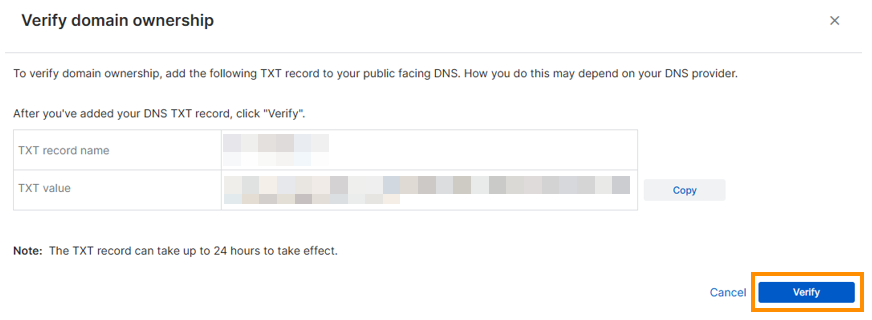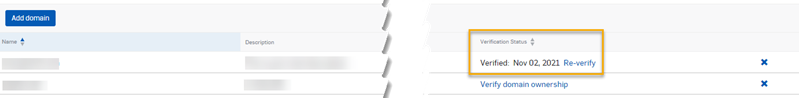Verify a federated domain
You need to verify a domain if you want to use federated sign-in.
You must be a Super Admin.
Warning
If you want to use federated sign-in as your sign-in option, you must ensure that all your administrators and users are assigned to a domain and have an identity provider.
To verify a domain, do as follows:
- Click the General Settings icon
 .
. - Under Administration, click Verify domains.
-
In Federated domains, click Add domain.
-
Enter a domain name and description.
-
Click Save.
This opens Verify domain ownership.
-
Click Copy to copy the TXT record, and then click Cancel.
-
Copy the TXT record into your DNS and allow it to propagate.
This may take up to 24 hours. You can't verify your domain until it has propagated.
-
Click the General Settings icon
 .
. - Under Administration, click Verify domains when you're ready to verify ownership.
- Under Verification Status, click Verify domain ownership for the domain you want to verify.
-
Check the details and click Verify.
After a successful verification, your domain shows as verified with a date in Federated domains. Verification lasts for a year and you can re-verify at any point during the year.
You can now set up an identity provider. See Add the identity provider (Entra ID/Open IDC/ADFS).