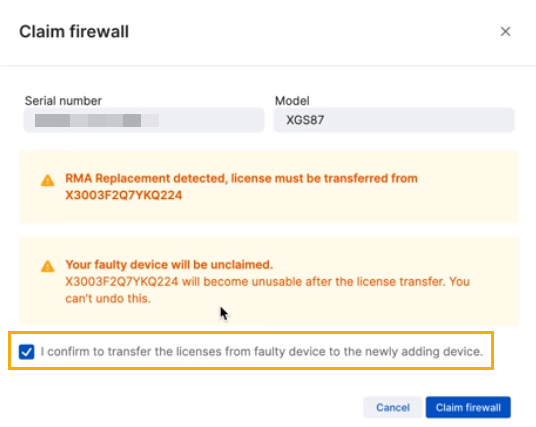Claim an RMA firewall
You can claim firewalls that are currently in the RMA process. To do this, do as follows:
- In Sophos Central, click your Profile icon.

- Go to Licensing > Firewall licenses.
- Click Claim firewall.
- Enter your new firewall's serial number.
-
Click Validate.
Warnings appear, stating that your license will be transferred to your replacement firewall, and the old firewall will become unusable.
-
Confirm the license transfer.
-
Click Claim firewall.
- To check the firewall has been claimed, search for it, then click the arrow next to its name to see its details.