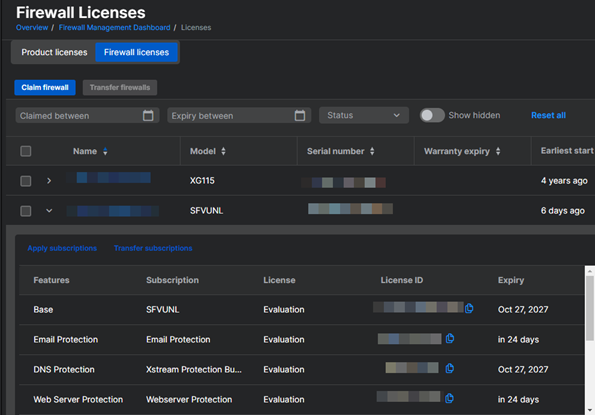Firewall license details
You can view the license details for your firewall.
To view your firewall's license details, do as follows:
- Click your Profile icon
 .
. - Click Licensing, then click the Firewall licenses tab.
-
Click the Expand icon
 next to the name of your firewall.
next to the name of your firewall.You'll see the following details:
- Features: The features included in the license. Example: DNS Protection.
- Subscription: The name of the subscription. Example: Xstream Protection Bundle. For the Base license, this is the firewall model or type.
- License: The license type. This can be Subscription or Evaluation.
-
License ID: The license ID. For the Base license, the license ID is the same as the serial number.
Tip
The license ID is different from the license key. To find the license key, check your license schedule.
-
Expiry: The date the license expires. Example: Oct 27, 2027. If it has already expired, you'll see how long ago it expired in red, for example 6 months.
For more information about firewall licenses, see Sophos Firewall: Licensing info.