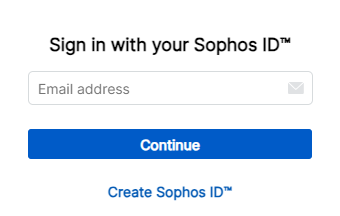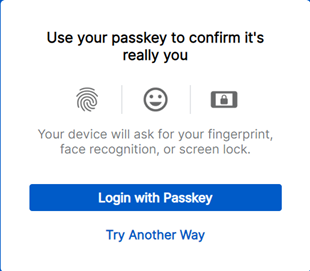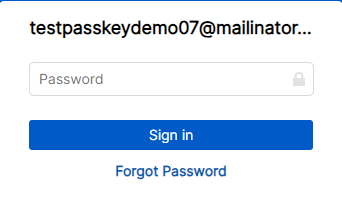Sign in to Sophos Central with a passkey or authenticator app
You can sign in to Sophos Central using the authenticator app or passkey that you created earlier.
- Go to Sophos Central.
-
Enter your email address, and click Continue.
You'll see the passkey sign-in screen.
-
Click Login with passkey.
- Use the passkey method you set up earlier, for example, scan your fingerprint on the fingerprint reader.
- You're signed in to the Sophos Central dashboard.
Note
If you have an authentication app and a passkey set up, we'll prompt you for the passkey. If you want to use another authentication method, click Try Another Way, enter your password, then select your authentication method.
- Go to Sophos Central.
-
Enter your email address, and click Continue.
-
Enter your password, and click Sign in.
You see the MFA Validation Required screen.
-
Enter the verification code from your authenticator app.
- You're signed in to the Sophos Central dashboard.