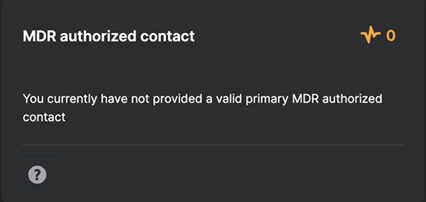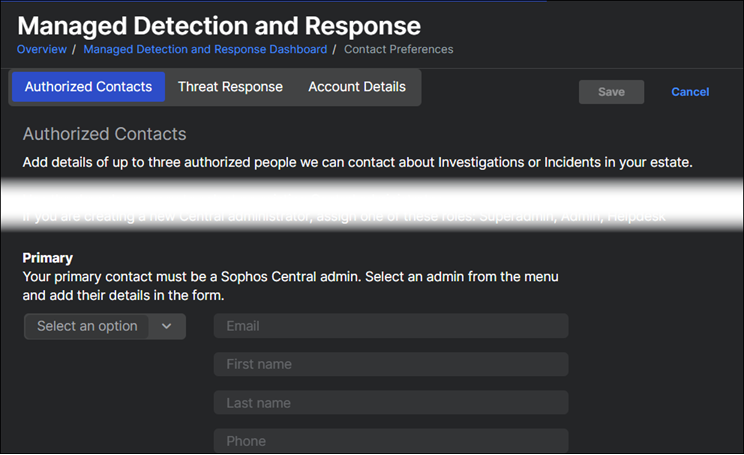Always use the following permalink when referencing this page. It will remain unchanged in future help versions.
https://docs.sophos.com/central/customer/help/en-us/index.html?contextId=mdr-contact-fix
Your browser doesn’t support copying the link to the clipboard. Please copy it manually.
This health check is only for customers with an MDR license.
Make sure that you've specified an admin in your organization that our MDR Operations team can contact.
If you haven't specified at least one contact, Account Health Check shows a warning.
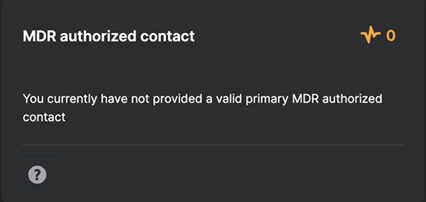
To add a contact, do as follows:
- In Sophos Central, go to My Products > MDR and select Settings.
- On the Managed Detection and Response page, select the Authorized Contacts tab.
-
Enter the contact details for your Primary authorized contact.
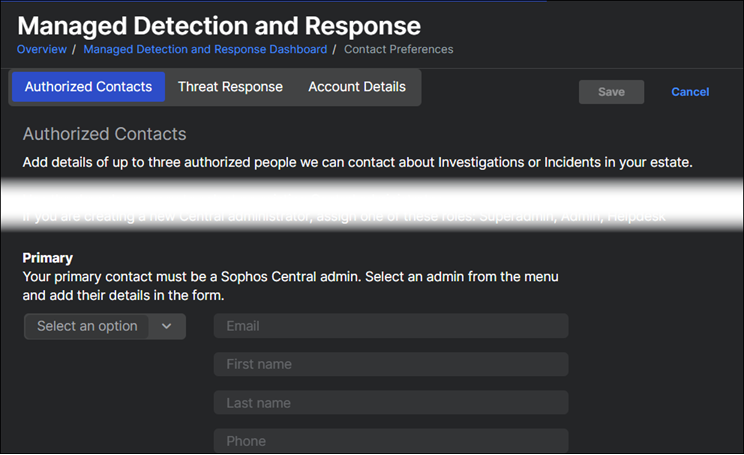
-
(Optional) Enter details for additional contacts.
- Click Save.