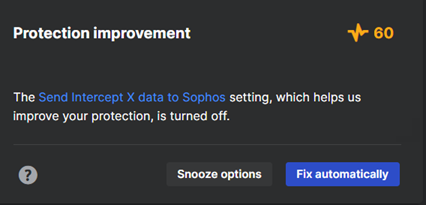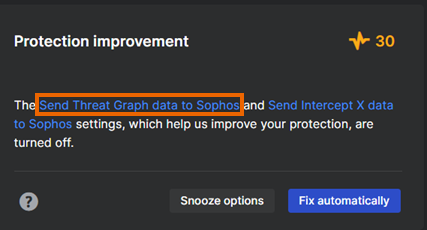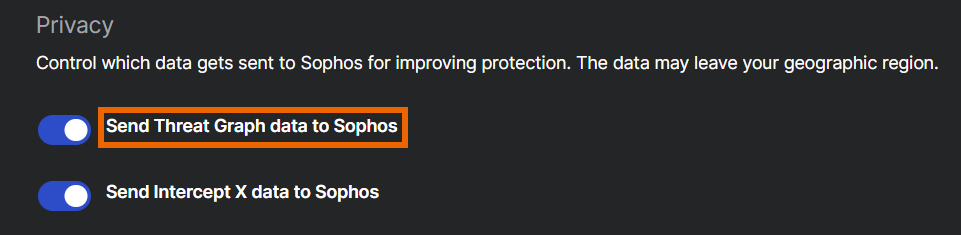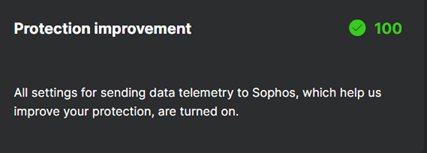Fix protection improvement
Make sure that your account sends threat data to Sophos to help us improve protection.
The following settings send data to Sophos:
- Send Threat Graph data to Sophos.
- Send Intercept X data to Sophos.
- Malware sample submission. This sends samples to Sophos automatically.
If Account Health Check warns that one or more of these settings are turned off, you can turn them on automatically or manually.
Fix automatically
To fix protection improvement settings automatically, do as follows:
-
Click Fix automatically in the warning message.
-
Confirm that you want to turn on our recommended settings.
Fix manually
You can fix protection improvement settings manually.
If one or two settings are turned off, the health check shows a warning message that includes the setting names.
Note
If all the settings are turned off, the warning doesn't show setting names. To find out how to fix all settings, go to MDR telemetry settings.
To fix settings directly from the health check card, do as follows:
-
Click the name of a setting in the warning message. For example, Send Threat Graph data to Sophos. This opens the page where you can find the setting.
-
Turn on the setting and click Save. In this example, the setting is on your Account preferences page.
-
Repeat the steps above for another setting if necessary.
-
Go back to My Environment > Account Health Check.
The protection improvement check now shows a green checkmark and a score of 100.