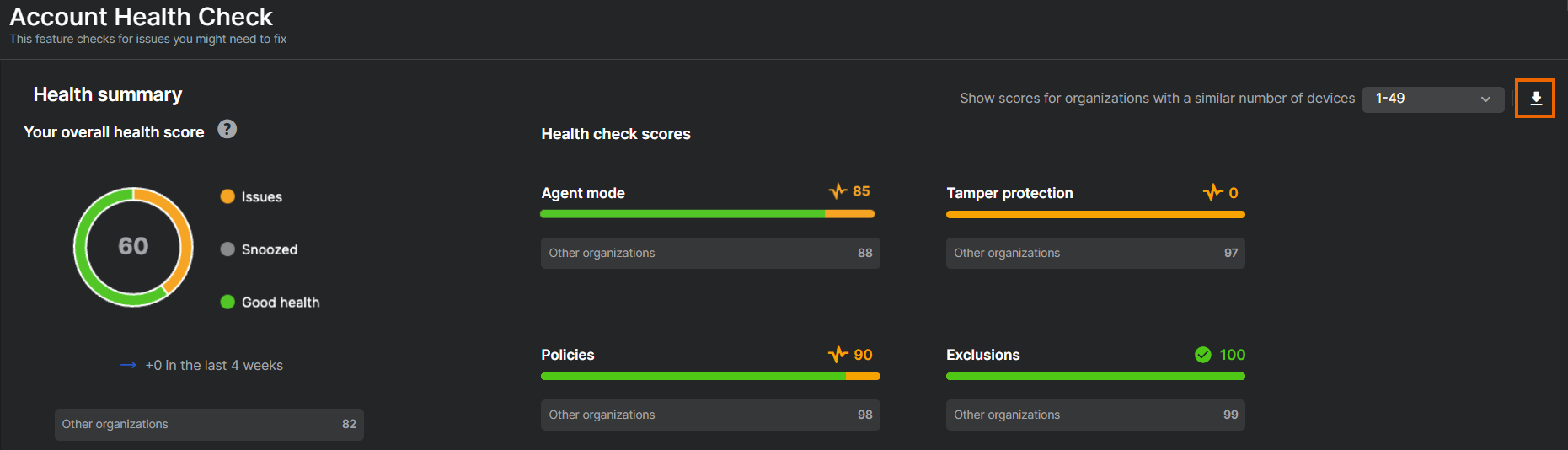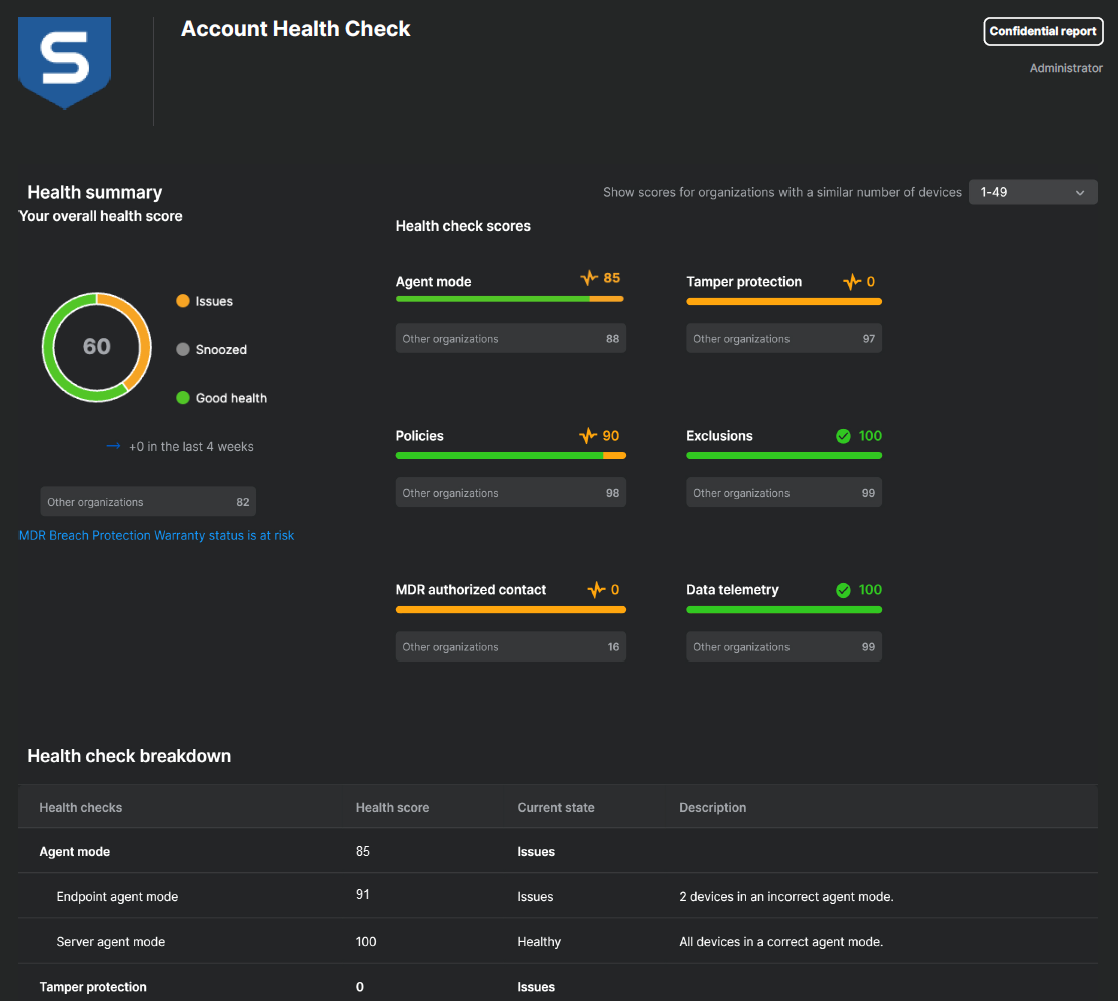Health check reports
You can export a snapshot of your Account Health Check dashboard to a PDF and use it as a report.
The PDF report shows your health summary, your scores for security features, and a breakdown of all health checks, including any comments you've added to them.
To generate a report, do as follows:
- Go to My Environment > Account Health Check.
-
Click the Download icon in the upper right of the page.
A PDF is generated and downloaded to your usual Downloads folder.
-
Go to your Downloads folder and open the PDF.
If you've set up co-branding, your company or partner logo and details are shown on the report instead of Sophos details. See Co-branding.