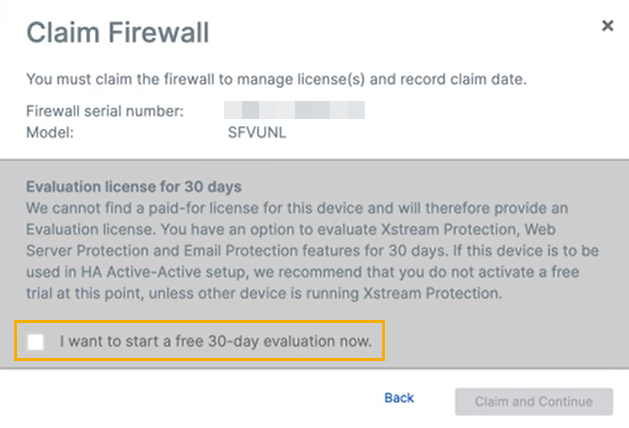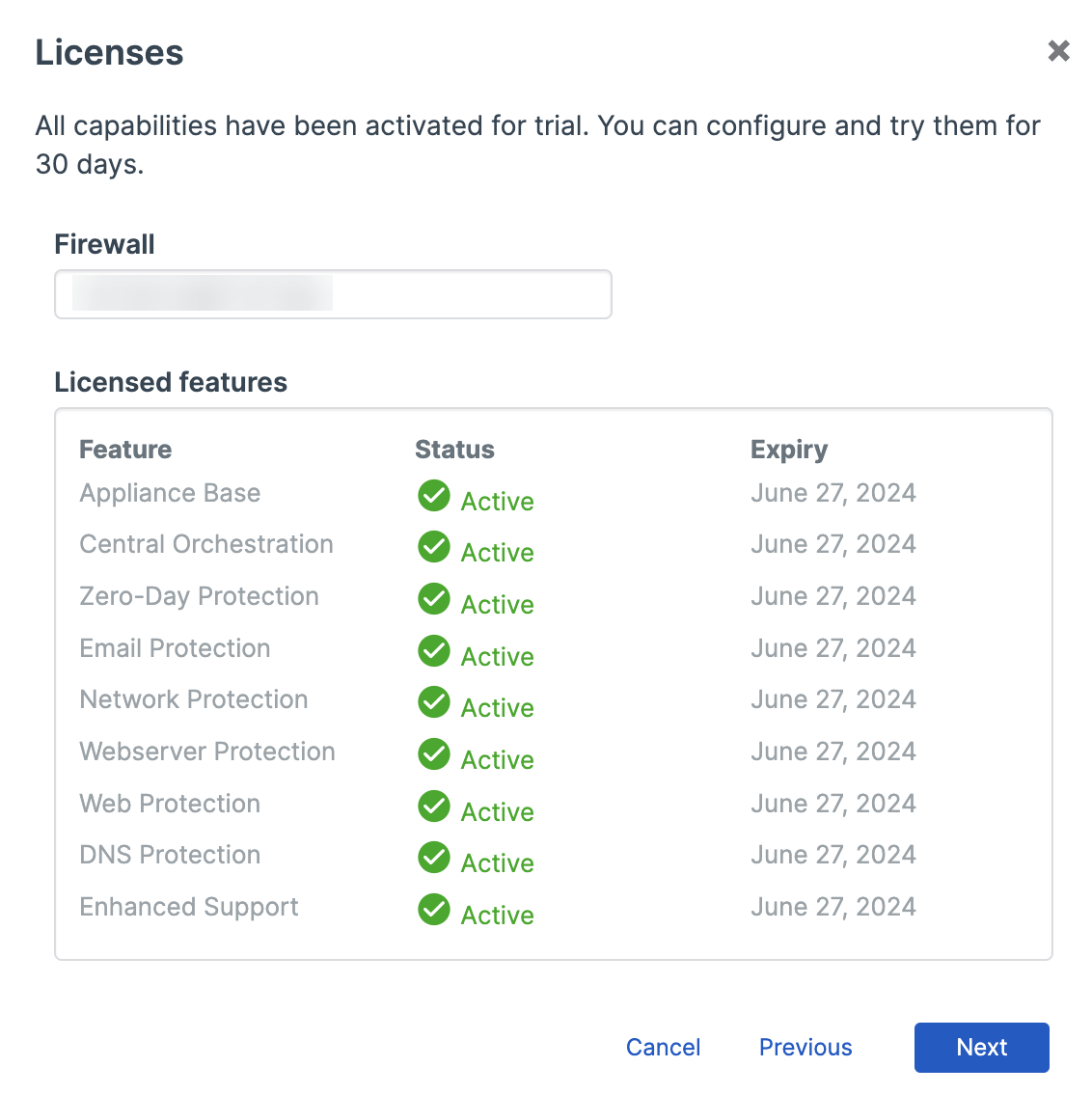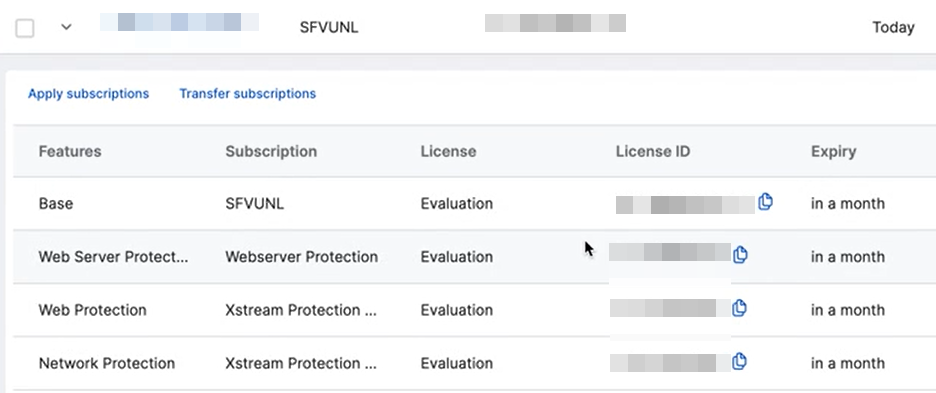Virtual firewall trial
When you don't have any firewalls connected to Sophos Central, you can set up a virtual firewall trial.
Set up a virtual firewall trial
To set up a virtual firewall trial, do as follows:
- In Sophos Central, go to My Products > Firewall Management.
- Click Try virtual firewall.
-
Select I want to start a free 30-day evaluation now.
Note
Make a note of the date you start the trial and the serial number.
-
Click Claim and Continue.
- Click Next.
- Select an installer from the drop-down list. For example, "Virtual Machine for VMWare".
- Click Download installer.
-
Accept the terms of use.
You'll see the license features activated for trial.
-
Click Next.
- Go to your Sophos Central account, click your Profile icon, then go to Licensing and click Firewall licenses.
-
Search for your firewall's serial number, then click the arrow next to its name to see its details.
You'll see your subscriptions in the firewall details.
Deploy your virtual firewall
Next, deploy your virtual firewall. See Cloud, virtual, and software appliances.