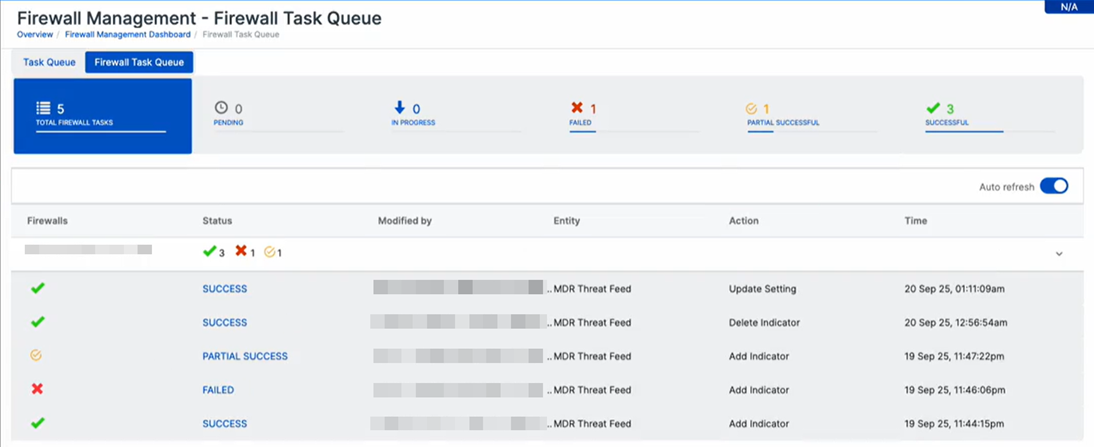Tasks Queue
Go to My Products > Firewall Management > Tasks Queue to see the Task Queue and Firewall Task Queue.
Click the tab below for the queue you want information about.
The Task Queue shows the status of firewall group policy updates across firewalls in a group.
A new task is created automatically when an admin updates a group policy. The following information is displayed for each task:
- Task: The task's number.
- Group: The group that the firewall is part of.
- Firewalls: The number of firewalls to which the policy is applied.
- Status: The overall task completion status, including the number of firewalls to which the policy has been applied successfully.
- Modified by: The administrator who modified the policy.
- Entity and Sub-entity: The part of the policy that was edited.
- Time: Initially, this shows the time at which the policy was created or updated (not necessarily the time when the policy started to be applied to the firewalls). Then, the time is updated as the policy is applied to all the firewalls. Eventually, it shows the time when the policy was applied to the last firewall.
Click Skip to skip tasks with created, pending, invalid license, and failed statuses.
Click Retry to retry tasks with failed, skipped, or invalid license statuses.
Click the down arrow on the right of the table to expand a task. This shows the firewalls to which the policy will be applied.
To show completed or skipped tasks for firewalls or groups that have been deleted, select Show History.
Note
Sophos Central deletes any tasks that have a status of "Pending" for three weeks.
The Firewall Task Queue shows tasks related to MDR Settings and MDR IOCs, initiated from the Firewall Configuration API.
You can see tasks grouped by Total Firewall Tasks, Pending, In Progress, Failed, Partial Successful, and Successful.
Click Total Firewall Tasks, then click the arrow next to your firewall to see the following information:
- Firewalls: The name of the firewall on which the task is running.
- Status: The current status of the task. The possible statuses are as follows: Pending, In Progress, Success, Failed, and Partial Success.
- Modified by: The credential ID from API Credentials Management which was used to run the API calls mentioned in the API reference.
- Entity: The entity under which changes are being made. Example: MDR Threat Feed.
- Action: The operation being performed, such as Add, Update, or Delete.
- Time: The time the task was run.
Here's an example of a Partial Success: Three MDR threat feed indicators were pushed to the firewall, two were successfully applied, but one failed.