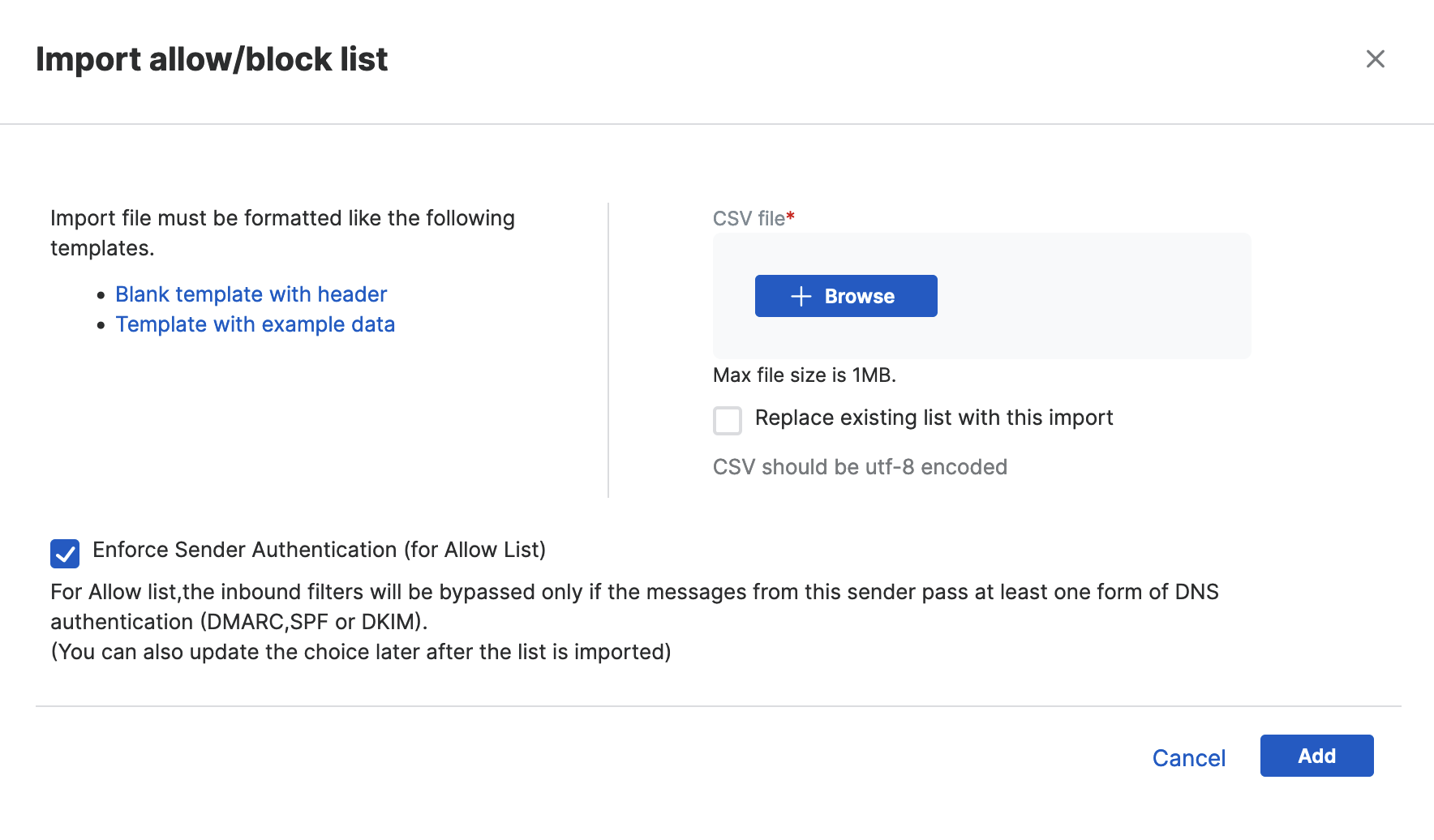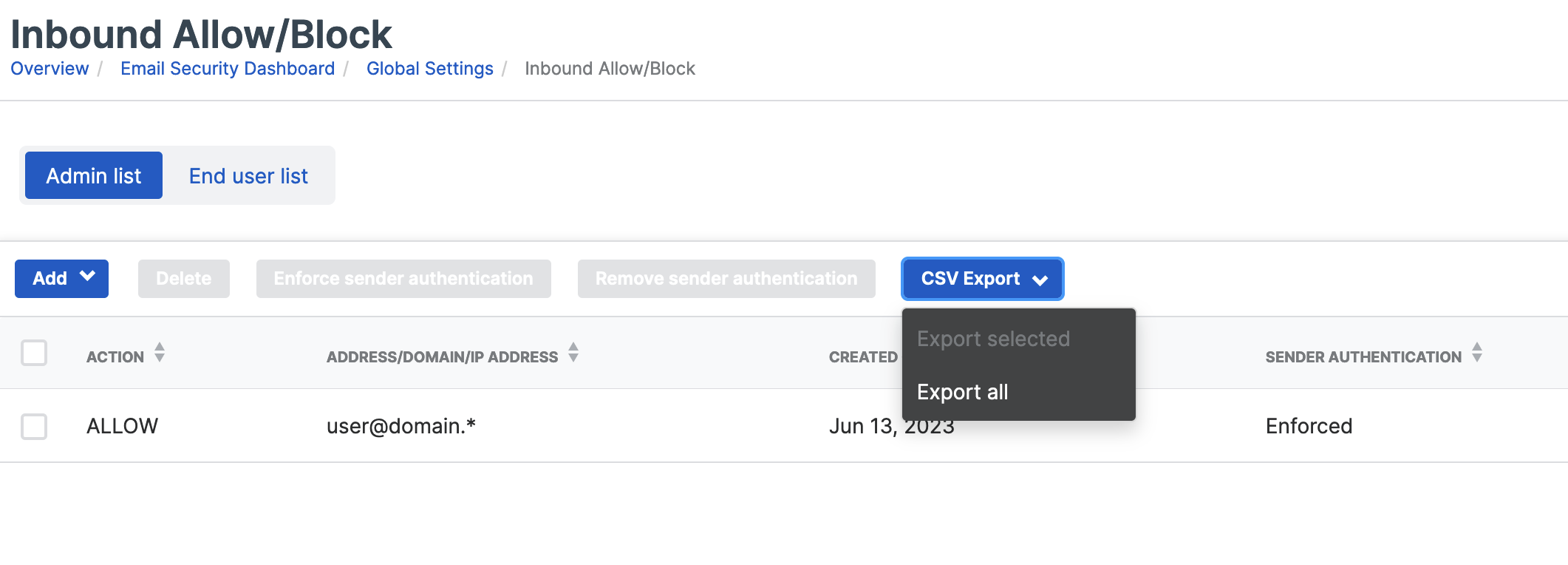Import and export allow/block list
You can import lists of email domains and addresses to block or allow, or export existing domains and addresses.
Note
When adding entries to the allow list or block list, use either the SMTP envelope sender address or the "From" header address shown in the email. If either address matches an entry on the list, the appropriate action is triggered as configured, regardless of which address is used.
Import allow/block list
If you have many records to add to your allow/block list, we recommend you use the import feature. The import feature is available for the admin and user allow/block list.
The following steps can be used for both admin and user lists.
When you import, you can download template files showing the import list format. To import a CSV file with an allow and block list, do as follows:
- Go to My Products > General Settings > Inbound allow/block.
- On the Inbound Allow/Block page, click either Admin list or End user list.
- Select Add.
- Select Import allow/block list from the drop-down list.
- Download the template files.
-
Create your import list in the same format as the template.
Note
- When creating your import list, make sure that the total number of entries doesn't exceed 500,000.
- Make sure the number of entries for each user doesn't exceed 500.
- Descriptions longer than 250 characters will be truncated.
- You can import a CSV file of up to 1 MB. We recommend splitting larger files and uploading them in stages. You may contact the Sophos support team if your file is too large.
-
When you've finished creating your file, return to Import allow/block list to import it.
Warning
When you select the Replace existing list with this import and add your CSV file, Sophos Central will permanently remove all current entries in the import list. Be cautious when making this selection to avoid any accidental loss of data.
Export allow/block list
The export feature lets you easily extract domains and addresses in CSV format from Sophos Central. You can update the data in the exported file and use it for a new import or use the exported file for further analysis and insights.
You can either export selected domains and addresses, or all records from the list.
Note
The exported file will have additional columns. Remove the additional columns to match the import template if you want to import the same file.