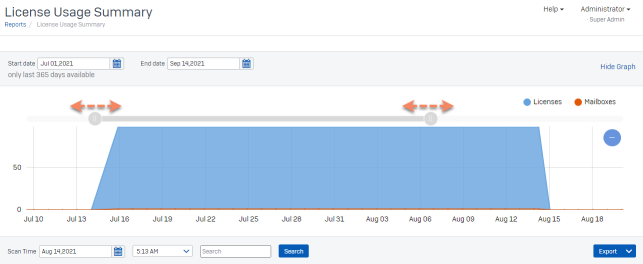License Usage Summary
License Usage Summary helps you track your email license usage.
Go to Reports > Email Security > License Usage Summary.
Note
If you come to License Usage Summary from the Email dashboard, the number of mailboxes in use may vary depending on the time period that's been selected for the report.
We regularly scan to find out how many email licenses are used. This report shows the scan results.
For more help with email license usage calculations, see Email license usage calculation.
Scan results for the last 30 days are shown by default.
You can use sliders on the graph to temporarily focus on a shorter period. This helps you find out when licensing events occurred.
You can select a specific scan by date and your local time. This shows you the mailboxes found by that scan.
You can click a mailbox to see its details in Mailboxes. You can also search for a specific mailbox.
You can export a scan's results in CSV format or PDF.