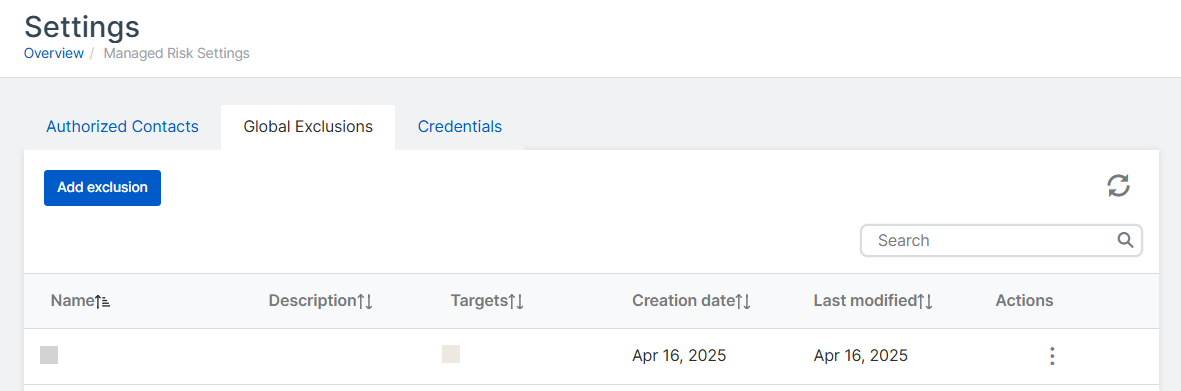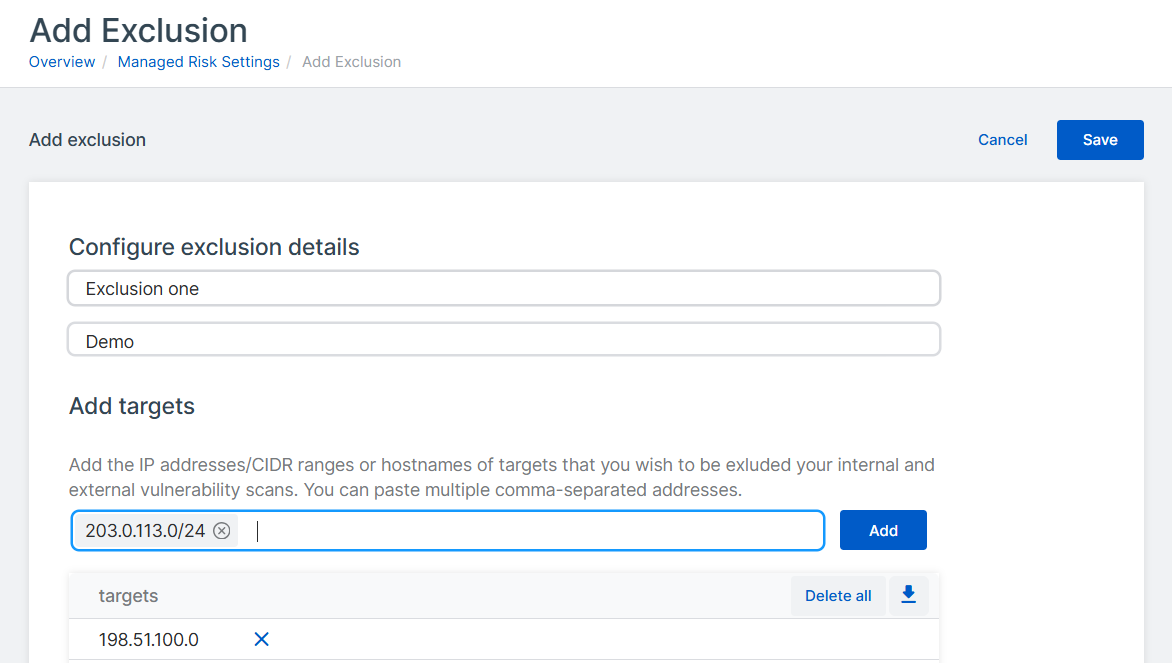Managed Risk exclusions
You can exclude assets from internal and external scans as follows:
- Go to Managed Risk > Settings.
- Select the Global Exclusions tab.
-
Click Add exclusion.
-
On the Add Exclusions page, do as follows:
- In Configure exclusion details, enter a name and description for the exclusion.
-
In Add targets, specify the assets you want to exclude, and then click Add.
You can enter IP addresses, CIDR IP ranges, and hostnames. If you enter items individually, press Enter after each item. You can also paste a comma-separated list of items into the target list.