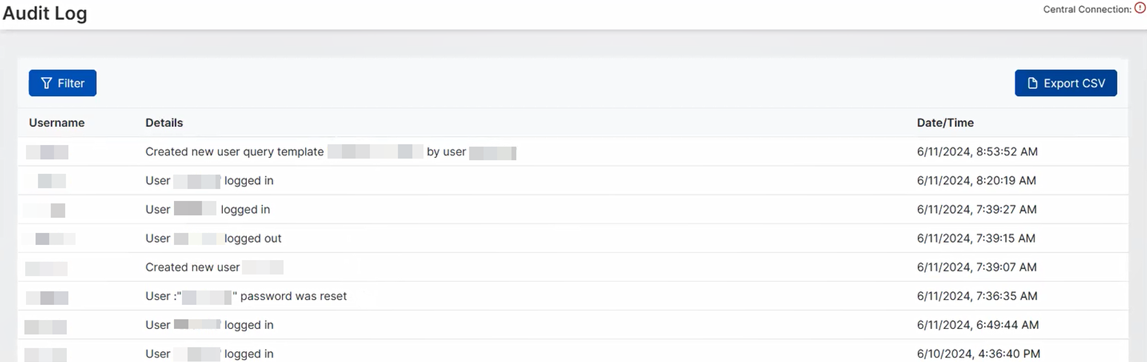Audit Log
The audit log shows administrative actions taken by users.
You can see the Username, Details, and Date/Time of the action.
You can filter the log by Username, Details Keyword, Start Date, and End Date. To do this, click Filter, enter your filter criteria, then click Save. To clear the filter, click Clear.
Click Export CSV to export your audit log to a .csv file. This will download the file to your local device.