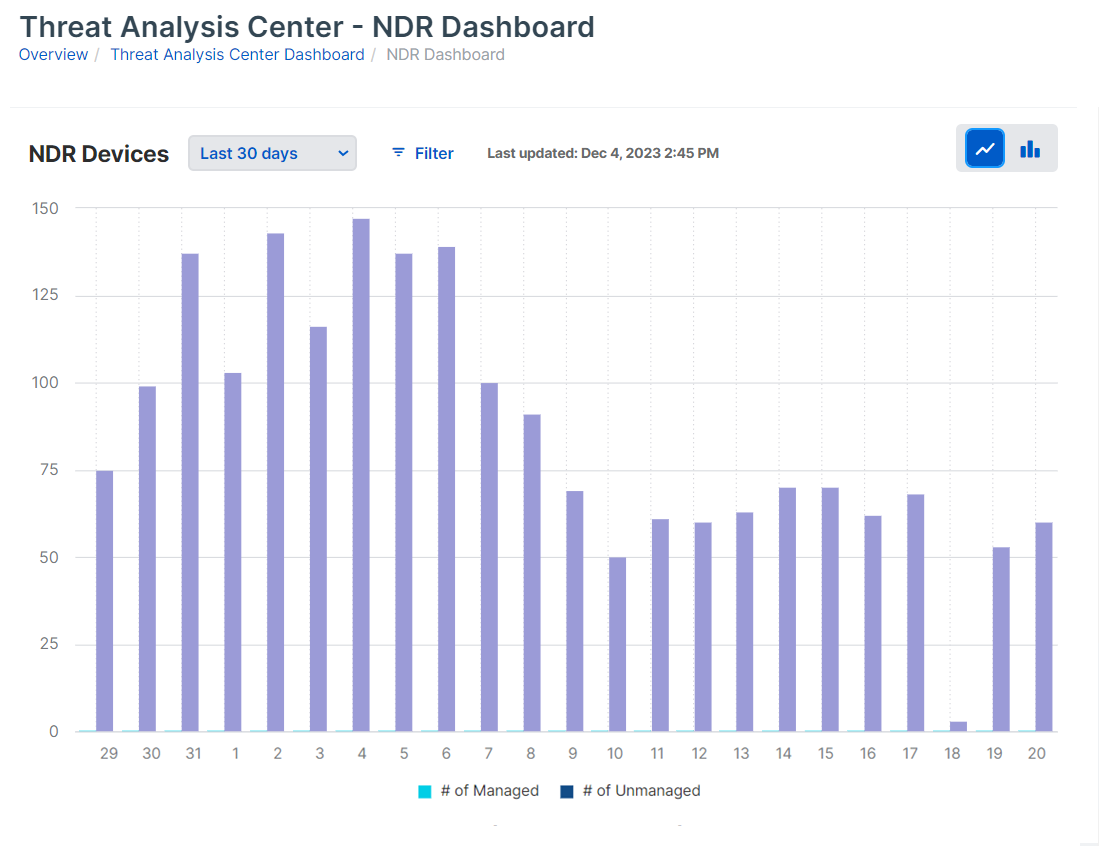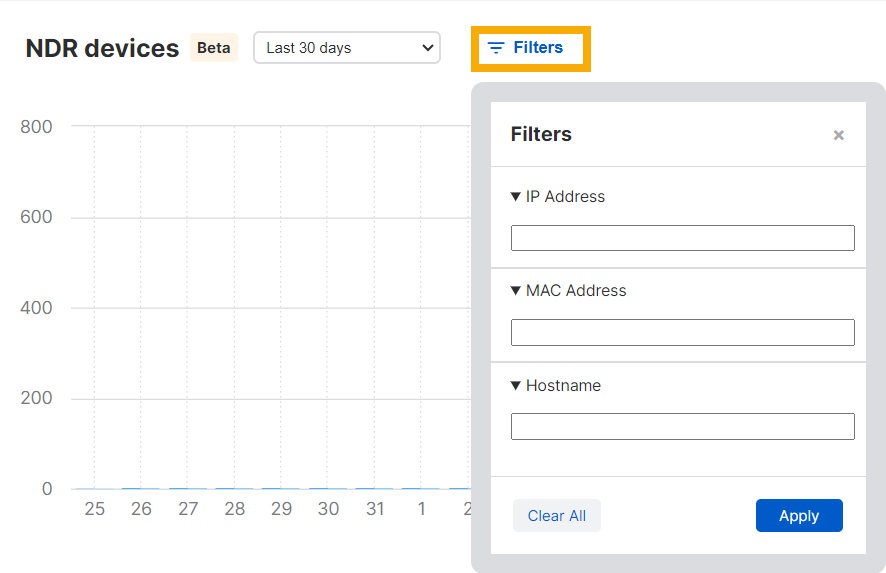NDR Dashboard
The NDR dashboard shows activity by Sophos Network Detection and Response (NDR), which detects malicious behavior on your network.
If you haven't set up NDR yet, see Sophos NDR or Sophos NDR on AWS.
View the dashboard
To view the NDR dashboard, sign in to Sophos Central and go to My Products > NDR.
The NDR dashboard shows activity data in visual form.
The charts available are as follows:
- NDR Devices: Shows the number of managed and unmanaged devices.
- NDR Protocols: Shows the data downloaded or uploaded in MB.
- NDR Flow Detections: Shows the number of detections of malicious behavior.
Time range
You can select the time range that the charts show.
In the drop-down, you can select the last hour, 24 hours, 7 days, or 30 days. The default is 24 hours.
To set a custom time range, select Custom and select dates from the calendar.
Change the chart type
You can view each report as a line graph, a bar chart, or a list.
You can also view NDR Flow Detections as a world map that shows the location of detections.
To change the chart type, go to the upper right of the page and click the icon for the type you want.
| Icon | Chart type |
|---|---|
| Line graph | |
| Bar chart | |
| List | |
| World map |
Filters
You can filter the results in charts by the device details, as follows:
To clear the filters, click Clear All.