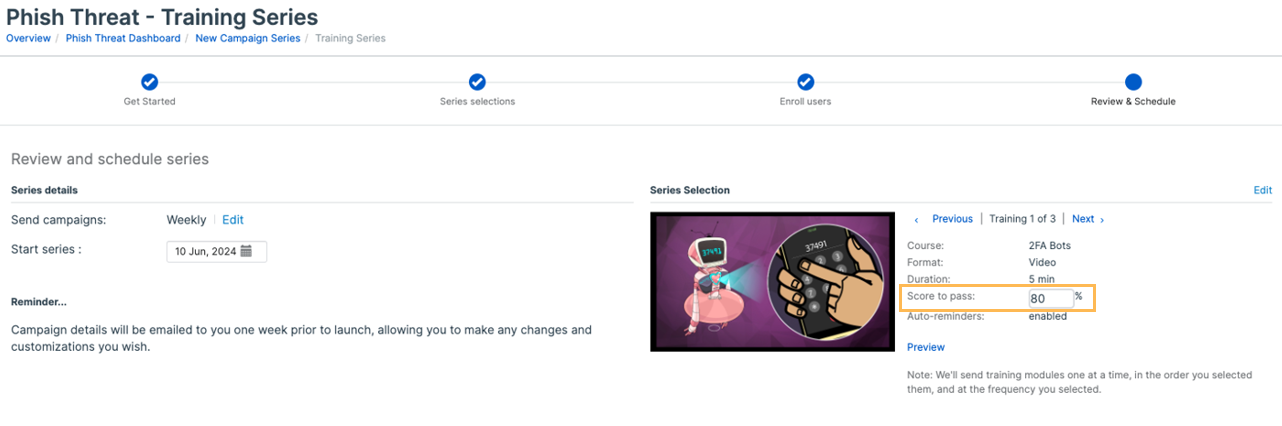Review & Schedule
You can review your campaign series and schedule it.
-
For a simulated attack series, do as follows:
From End Series, select the number of months in which the series will end, or select When I cancel. Any actions taken by your users after the end date are excluded from the campaign results.
-
For a training series, do as follows:
Sending increments
Restriction
You can't set a sending increment when you create a campaign series, but you can configure it later by editing the series before it starts.
You can set the sending increments and send the campaign emails in stages. Set the percentage of users that receive the email in each stage and an interval between stages.
You'll see an estimate of how many days it'll take to send all the campaign emails.