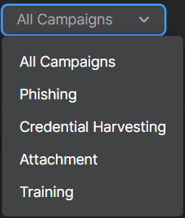Campaigns
The Campaigns page lets you search for your campaigns, filter which campaigns to show, and create a campaign or campaign series.
Go to My Products > Phish Threat > Campaigns to see your campaigns.
You can create the following campaigns:
- New Campaign: Test your users with an attack simulation or enroll them in mandatory training. See Create a campaign.
- New Series: Create a series of attack or training campaigns. See Create a campaign series.
Search a campaign
You can use the search bar to search for a specific campaign by name.
Campaign type filter
You can use the following filters to show a specific campaign type or all your campaigns:
- All Campaigns: Shows all your campaigns.
- Phishing: Shows all your phishing attack campaigns.
- Credential Harvesting: Shows all your credential harvesting attack campaigns.
- Attachment: Shows all your attachment attack campaigns.
- Training: Shows all your training campaigns.
Campaign sections
You can also see the following campaign sections:
- Active Campaigns: Shows all your active campaigns.
- Upcoming Campaigns: Shows all your upcoming campaigns. These campaigns are scheduled to take place at your configured time.
- Past Campaigns: Shows all your past and completed campaigns.
-
Campaign Drafts: Shows your draft or unfinished campaigns.
Click Finish to continue creating a campaign or click Discard to remove a campaign.
For more information about active, upcoming, and past campaigns, see Campaign overview.
Note
If a campaign is paused, a Paused label is displayed with the campaign name. For more details, see Pause a campaign.
End a campaign series
You can end an active campaign series.
To do this, click a campaign series and then click End this series.
Note
When you end a series, you may still see campaigns from that series in the Upcoming Campaigns section. This occurs because the campaigns were already created before you ended the series. You can end individual campaigns one week before their scheduled date.
Export to PDF or CSV
You can export your campaign data to PDF or CSV format.
To do this, click a campaign, and then select Export.