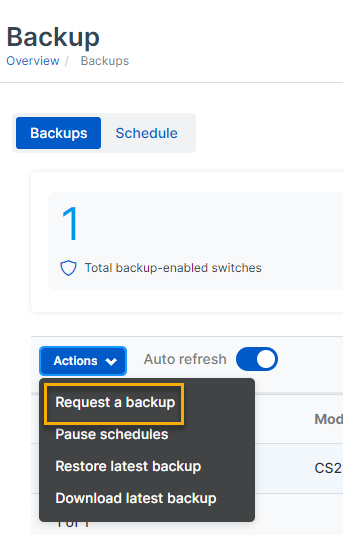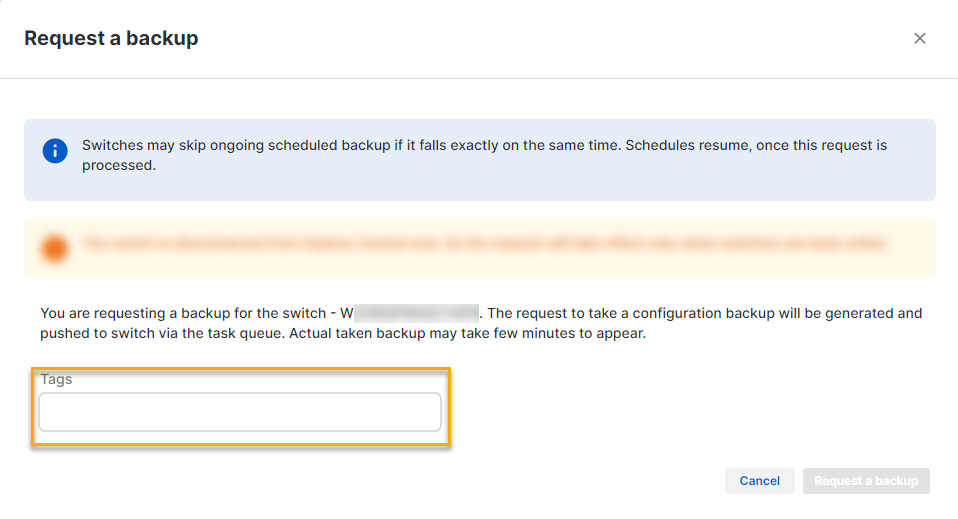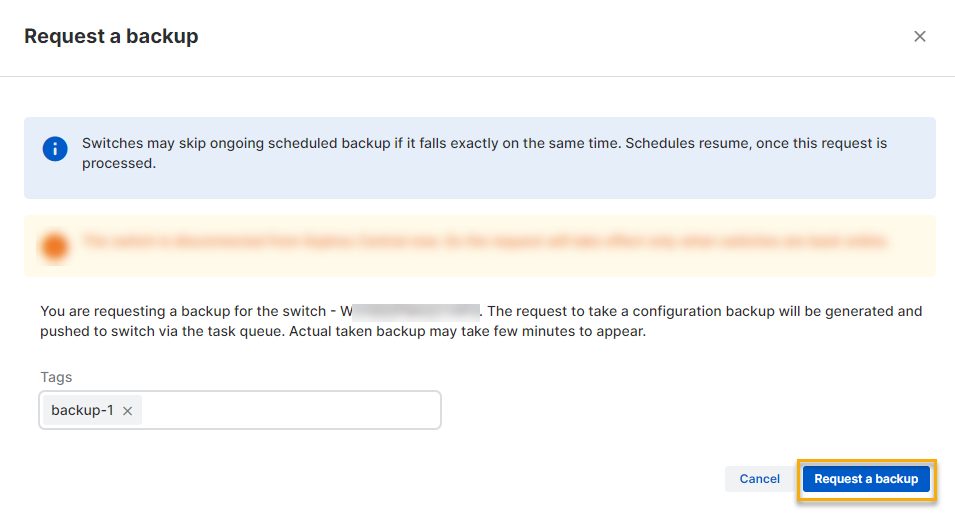Request a backup
Take a configuration backup from a selected switch.
To take a backup, do as follows:
- Sign in to Sophos Central.
- Go to My Products > Switches > Backup.
- Click in the row of the switch that you want to take the backup from.
-
Click Actions and select Request a backup.
-
Enter a tag in the Tag box.
-
Click Request a backup.
A task is now created and sent to the switch. When it's completed, the configuration backup is sent to Sophos Central.