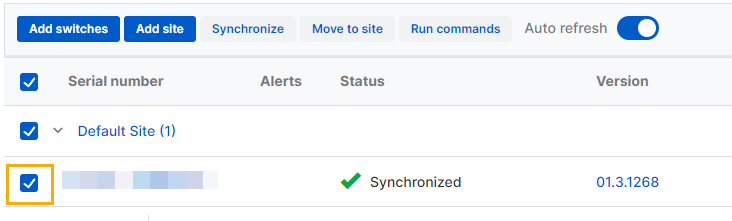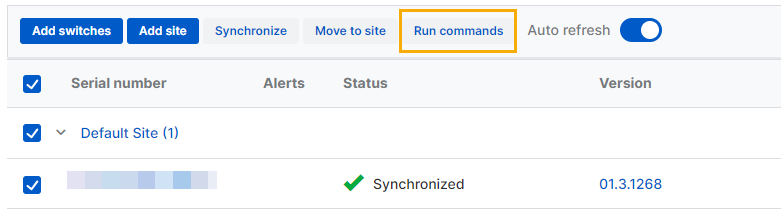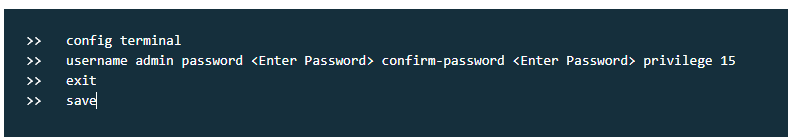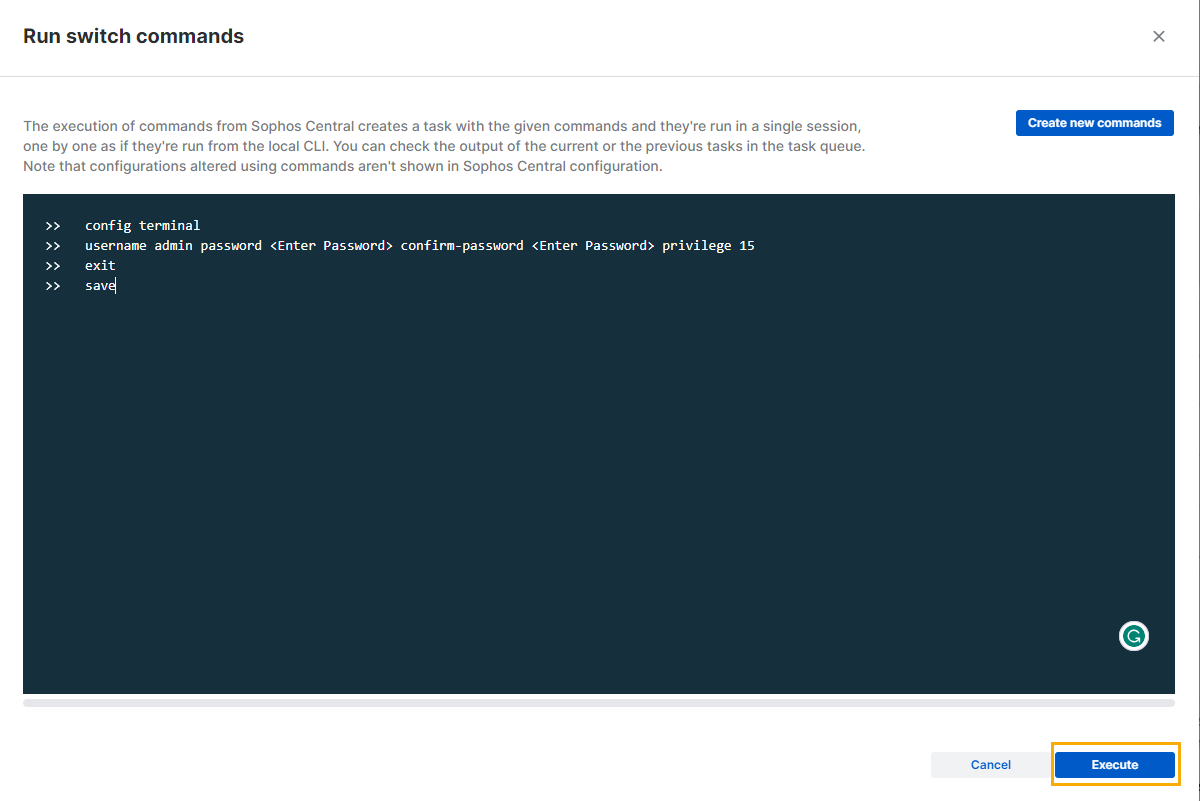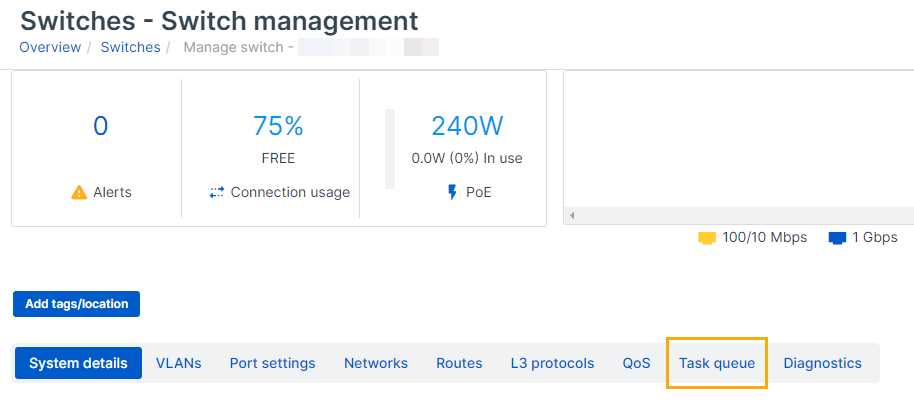Reset local switch admin password
Reset the admin password on a Sophos switch using the CLI from Sophos Central.
To reset the admin password, do as follows:
- Sign in to Sophos Central.
- Go to My Products > Switches > Switches.
-
Using the checkbox, select the switch you want to reset the admin password on.
-
Click Run commands.
-
Enter the following commands:
config terminal username admin password <Enter Password> confirm-password <Enter Password> privilege 15 exit saveMake sure to replace
<Enter Password>with your own password. -
Click Execute.
A task is created to push the commands to your switch. To check the progress, click the switch serial number and go to Task queue.