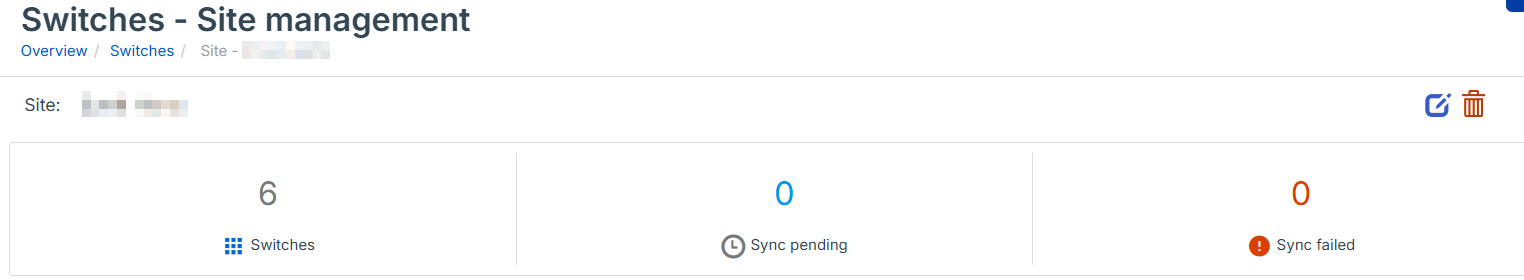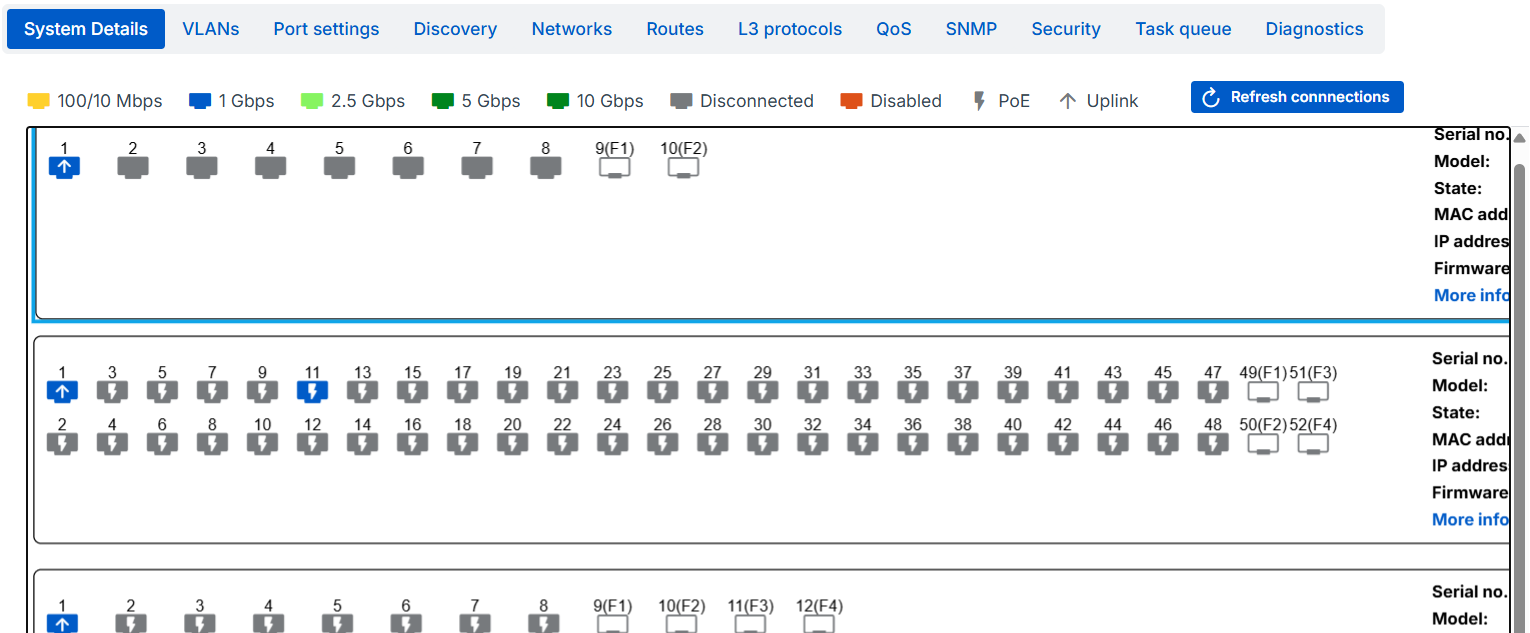Site management
The Site management page shows all settings configured by Sophos Central admins for all switches at a specific location and allows you to change the site configuration.
We recommend that you use sites to manage switches at the same geographic location that will share some settings. If the switches are physically wired or will have identical configurations, create a stack instead. See Stack management.
Note
You can only see settings configured locally on the switch that have been synchronized with or replicated in Sophos Central.
The Site management page shows the following details about the selected site:
- Site: The name of the site.
- Switches: The number of switches assigned to the site.
- Sync pending: The number of switches with changes in Sophos Central that haven't synchronized yet.
- Sync failed: The number of switches that have failed to synchronize with Sophos Central.
Click Edit Site to edit the site details. You can change the name, location, and description and see the switches and stacks assigned to the site. Click Save when finished.
Click Delete site to delete a site and move all its switches to the default site. Select Clear the Sophos Central configuration for all switches in this site when it's deleted if you want to clear the local switch settings for all the switches in the site when it's deleted, then click Delete site to finish deleting it. The switches will inherit the settings from the default site when the local settings are cleared.
System details
The System Details tab shows the port configuration for each port of each switch assigned to the site.
You can click and drag the switches to reorder them.
You can see the following details for each switch assigned to the site:
- Serial no.: The serial number of the switch.
- Model: The model of the switch.
- State: The connection status of the switch.
- MAC address: The MAC address of the switch.
- IP address: The IP address of the switch.
- Firmware version: The switch's firmware version.
Site configuration
Assigning your switches to sites lets you configure options for all switches assigned to the site simultaneously. When configuring switches at the site level, you're given the following options for some settings:
-
Select the same ports on all switches: This option configures the settings on the same ports on every switch in the site. For example, assigning a VLAN to ports 1 to 4 will assign that VLAN to ports 1 to 4 for every switch in the site.
The configuration list contains 48 ports (1 to 48) and 4 SFP ports (49(F1) to 52(F4)) because sites can contain 8, 24, and 48-port switches. Switches only accept configuration for the ports they have. Here are some examples:
Port configuration
Configuring a setting on port 7 applies to all switches on a site, regardless of how many ports they have, but configuring a setting on port 37 only applies to 48-port switches.
SFP configuration
Configuring a setting on port 49(F1) configures that setting on port 9(F1) on 8-port switches, port 25(F1) on 24-port switches, and port 49(F1) on 48-port switches simultaneously.
-
Select individual ports on each switch: This lets you choose individual ports from each switch in the site to assign settings to. For example, you can simultaneously assign a VLAN to ports 1 to 4 on an 8-port switch and assign the same VLAN to ports 21 to 24 on a 24-port switch.
From the Site Management page, you can configure the following settings for all switches assigned to the site:
- Basic details
- VLANs
- Port settings
- Discovery
- Networks
- Routes
- L3 protocols
- QoS
- SNMP
- Security
- Task queue
- Diagnostics
Settings on Site management reflect the most recent change made in Sophos Central. Unlike backups, site configurations aren't updated regularly.