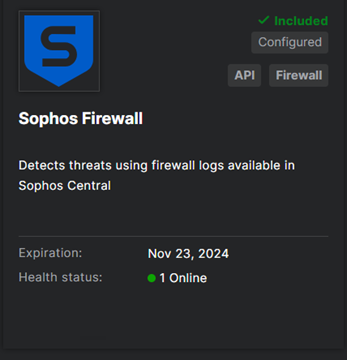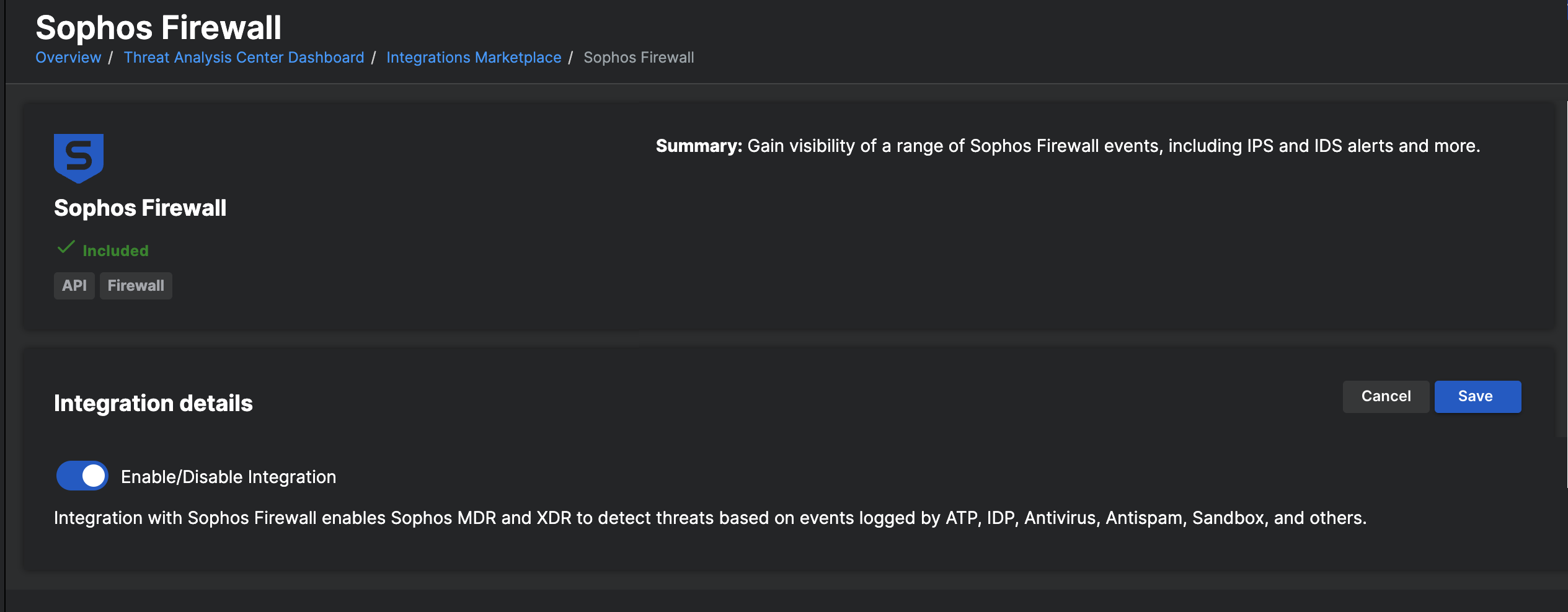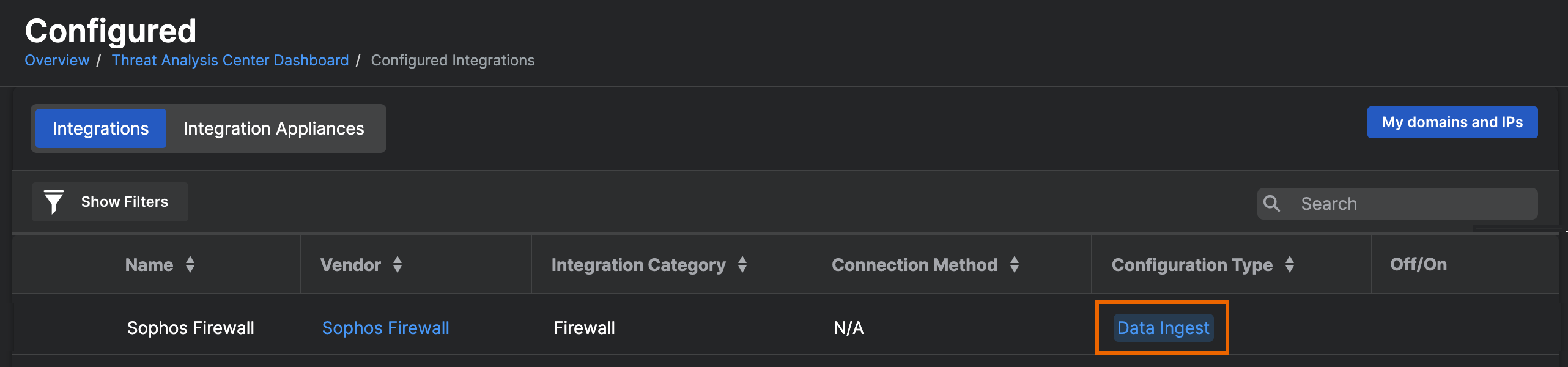Sophos Firewall
Sophos Firewall integrates with Sophos Central so that it can send alerts to Sophos MDR and XDR for analysis.
You must have a Sophos Firewall license to use this integration.
Sophos firewalls managed by Sophos Central are automatically integrated. You only need to make sure that they use Sophos Central reporting. See Turn on firewall reporting.
By default, the Sophos Firewall integration is turned on.
A single integration applies to all your managed Sophos firewalls. You can't choose to integrate some firewalls but not others.
This page tells you how to manage and monitor your integration.
Check the integration is turned on
To check that your integration is turned on, do as follows:
- In Sophos Central, go to Threat Analysis Center > Integrations > Marketplace.
-
Search for "Sophos Firewall".
The Sophos Firewall card shows the integration status. If the integration is turned on, you see "1 Online" and the license expiration date.
Turn integration on or off
To turn Sophos Firewall integration on or off, do as follows:
- In Sophos Central, go to Threat Analysis Center > Integrations > Marketplace.
- Search for "Firewall".
-
Click the Sophos Firewall card.
-
On the Sophos Firewall page, under Integration details, use the Enable/Disable Integration toggle to turn the integration on or off.
-
Click Save.
The Marketplace page opens. If the integration is turned on, the Sophos Firewall card shows "1 Online" and the license expiration date.
View integration activity
To view integration activity, do as follows: