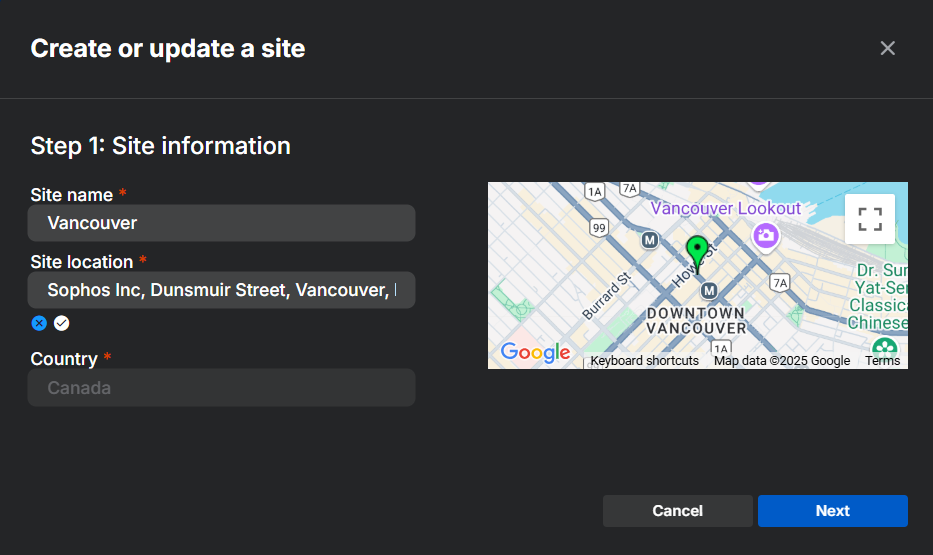Create a site
Creating a site lets you manage your access points by adding them to a geographic location.
To create a site, do as follows:
- Go to My Products > Wireless > Sites.
- Click Create.
- Enter a name.
-
Enter the location. The country will be applied automatically based on your location.
Sophos Central uses Google Maps. You must enter a real address.
The below screenshot is an example of site creation.
-
Read the user acceptance notice and click Accept & continue.
Warning
You must ensure the site location is correct before clicking Accept & continue. Failure to set the site location correctly may prevent the 5 GHz and 6 GHz bands from functioning and prevent you from adding access points to the site.
-
Select access points you want to add to the site. You can add an access point to one site only.
Note
You can only add an AP6 access point to a site within its SKU's region. For example, you can't add a United States (US) AP6 to a site in a European (EU) location. See Sophos Wireless: AP6 SKU country mapping.
-
Save your settings.