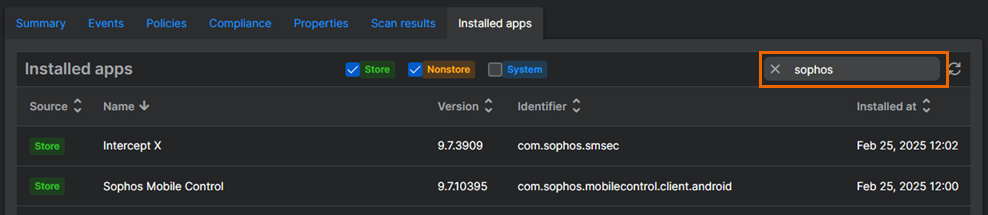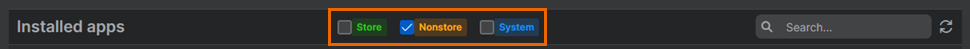Installed apps
On the details page of a device managed by Sophos Mobile, the Installed apps tab shows apps installed on the device.
To open the Installed apps tab for a device, go to My Environment > Mobile Devices, click the device name, and then go to Installed apps.
Installed apps list
The list includes the following details:
-
Source: The source from which the app was installed.
- Store: The app was installed from the device platform's app store (Google Play, Apple App Store, Microsoft Store, Chrome Web Store). For iPhones and iPads, this also includes alternative app marketplaces.
- Nonstore: The app was installed from an app package file.
- System: The app is part of the operating system or was preinstalled by the device vendor.
-
Name: The app name reported by the device's operating system.
- Version: The app version reported by the device's operating system.
- Identifier: The internal app identifier.
- Installed at: The date the app was installed.
Click the Refresh icon at the top right to reload the information shown in the Installed apps tab.
Filter apps
To filter the list, start typing an app's name, version, or identifier in the search box.
To filter the list by app source, use the filter options above the list.