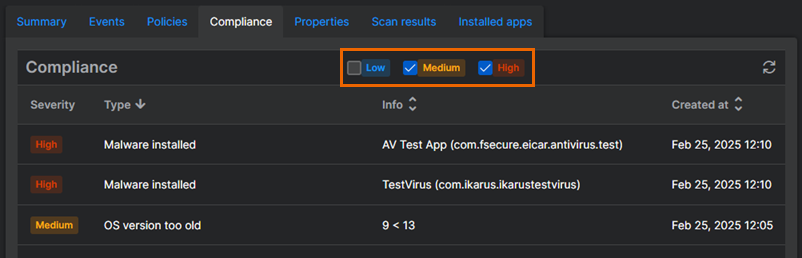Compliance
On the details page of a device managed by Sophos Mobile, the Compliance tab shows compliance violation details if the device is non-compliant.
A device becomes non-compliant if it violates a rule in a compliance policy. You assign a compliance policy to device groups, and it applies to all devices in that group.
For more information on compliance policies, see Compliance policies.
To open the Compliance tab for a device, go to My Environment > Mobile Devices, click the device name, and then go to Compliance.
The list includes the following details:
- Severity: The compliance violation's severity, which can be High, Medium, or Low.
-
Type: The rule violation.
For example, if your compliance policy contains a Minimum OS version rule and the device's OS version is older, the Type value would be OS version too old.
-
Info: Violation details.
In the example above, the Info column would contain the required and the actual OS versions.
-
Created at: The date the compliance violation was detected.
Note
When a device in Android Enterprise full device management mode becomes non-compliant, all apps are disabled.
Click the Refresh icon at the top right to reload the information shown in the Compliance tab.
To filter the list by severity, use the filter options above the list.