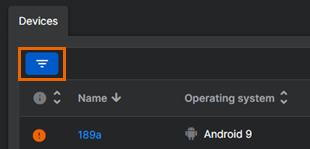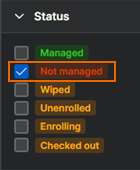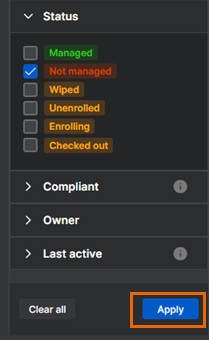Delete device
When you unenroll a device from Sophos Mobile, Sophos Mobile still shows it in the device list and reports. To remove the device from Sophos Mobile, delete it.
Deleting a device also deletes all the data Sophos Mobile has stored about it. However, we keep the data that you've uploaded to the Sophos Data Lake until your Sophos XDR retention period ends.
When you delete a device that's still enrolled with Sophos Mobile, it unenrolls itself the next time it synchronizes with Sophos Mobile. However, this doesn't apply to Windows computers. When you delete an enrolled Windows computer, you must manually unenroll it, or reset it to its factory settings if Forbid manual MDM unenrollment is turned on in the device policy.
Warning
You can't recover a device you've deleted from Sophos Mobile.
Warning
Deleting an Android Enterprise device in full device management mode from Sophos Mobile resets it to its factory settings.
To delete a device from Sophos Mobile, do as follows:
- Go to My Environment > Mobile Devices.
-
Click Show filters.
-
Expand the Status filter and select Not managed.
-
Click Apply.
-
The device list shows all unmanaged devices.
- Click the name of the device you want to delete.
- On the device's details page, click Delete.
- In the confirmation dialog, click OK.
Sophos Mobile deletes the device.