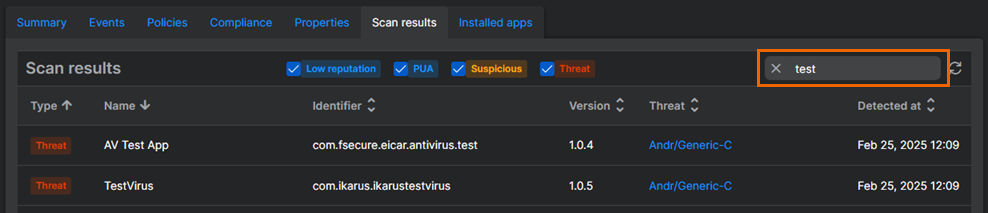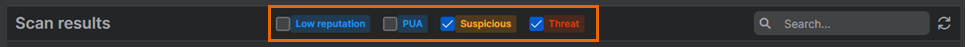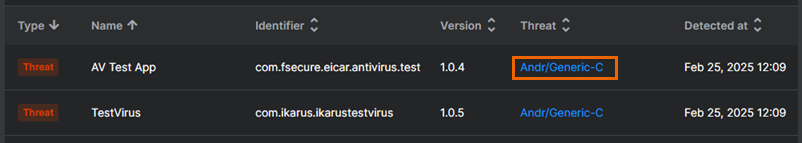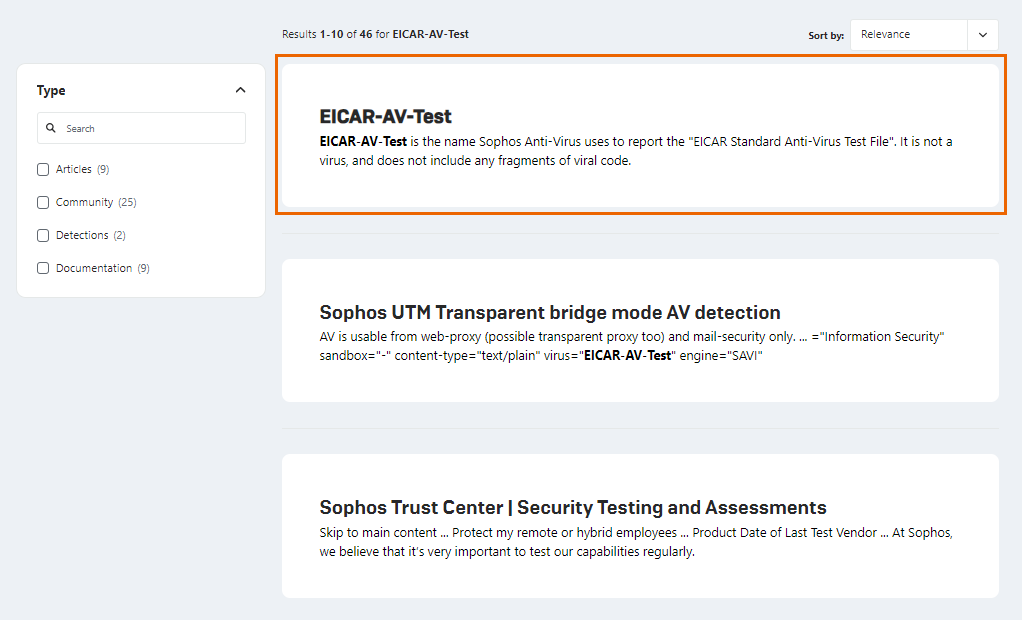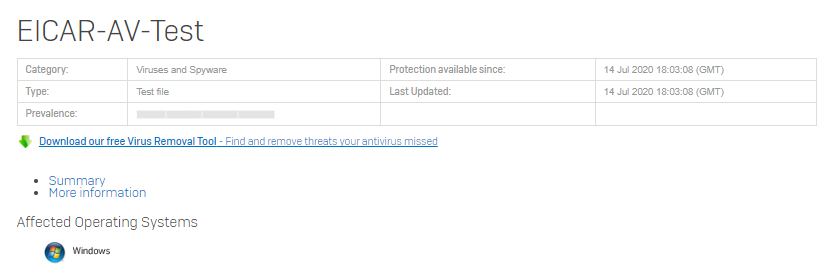Scan results
For devices where Sophos Mobile manages Sophos Intercept X for Mobile, the Scan results tab shows the results of the last scan.
For information on running a scan, see Scan device.
To open the Scan results tab for a device, go to My Environment > Mobile Devices, click the device name, and then go to Scan results.
Scan results list
The list includes the following details:
- Type: The detection type, which can be Threat, Suspicious, PUA, or Low reputation.
- Name: The name of the app that caused the detection.
- Identifier: The identifier of the app that caused the detection.
- Version: The version of the app that caused the detection.
- Threat: The threat name, if applicable to the detection type.
- Detected at: The detection date.
Click the Refresh icon at the top right to reload the information shown in the Scan results tab.
Filter scan results
To filter the list, start typing a threat name or an app name, version, or identifier in the search box.
To filter the list by detection type, use the filter options above the list.
Show threat details
To view additional information about a threat, do as follows: