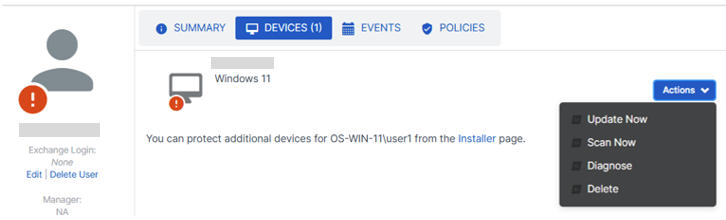User Devices
You can see the devices associated with the user.
- Go to My Environment > Users & Groups.
- On the Users tab, click the user you want to view details for.
- Click the Devices tab to see the devices associated with the user.
For each associated device you can see the device type and the operating system.
Take action
On the Devices tab, click Actions
Select from the following actions:
- Update Now: This triggers an update on the device.
- Scan Now: This triggers a scan on the device.
- Diagnose: This runs the Sophos Diagnostic Utility on the device.
- Delete: This removes the device from Sophos Central. Sophos Central stops managing the device, but we don't uninstall the Sophos software.
The Devices tab also shows any servers the user has connected to via Remote Desktop Services.