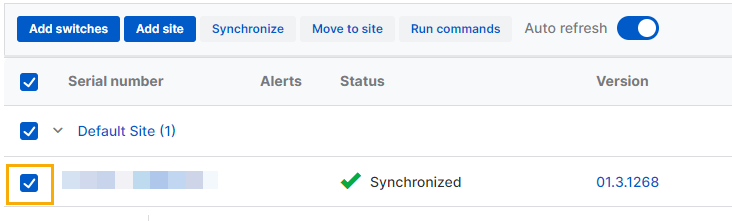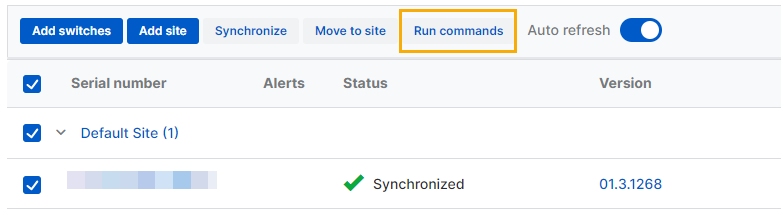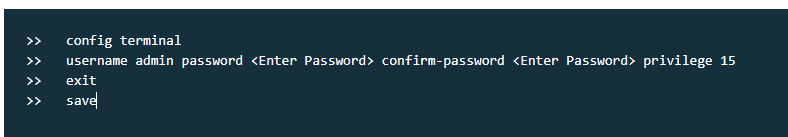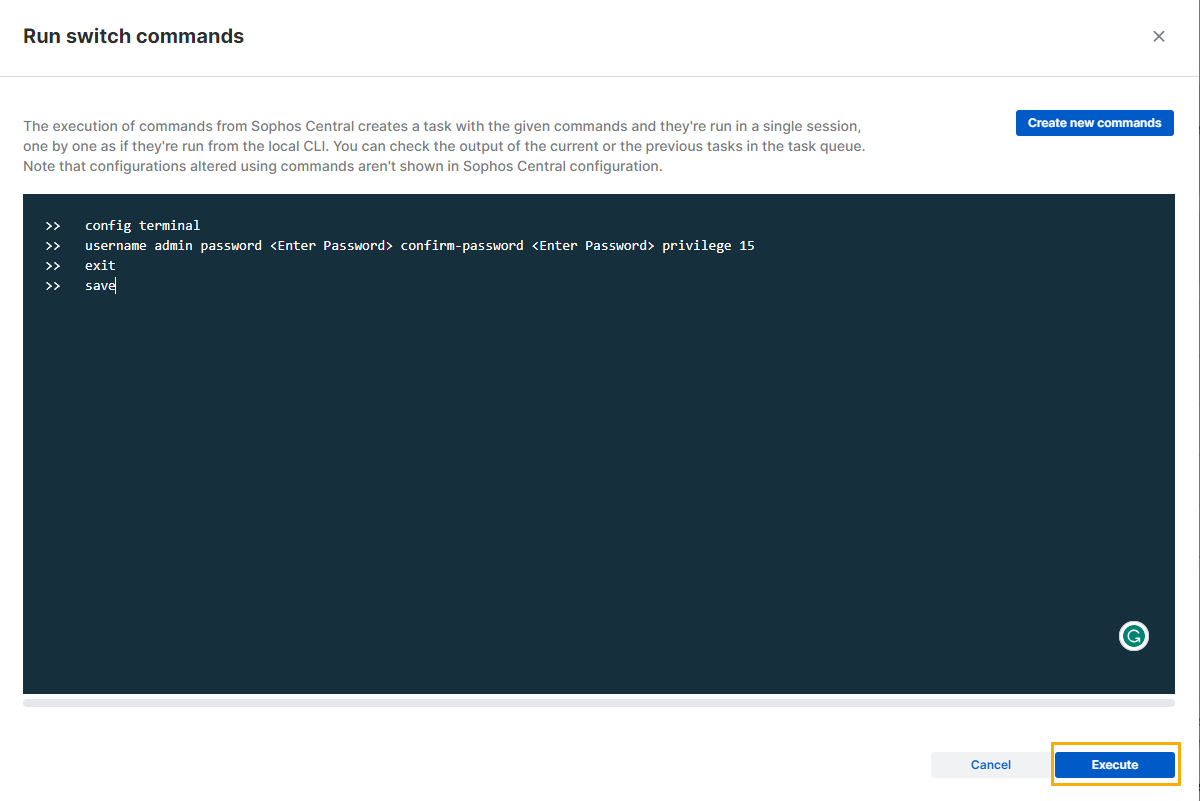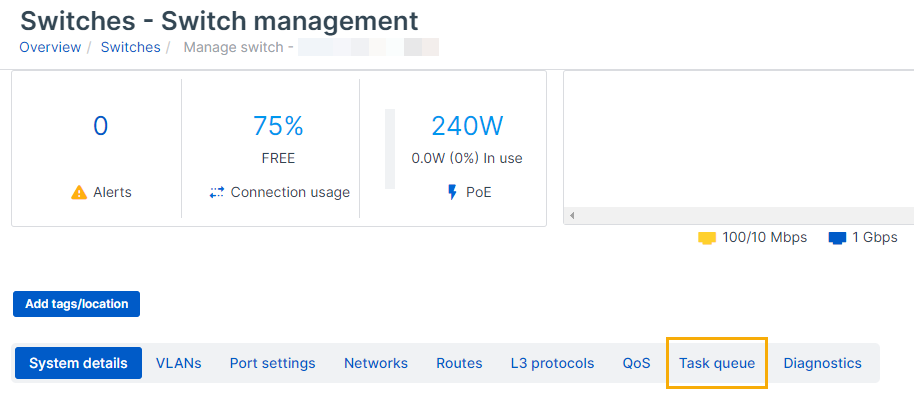重設本機交換器管理員密碼
使用 Sophos Central CLI 重設 Sophos 交換器上的管理員密碼。
要重設管理員密碼,請執行以下操作:
- 登入 Sophos Central。
- 移至我的產品 > 交換器 > 交換器。
-
利用核取方塊,選取要重設管理員密碼的交換器。
-
按一下執行命令。
-
輸入下列命令:
config terminal username admin password <Enter Password> confirm-password <Enter Password> privilege 15 exit save確保用您自己的密碼替換
<Enter Password>。 -
按一下執行。
將建立一個工作以將命令推送到交換器。要檢查進度,請按一下交換器序號並移至工作佇列。