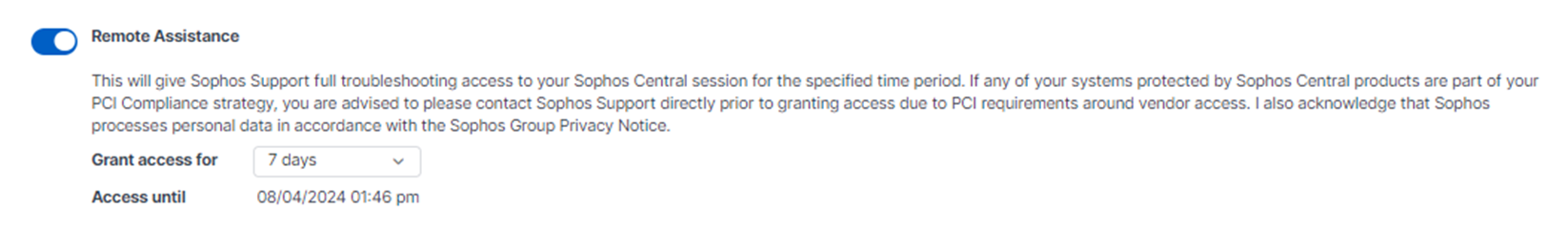Support settings
You can manage Remote Assistance on the Support settings page.
Click your Profile icon ![]() , and then click Support settings.
, and then click Support settings.
Remote Assistance
Remote Assistance allows Sophos Support to access your Sophos Central session directly for a specified period. This option is turned off by default.
You can grant access for 3 Days, 7 Days, 14 Days, 30 Days, or 60 Days. The default period is 7 Days.
You can then see the expiration date and time.
Note
You can also turn on Remote Assistance when you create a support ticket. To do this, click the Help icon ![]() , and then click Create Support Ticket.
, and then click Create Support Ticket.