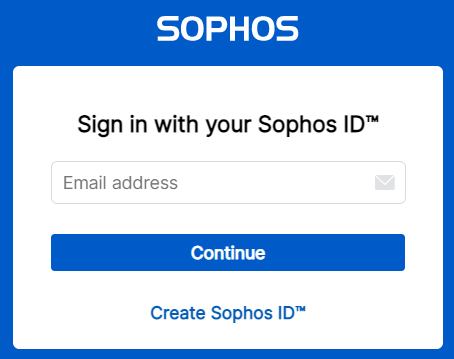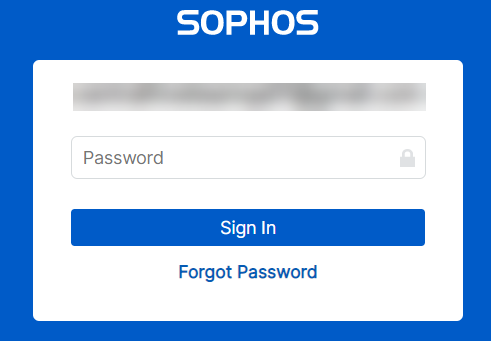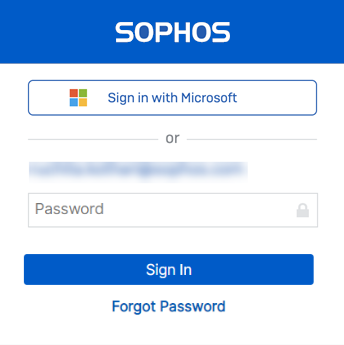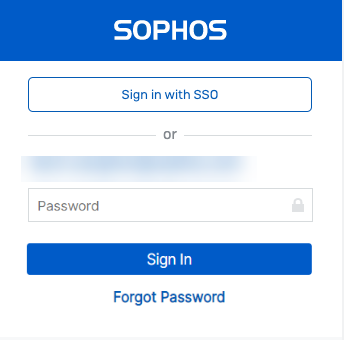Sign-in options
When your administrators sign in, what they see depends on the sign-in option you've chosen.
The first screen they're shown asks them for the email address they use to sign in.
The next screen they're shown depends on the sign-in option you've chosen.
Sophos Central Enterprise email and password
If you've chosen not to use federated sign-in, they're shown a screen that allows them to sign in with their Sophos Central Enterprise email and password.
Microsoft Entra ID (Azure AD)
If you've chosen to use federated sign-in and to use Microsoft Entra ID (Azure AD) as your identity provider, they're shown a screen that allows them to sign in with their Microsoft Azure credentials or their Sophos Central Enterprise email and password.
Your administrators see this screen even if you've chosen to use federated sign-in only.
Other identity providers
The sign-in screens shown for other identity providers are different. What your administrators see depends on whether you have chosen to use federated sign-in only or not.
If you've chosen to use federated sign-in only, they're not shown another screen. We use your chosen identity provider to authenticate them and sign them in.
If you have chosen to use federated sign-in or Sophos Central Enterprise email and password, they're shown a screen that allows them to sign in with either option.