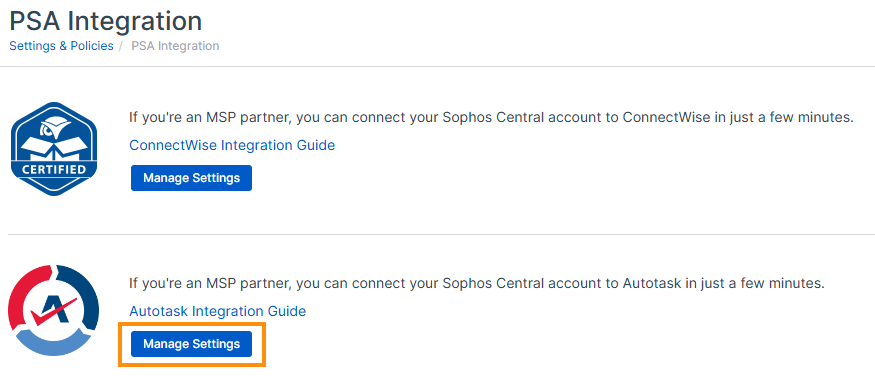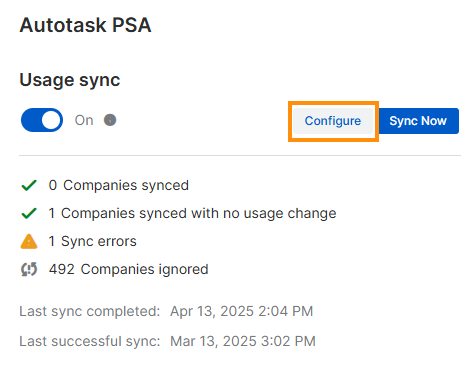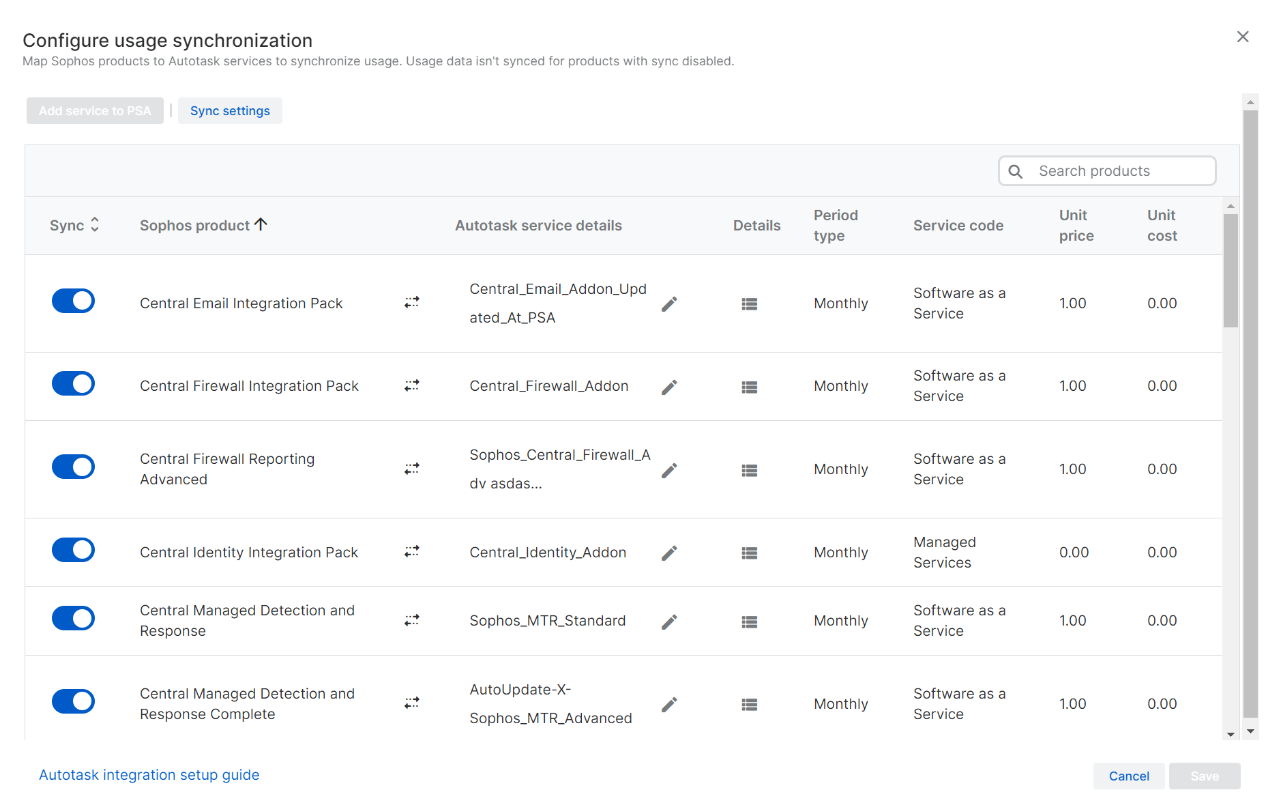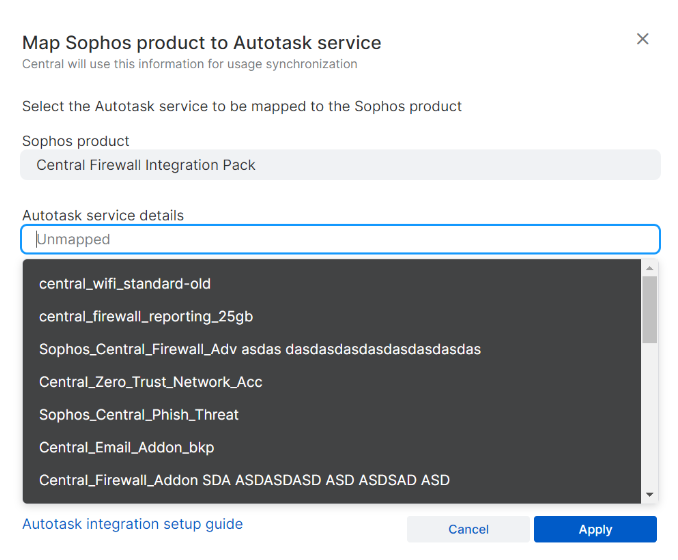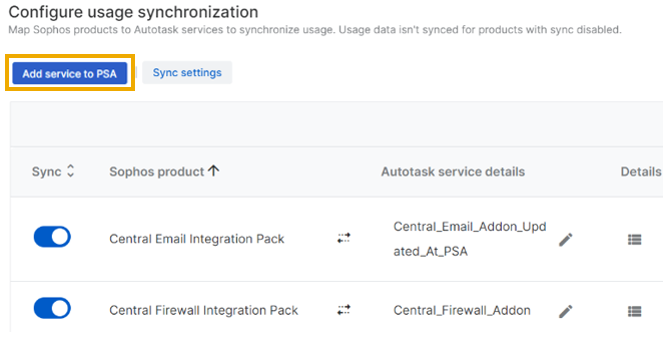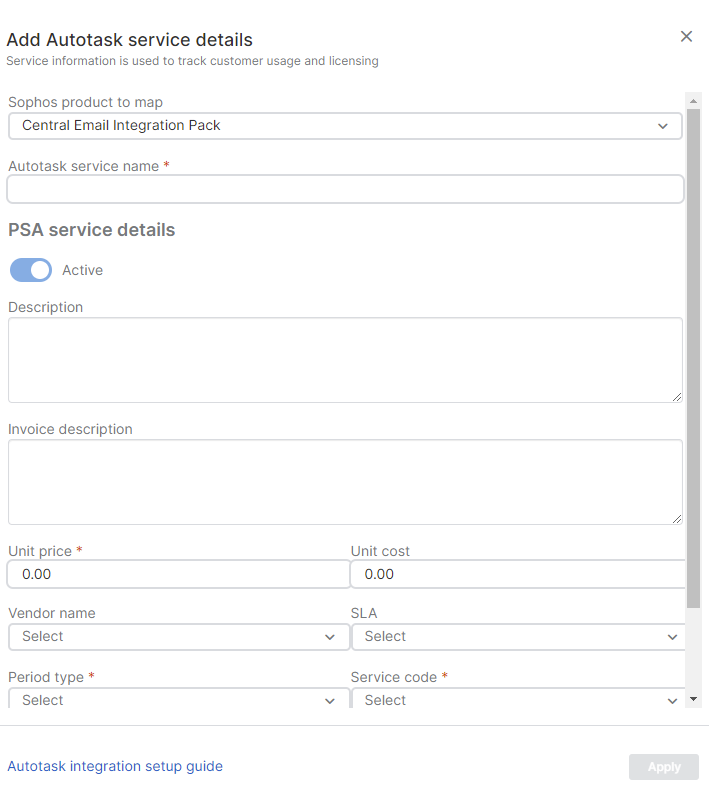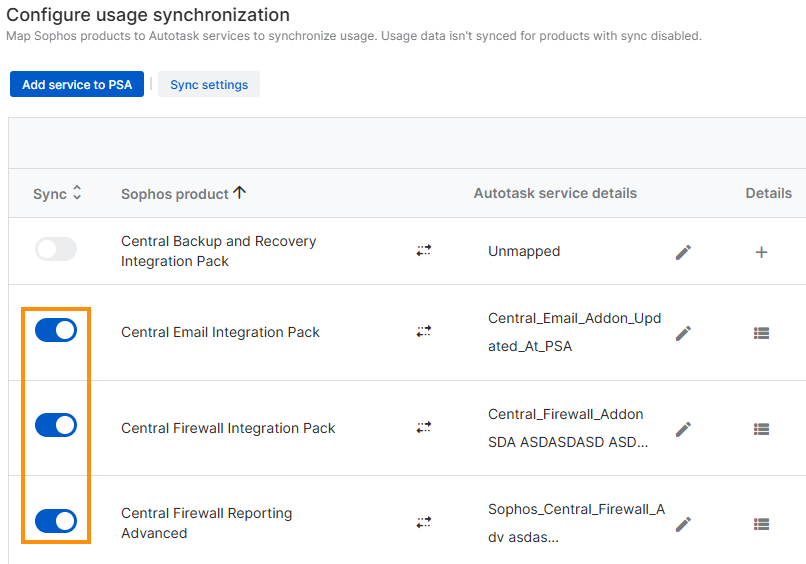Map and configure your products
You can map your Sophos products to Autotask services and configure the usage synchronization for these products.
Note
When you map Firewall products, make sure that the monthly Firewall licenses are assigned to specific tenants.
Map Sophos product to Autotask PSA service
To map a Sophos product to an Autotask PSA service, do as follows:
- Click the Settings & Policies icon
 .
. - Under APIs & Integrations, click PSA integration.
-
On the PSA Integration page, click Manage Settings.
-
In Usage sync, click Configure.
-
On the Configure usage synchronization page, do one of the following actions:
For details, see the following sections.
Map Sophos product to existing PSA service
- On the Configure usage synchronization page, in the Autotask service details column, click the Edit icon
 next to an unmapped Autotask service.
next to an unmapped Autotask service. -
On the Map Sophos product to Autotask service page, enter a service name.
Tip
You can also enter at least two characters and then choose from the existing list of Autotask services available for mapping.
-
Click Apply.
Map Sophos product to new PSA service
-
On the Configure usage synchronization page, click Add service to PSA.
-
On the Add Autotask service details page, enter the information as needed.
-
Click Apply.
-
On the Configure usage synchronization page, click Save.
Edit an Autotask service
To edit an existing Autotask service, do as follows:
- Click the Settings & Policies icon
 .
. - Under APIs & Integrations, click PSA integration.
-
On the PSA Integration page, click Manage Settings.
-
In Usage Sync, click Configure.
-
On the Configure usage synchronization page, click the Details icon
 next to the Autotask service you want to edit..
next to the Autotask service you want to edit.. - On the View Autotask service details page, click Edit Autotask service details.
- On the Edit Autotask service details page displays, edit the existing information as needed.
- Click Apply.
Turn on or off the usage sync for a product
When you remove a mapped service, usage synchronization for the corresponding Sophos product is automatically turned off.
Usage sync for the Sophos product only resumes when you map a service. Default services aren't automatically created, mapped, and synced in the PSA upon identification of new usage data.
To turn on or turn off usage synchronization for a Sophos product, do as follows:
- Click the Settings & Policies icon
 .
. - Under APIs & Integrations, click PSA integration.
-
On the PSA Integration page, click Manage Settings.
-
In Usage Sync, click Configure.
-
On the Configure usage synchronization page, in the Sync column, turn on or turn off usage synchronization for a Sophos product.
-
Click Save.