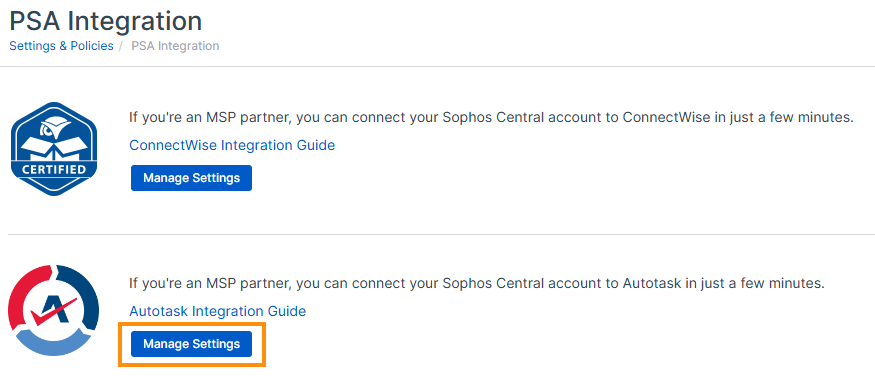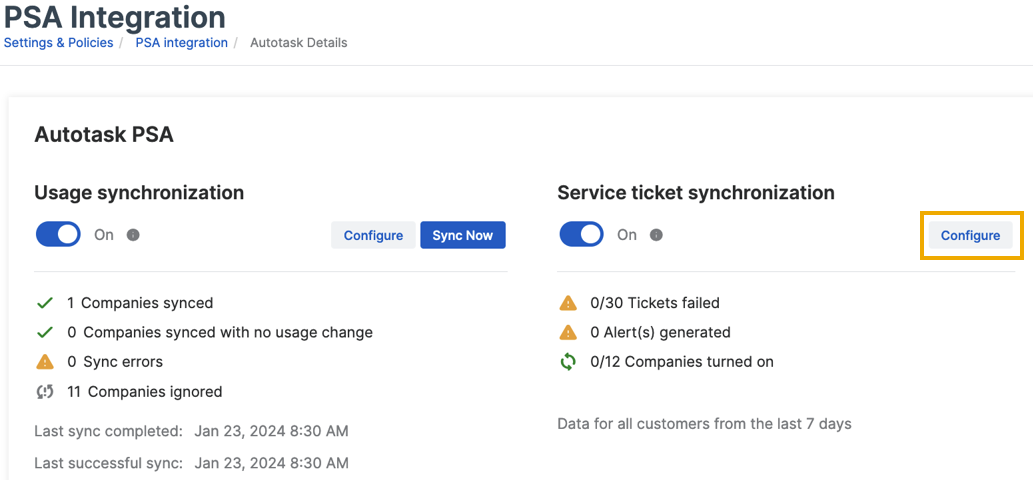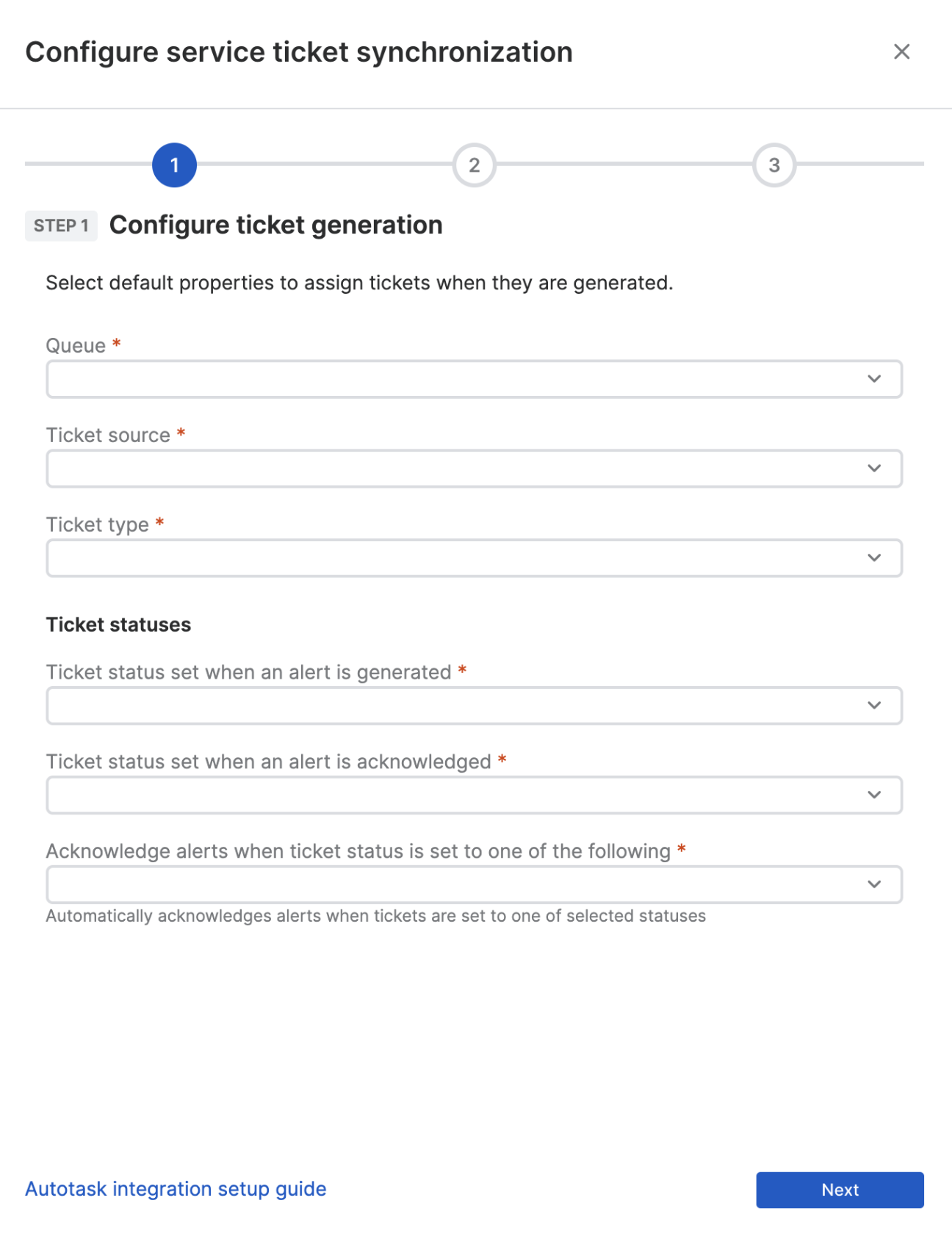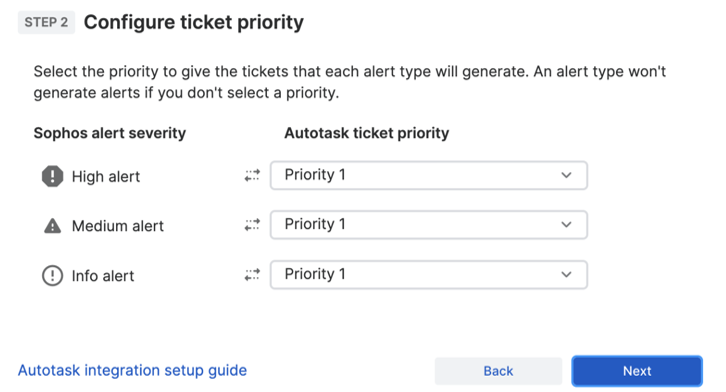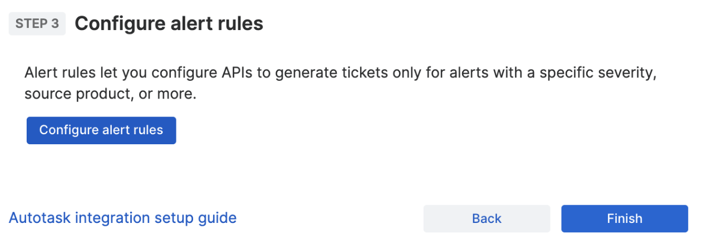Service ticket synchronization
Note
- Make sure the API user has a Security Level that allows the creation of webhooks to successfully set up ticket synchronization. See Turn on webhooks.
- Make sure that the MSP staff members who work on tickets in PSA update their web browsers to accept pop-ups from Sophos. This allows deep-links to open the Device Details page of the affected endpoint or server in Sophos Central.
You can create service tickets in Autotask from Sophos Central alerts.
You must set up a rule to control which alerts create tickets. See Configure PSA alert rules.
You can turn on service ticket synchronization and choose which customers you want to use it for.
Set up ticket synchronization
To set up synchronization, do as follows:
- Click the Settings & Policies icon
 .
. - Under APIs & Integrations, click PSA integration.
-
On the PSA Integration page, click Manage Settings.
-
In Service ticket synchronization, click Configure.
-
On the Configure service ticket synchronization page, do as follows:
- In Configure ticket generation, select a ticket queue, source, and type.
- Select the ticket statuses when an alert is generated and acknowledged.
-
Select another ticket status that will start an alert acknowledgment in Sophos Central.
Tip
When an alert is acknowledged in Central, the corresponding ticket closes in Autotask.
-
Click Next.
-
In Configure ticket priority, assign an Autotask ticket priority to each Sophos alert severity.
-
Click Next.
-
In Configure alert rules, click Finish.
You can now turn on ticket synchronization for your customers.
Turn on ticket synchronization for selected customer
You can turn on Autotask ticket synchronization for your selected customer.
This creates tickets in Autotask for your selected customer using the rule you've set up. You can then manage and work on your tickets in Autotask as usual.
To turn on ticket synchronization for your selected customer, do as follows:
- Click the Settings & Policies icon
 .
. - Under APIs & Integrations, click PSA integration.
-
On the PSA Integration page, click Manage Settings.
-
In Customers, make sure that the customer has an entry in the Autotask Customer Name column.
Tip
If a Sophos customer isn't mapped to an Autotask customer, click the Edit button
 , and then enter the name of the Sophos customer.
, and then enter the name of the Sophos customer. -
Turn on Enable Ticket for the selected customer.