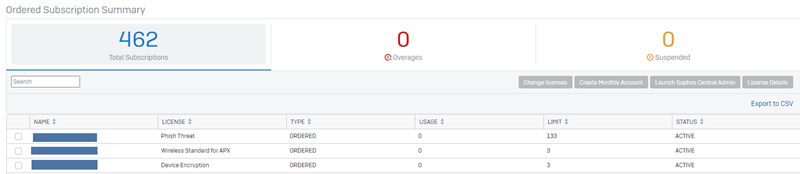Managed Customer Orders
The Managed Customer Orders page contains the list of your managed customer order subscriptions.
Restriction
This feature isn't available to all Sophos Partners. You must be able to create Sophos MSP Flex Connect orders to see this page.
You have a subscription for each license you are managing. Each subscription has its own entry in the table. There are 15 subscriptions shown on each page of the table. You can sort each column and use the search field to filter the information shown in the table.
For each subscription you can see its license, usage, limit and status.
You can see which Managed Customer subscriptions are overused. Click Overages to do this.
You can see which Managed Customer subscriptions are suspended. Click Suspended to do this.
Launch Sophos Central Admin
Select a customer and click Launch Sophos Central Admin to open their Sophos Central Admin account.
License details
To view all the subscribed licenses for a customer, select the customer and click License Details. This opens a page listing all the customer's license subscriptions.
Export to CSV
You can export the managed customer orders list to a comma separated value (CSV) file, click Export to CSV. This exports all the managed customer orders.