Monitor software
You can check the status of endpoint components and services with Sophos Software Monitor (SSM).
You access SSM via the command-line tool sophosinterceptxcli.exe. This tool is available in the following location: C:/Program Files/Sophos/Endpoint Defense.
Restrictions
-
You can't send requests to SSM until the first product update after endpoint installation. This update usually happens around five minutes after installation.
-
You can't send requests within one second of a previous request.
Commands
Query softwaremonitor
query softwaremonitor [status type] [--json]
By default, this command returns a brief assessment of every status type you included in the query command.
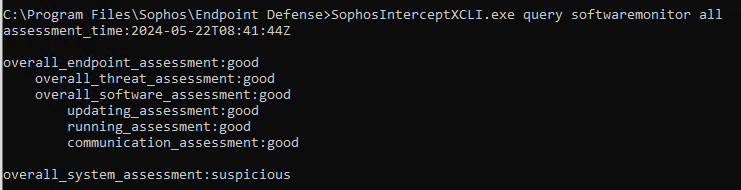
If you add the --json parameter, the command returns more detailed information, including component versions, in JSON format.
Status types
| Status type | Description |
|---|---|
| all | All information that SSM can return. |
| communication | The self-reported connection status of various Sophos components. |
| operational | The self-reported status of various Sophos components. |
| running | The current status of Sophos processes, services, and drivers, for example, running or stopped. |
| updating | The updating status, including the names and versions of the installed products. |
| threat | The threat status and the number of current threats on the device. |
| system | System information. For example, whether the system meets minimum requirements, and which antivirus or firewall products are installed. |
| synsec | The current status of Synchronized Security, which lets the device report its health to a firewall. |
Refresh softwaremonitor
refresh softwaremonitor
This command forces SSM to re-evaluate the status of all the components, services, and processes that it monitors. If we add new status types, the re-evaluation will also include those.