Troubleshoot
You can troubleshoot problems with the following tools:
- Endpoint Self Help: This tool lets you gather data on problems and identify possible causes.
- Sophos Diagnostic Utility: This tool lets you generate logs that Sophos Support can use to investigate problems.
Endpoint Self Help
To use Endpoint Self Help, do as follows:
-
Click About in the lower right of the page.
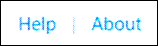
-
Click Open Endpoint Self Help Tool to start. Alternatively, you can follow the link to the Community Forum.
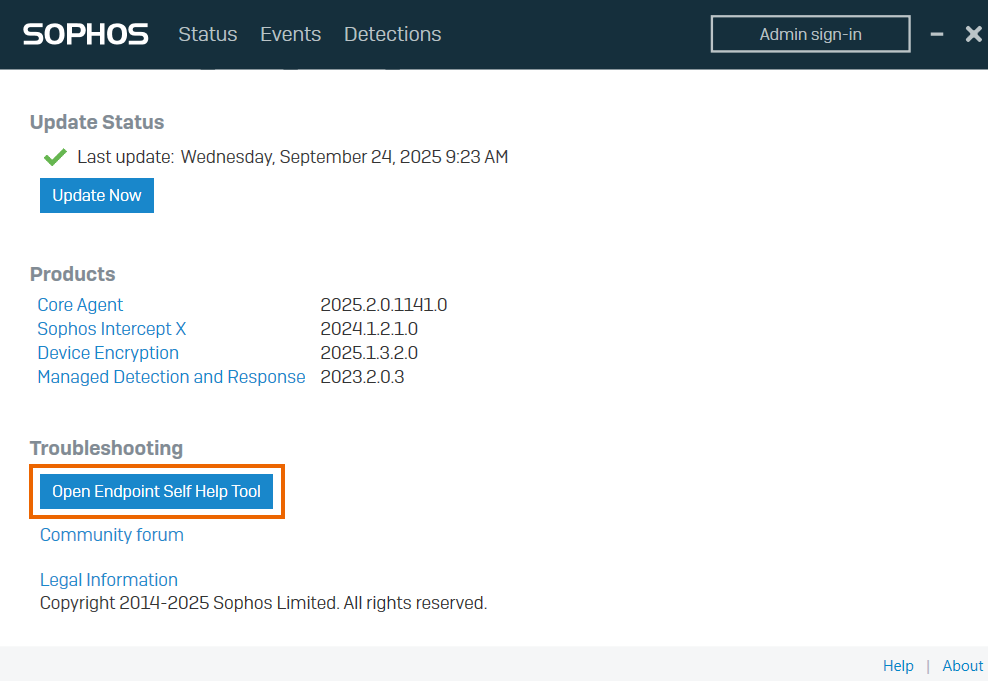
Sophos Diagnostic Utility
The Sophos Diagnostic Utility (SDU) collects logs that you can send to Sophos Support for analysis.
You can run SDU from the user interface or from the command line.
- The user interface version collects a preconfigured set of logs.
- The command-line version lets you specify the log types you want and how to export them.
Note
You can also use command-line SDU to generate forensic logs. These are for Sophos incident response teams to use. See Forensic logs.
Run SDU from the user interface
To run SDU, do as follows:
- Click About in the lower right of the page.
- Click Open Endpoint Self Help Tool.
-
Click Launch SDU.
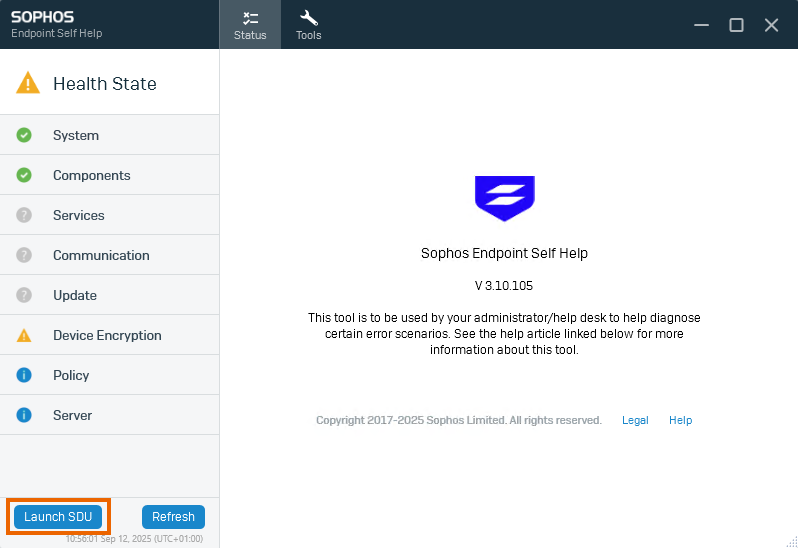
-
Click Start.
The tool collects log information about Sophos products on the device.
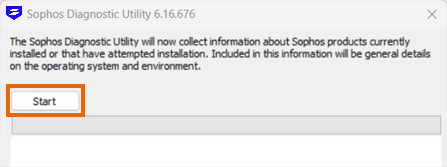
-
When log collection finishes, click Submit to send the logs to Sophos.
Run SDU from the command line
Command-line SDU lets you configure log collection. You can also use it to generate forensic logs. See Forensic logs.
- In your program files, go to
Sophos/Sophos Diagnostic Utility. - Run
sducli.exefrom the command line.
You use parameters to configure SDU.
Help
Shows the help for SDU.
-help
System information
Collects system information. This is on by default, unless you use SDU's forensic logs mode.
-[no-]sysinfo
Sophos product logs
Collects logs from Sophos products. This is on by default, unless you use SDU's forensic logs mode.
-[no-]sophos
Output name
Creates output at the path you specify. The default path is <output>\<dirhostname>_timestamp_sdulog.zip.
-outputname="<path>"