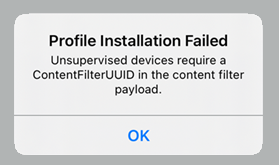Install configuration profile
To configure Web Filtering or network logging, your organization assigns a configuration profile to your device. Depending on how your organization manages your device, Intercept X for Mobile might prompt you to install this profile manually.
Install profile
Warning
You must install the configuration profile within 8 minutes after downloading it. Otherwise, the profile expires, and IT must reassign it to your device.
To download and install the configuration profile, do as follows:
-
When you see the following notification, tap OK.
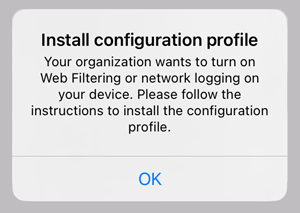
-
In the next window, tap Allow.
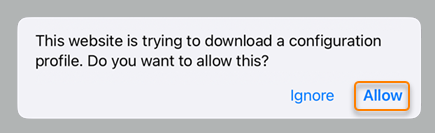
-
After downloading the profile, tap Close.
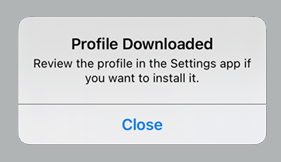
-
To install the profile, open the Settings app and tap Profile Downloaded.
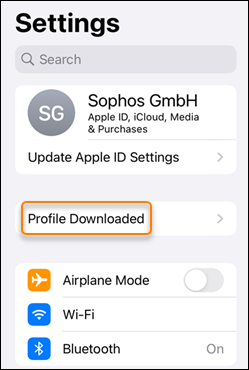
-
Tap Install.
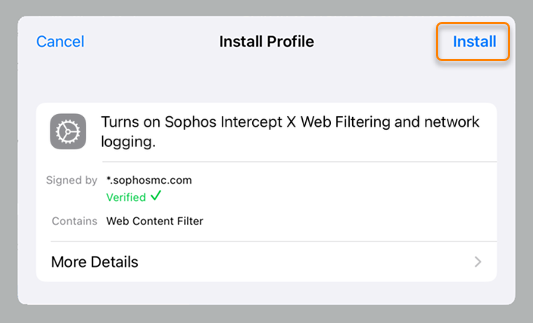
-
Follow the instructions to install the profile.
Troubleshooting
Error: Profile Installation Failed
When you see a Profile Installation Failed error during installation, your device doesn’t support Web Filtering profiles. Contact IT.