Exporting Alerts to Google Cloud Pub/Sub
Introduction
Google Cloud Pub/Sub is an asynchronous messaging service that decouples services that produce events from services that process events. See Pub/Sub.
You can use Pub/Sub as messaging-oriented middleware or event ingestion and delivery for streaming analytics pipelines.
Setting up pub/sub to receive alerts
Login to the pub/sub project and create a topic to send the alerts following the below steps
- Click CREATE TOPIC and add the topic id. This id will be used in the sensor set up later.
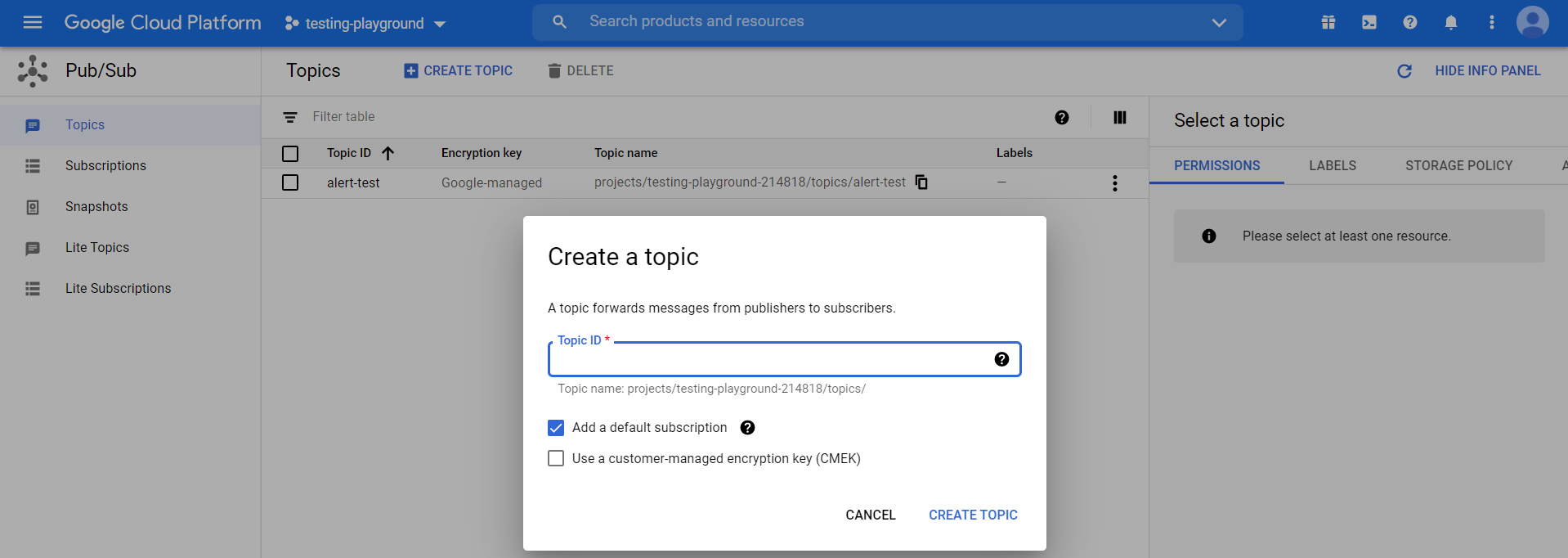
- The checkboxes can be left unchecked while creating a topic.
Setting up Sophos Linux Sensor to send the alerts to pub/sub
The following example output require an existing pubsub project and topic. It also requires that the a service account with pubsub.topics.publish.
# Send alerts to alert topic in the pubsub in Sophos project with credentials
alert_output:
outputs:
- type: pubsub
enabled: true
project_name: sophos
topic_id: alert
credentials_json: /home/ubuntu/.gcp/credentials.json
Alternatively GOOGLE_APPLICATION_CREDENTIALS can be set to point to the credentials.json and then credentials_json can be omitted:
# Send alerts to alert topic in the pubsub in sophos project with credentials
alert_output:
outputs:
- type: pubsub
enabled: true
project_name: sophos
topic_id: alert
Optionally with some additional permissions you can also turn on the option to check that the topic and project are valid at start-up.
alert_output:
outputs:
- type: pubsub
enabled: true
project_name: sophos
topic_id: alert
validate_topic: true
The additional permissions are:
- pubsub.schemas.get
- pubsub.schemas.list
- pubsub.snapshots.get
- pubsub.snapshots.list
- pubsub.subscriptions.get
- pubsub.subscriptions.list
- pubsub.topics.get
- pubsub.topics.list
- resourcemanager.projects.get
- serviceusage.quotas.get
- serviceusage.services.get
- serviceusage.services.list
| Key | Required | Description |
|---|---|---|
project_name | Yes | The id of the gcp project for which the pubsub is set up |
topic_id | Yes | The topic id that was created in the pubsub set up |
credentials_json | No | The path to gcp profile credentials file. You can alternatively set the GOOGLE_APPLICATION_CREDENTIALS environment variable. |
validate_topic | No | When set to true, validates the topic and project at startup. Note that it requires the extra pubsub.Viewer permission to work. |