Connection options
You can change the connections in Sophos Connect.
To change a connection click the settings icon on the right of the connection.
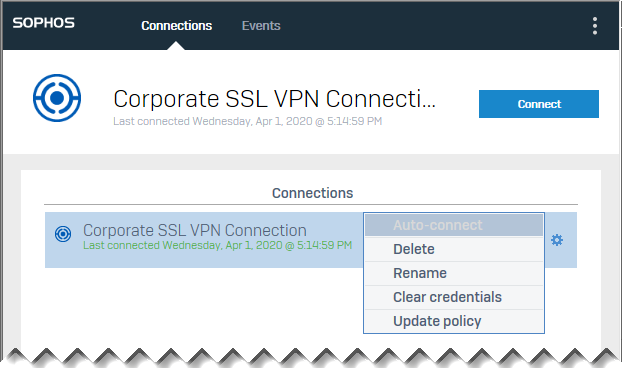
-
Auto-connect: Attempts a connection when Sophos Connect starts up.
Note
You can only use this option if your firewall administrator turned it on.
-
Delete: Deletes the connection, so if you want to re-enable that connection, you'll need to import it again.
- Rename: Gives you the option to rename your connection.
- Clear credentials: Clears credentials that you've previously stored.
-
Update policy: Allows you to pull the latest policy from Sophos Firewall on demand.
Note
You can only use this option if your firewall administrator created the connection using a provisioning file.
Tip
If the connection fails after multiple retries, start a policy update, and try to connect again.