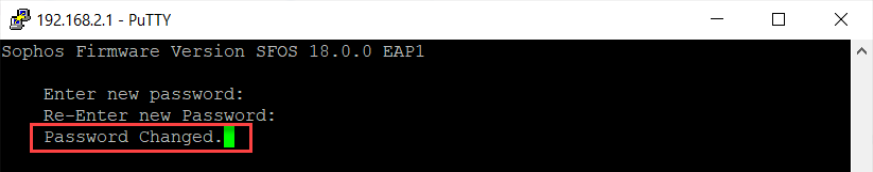Reset your admin password using the CLI
You can reset your admin password using the command-line interface.
Warning
Sophos Firewall prompts you to change the default admin's password the first time you access the CLI. If you change the password, the firewall won't run the setup wizard on the web admin console.
To reset your password, do as follows:
-
Sign in to the command-line interface (CLI) and enter 2 for System configuration.
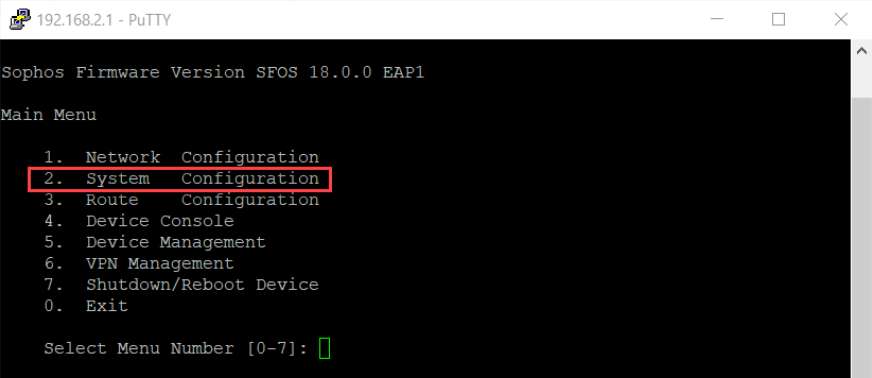
-
Enter 1 for Set password for user admin.
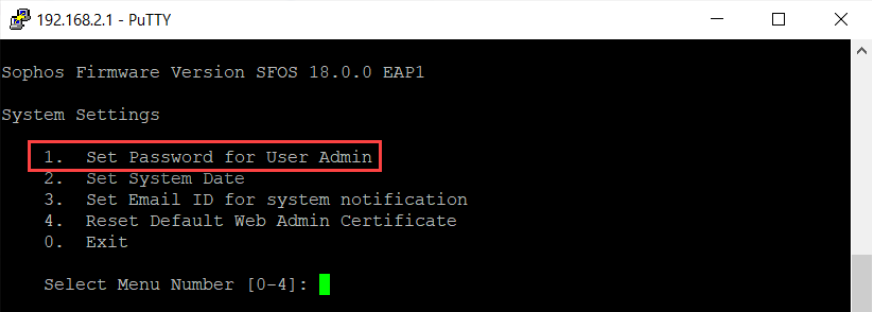
-
Set the new password, re-enter the new password and press Enter.
The password must meet the following requirements:
- Minimum 10 characters
- An uppercase letter
- A lowercase letter
- A number (0-9)
- A special character
- Must not be a commonly used password or a dictionary word. Sophos Firewall compares the password you're trying to set with a database that includes commonly used passwords and dictionary words. If your password matches a password in the database, the firewall prompts you to change it.