Cloud applications
By analyzing cloud application traffic, you can mitigate the risks posed by cloud application usage. Options allow you to classify traffic and apply a traffic shaping policy.
Use the filters to refine the search results by date, classification, category, and bytes transferred. For example, you can filter traffic to show only unsanctioned social networking traffic for a specified period.
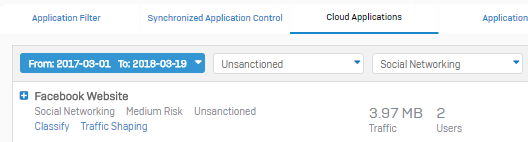
Note
The results include only allowed traffic and applications that have traffic. Check your blocked application settings.
Note
Sophos Firewall shows the upload and download count and file type information only for traffic where HTTPS decryption is turned on. Some applications use non-standard methods for sending or receiving file downloads, leading to these data points being empty or appearing inaccurate.
- To view traffic details, click Expand
 .
.
By default, all application traffic is classified as new.
- To apply a different classification, click Classify, select a classification, and click Apply.
Note
The new classification will be applied only to new traffic for the application.
To control bandwidth usage by cloud applications, you can apply a traffic shaping policy. For example, you may want to restrict video-streaming traffic.
- To control bandwidth usage, click Traffic shaping, select a policy, and click Save.
Recommended settings
To maximize the effectiveness of cloud traffic reporting, use the following firewall rule settings:
- For basic reporting of bytes consumed (bytes in and out), enable Log firewall traffic.
- For more accuracy and detail, turn on Decrypt & scan HTTPS, and set a web policy other than “None”.